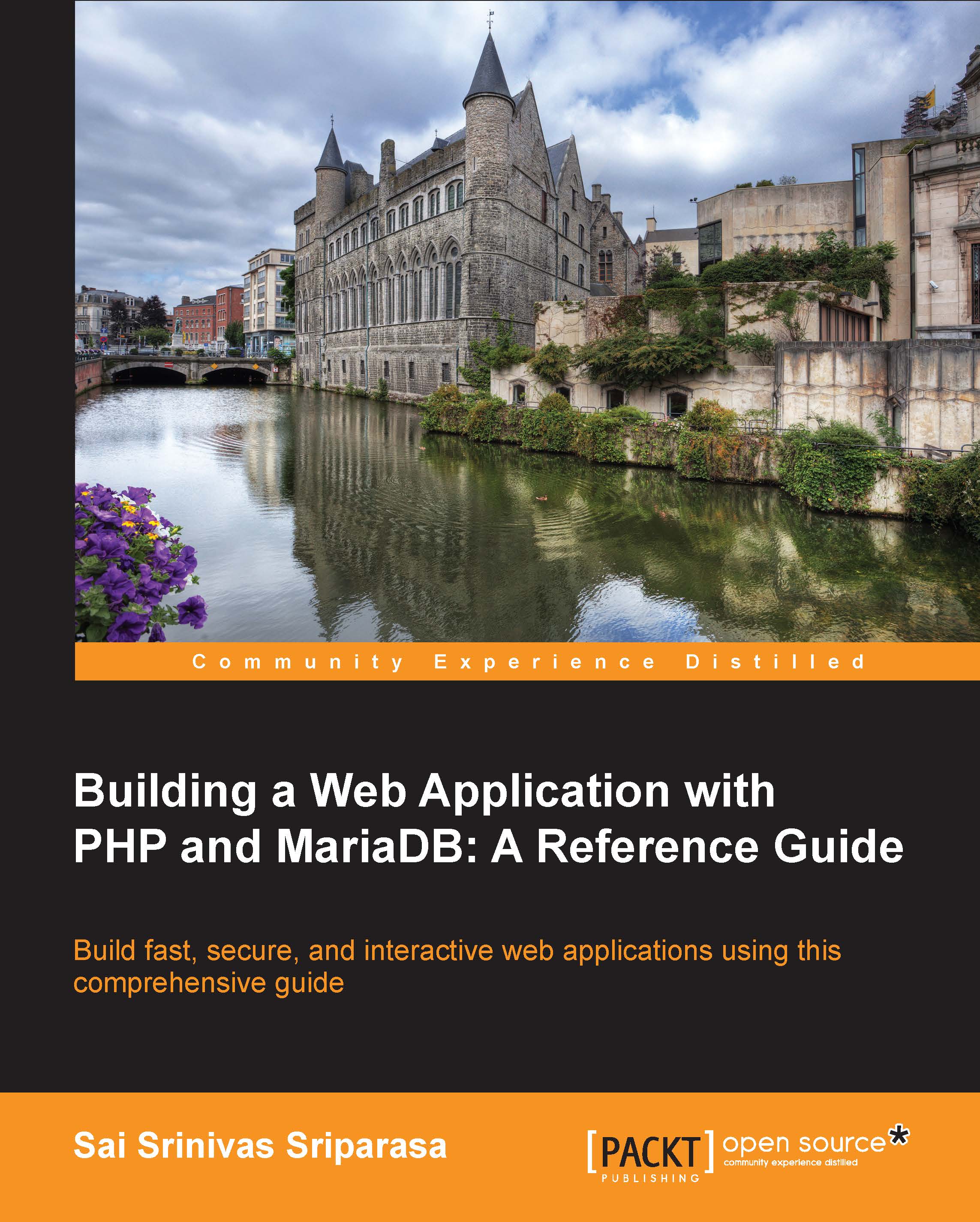Securing MariaDB
In this section, we will cover a few topics that will help us secure our MariaDB database server. A few issues that we will cover in this section are:
Password-protected access
Building views to restrict access
Creating users and granting access
Password-protected access
During the MariaDB installation process, the user is normally prompted to enter a password for the root user. It is not required to enter a password; users can hit escape to avoid entering a password. As we are trying to secure the installation, let's go over the steps to protect access by adding a password if the password was not added initially. We will use mysqladmin for this process and enter the following command:
mysqladmin –u root password <userpassword>
In this snippet, we set the new password of the root user. From here on, we will need this password to log in as the root user. Now that we have added the password to the root user, let's log in as the root user and go over the concepts of views...