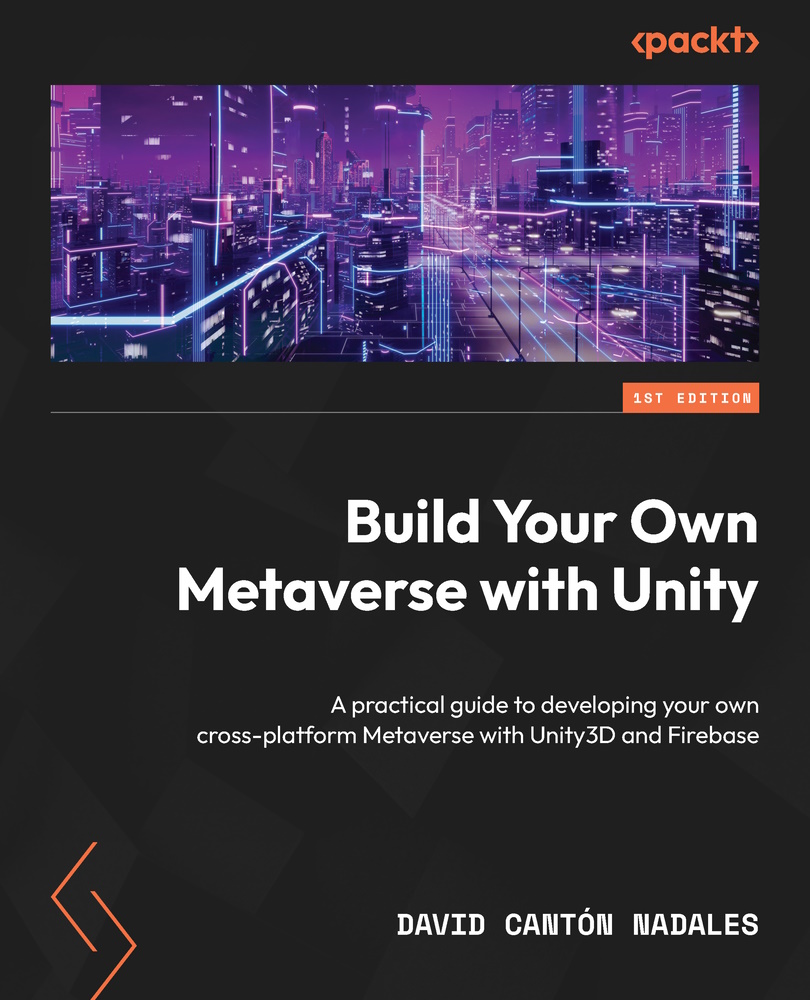Showing the available worlds in a window
Throughout this section, we will learn about new Unity UI components that will allow us to build interfaces with new functionalities. In previous chapters, we learned how to implement buttons and text inputs. Now it’s time to learn about the Scroll Rect component.

Figure 7.26 – Example of the Scroll View component
This component allows us to insert large content into a fixed-size container and make the excess content scrollable. It can be configured to scroll vertically, horizontally, or both.
We will use the Scroll Rect component to host the list of available worlds we want to display to the user.
Tip: Detailed information about Scroll Rect
If after getting to know this component you are curious about what it has to offer, I recommend that you visit https://docs.unity3d.com/es/2018.4/Manual/script–ScrollRect.html.
Now, we will start the creation of our popup with scrollable content...