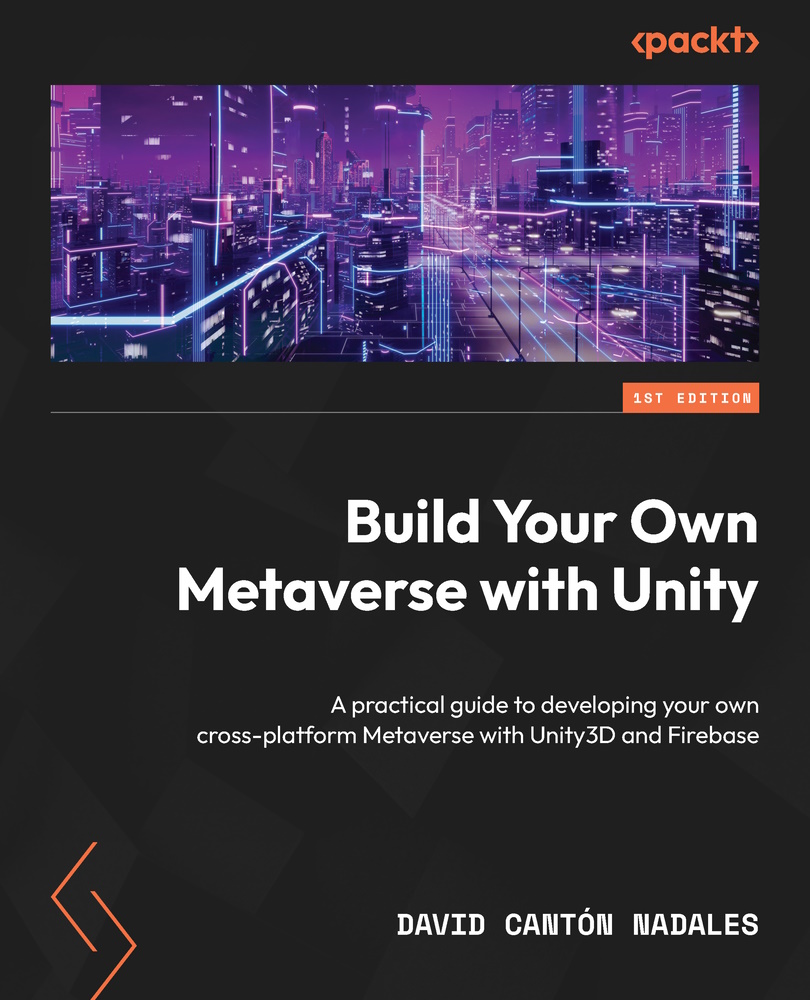Optimizing textures
We could dedicate a whole book to understanding all the possible optimizations we can apply to our Unity project. In Chapters 3 and 4, we saw some of them. Now, we will see how to apply one more layer.
By applying some adjustments to the textures that we use in our project, we can achieve the following:
- Improve loading time
- Drastically reduce the final size of the executable binary file
- Save graphics rendering time
The time it takes to apply the settings to the textures is minimal compared to the great optimization result we will obtain.
Tip: Advanced guidance on further optimization processes
Unity offers, in its official documentation, a list of things to take into account for a full advanced optimization. If you are curious about it, you can visit https://docs.unity3d.com/es/530/Manual/OptimizingGraphicsPerformance.html.
To understand the optimization process, we will follow these steps:
- In the Project panel, click and...