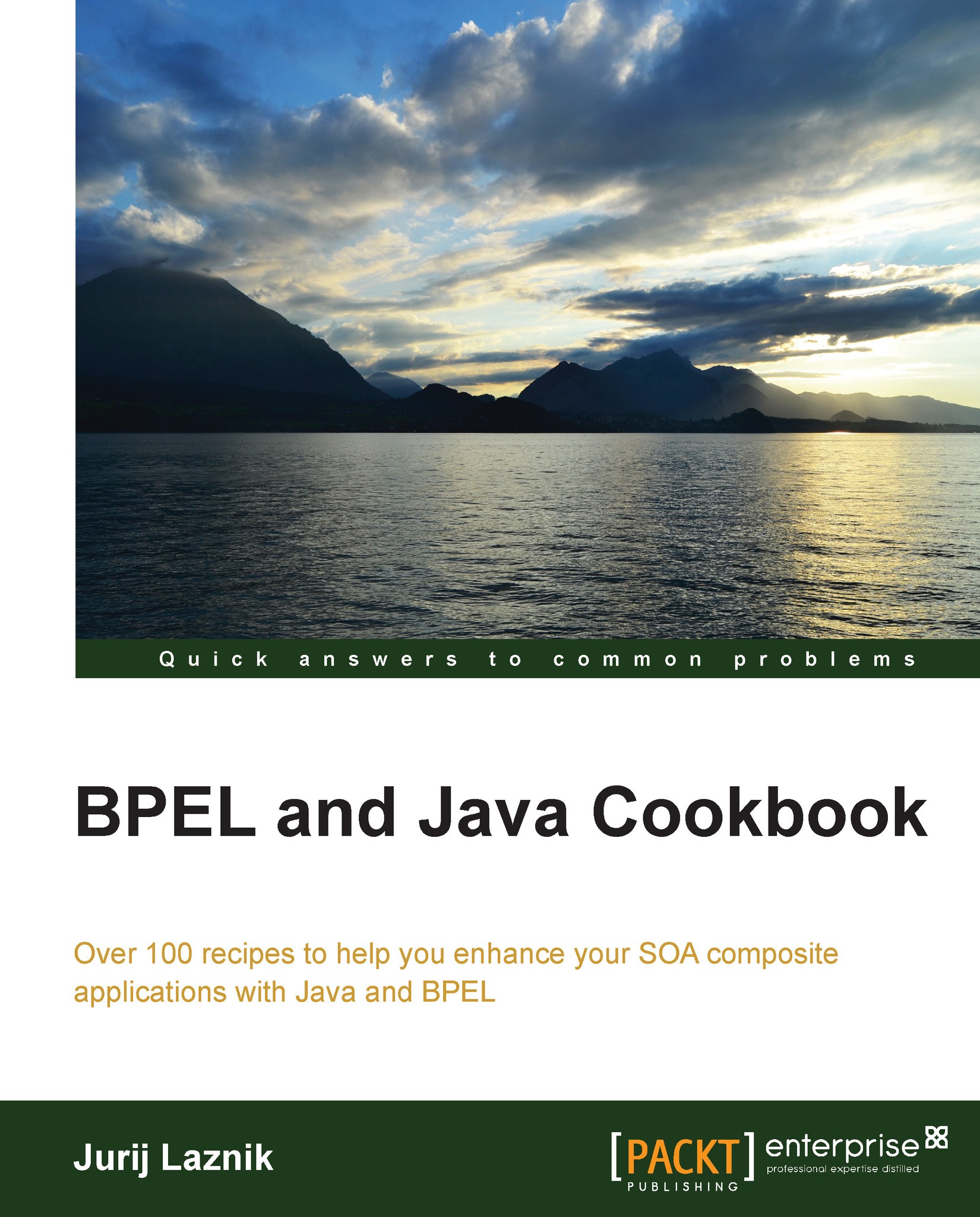Changing the level of tracing
In this recipe, we will discuss how the level of tracing effects the information being collected. The level of tracing is important when we search for the root cause of a problem. When the tracing is too verbose, we might not see the error message. On the contrary, when the tracing is not very verbose, we might spot the problem only after the BPEL process has been terminated by the fault.
How to do it…
We will adjust the log level through the Oracle Enterprise Manager Console. We log in with the administrator account and follow the next steps:
Select soa-infra from the tree on the left side. Then, right-click on soa-infra and select Logs | Log Configuration.
The Log Configuration window opens and we have two tabs to choose from as shown in the following screenshot. The Log Levels tab is used for changing the level of tracing that we use for a particular logger:

Under the Logger Name column, select the logger for which you want to adjust the log level.
With the help...