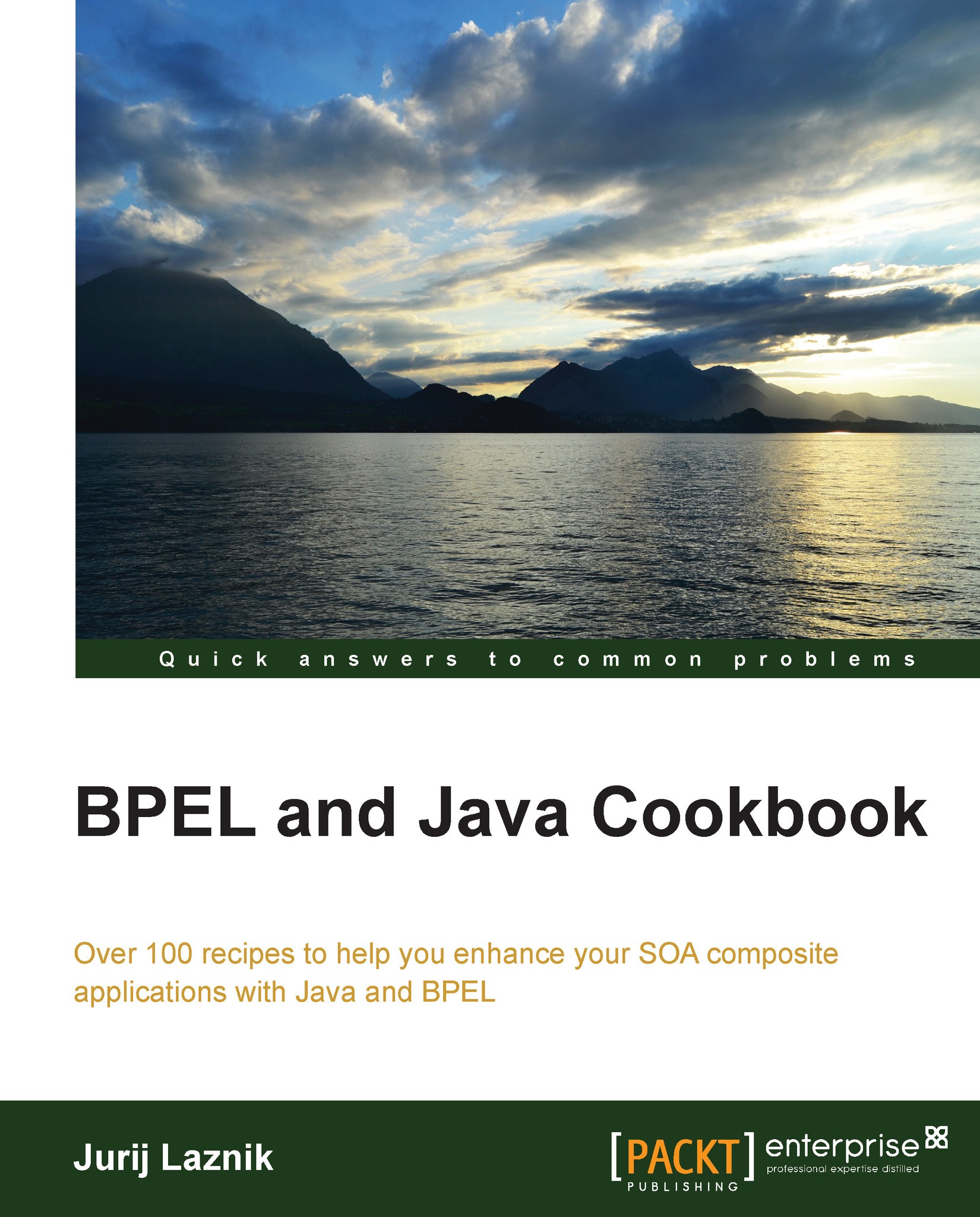Monitoring a composite sensor
This recipe presents the continuation of the previous two recipes where we first defined and then added composite and BPEL sensors. In this recipe, we will walk through the monitoring of the composite sensors as well as the monitoring of the BPEL sensors. As a result of the composite sensor monitoring, we get better information on the happenings inside the BPEL process. This recipe will explore the possibilities of monitoring a composite sensor from the Oracle Enterprise Manager Console.
Getting ready
For this recipe, we will use the composition defined in the Defining composite sensors and Adding a composite sensor recipes.
How to do it…
First, you will have to initiate the BPEL process:
Check the execution status of the recent running instance in the Oracle Enterprise Manager Console and select the BPEL process instance from the BPEL process dashboard. Under Flow Trace, you'll find a screen as shown in the following screenshot:

In the preceding screenshot, in Trace...