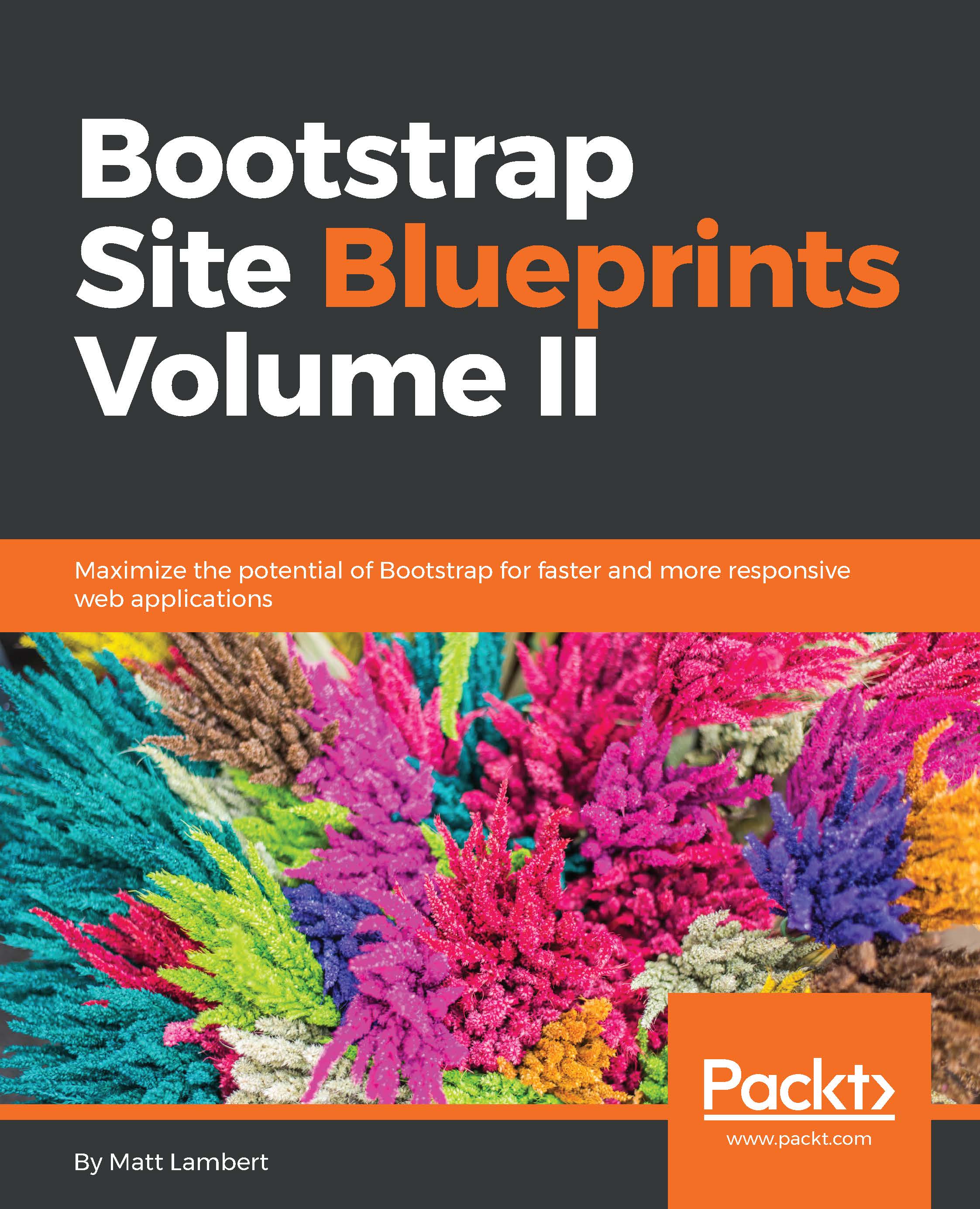Customizing the template
As in our other projects, we start by copying our boilerplate project to a new directory called chapter6. Open the _data.json file and insert the following code:
{
"index": {
"pageTitle": "Dashboard"
}For this project, we're only creating one page template. Let's start by creating a file in the root of our project. For now, just leave the file blank; we'll fill it in a bit later: index.ejs.
Updating _layout.ejs
Next, let's update the _layout.ejs file in the root of our new project. The layout for this project will need a few more things that we haven't seen before. First of all, insert the following line of code to import the Google web font Roboto, which we'll be using for our dashboard:
<link href='https://fonts.googleapis.com/css?family=Roboto:400,300,700' rel='stylesheet' type='text/css'>
For this project, we're going to use a third-party chart library to draw...