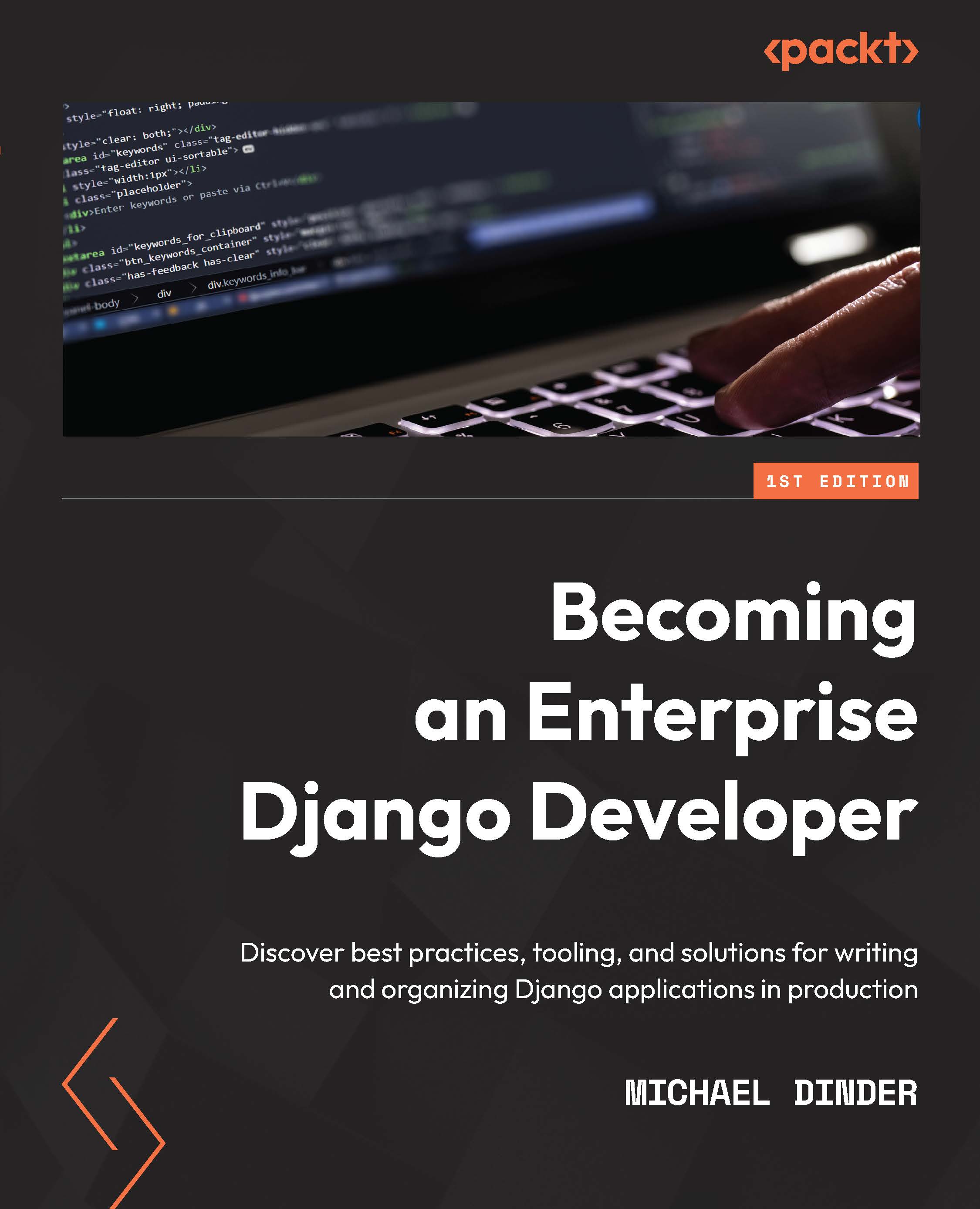Using the Meta subclass
Model metadata is an inner class of a model called Meta. It is not required and completely optional but it does make using Django much more useful when it is included in your models. Metadata provides all of the "other" information that is not defined in model field arguments. The settings that are defined inside this class are called meta options, and there are quite a lot to choose from. We will go over only some of the most commonly used options in the following sections and how they can be helpful. A complete breakdown of all of the options is available here: https://docs.djangoproject.com/en/4.0/ref/models/options/.
Meta options – verbose_name and verbose_name_plural
We can use the verbose_name and verbose_name_plural options to specify what human-readable text is used in areas of the Django admin site or if we look it up later in the code that we write. We will introduce the Django admin site in Chapter 6, Exploring the Django Admin...