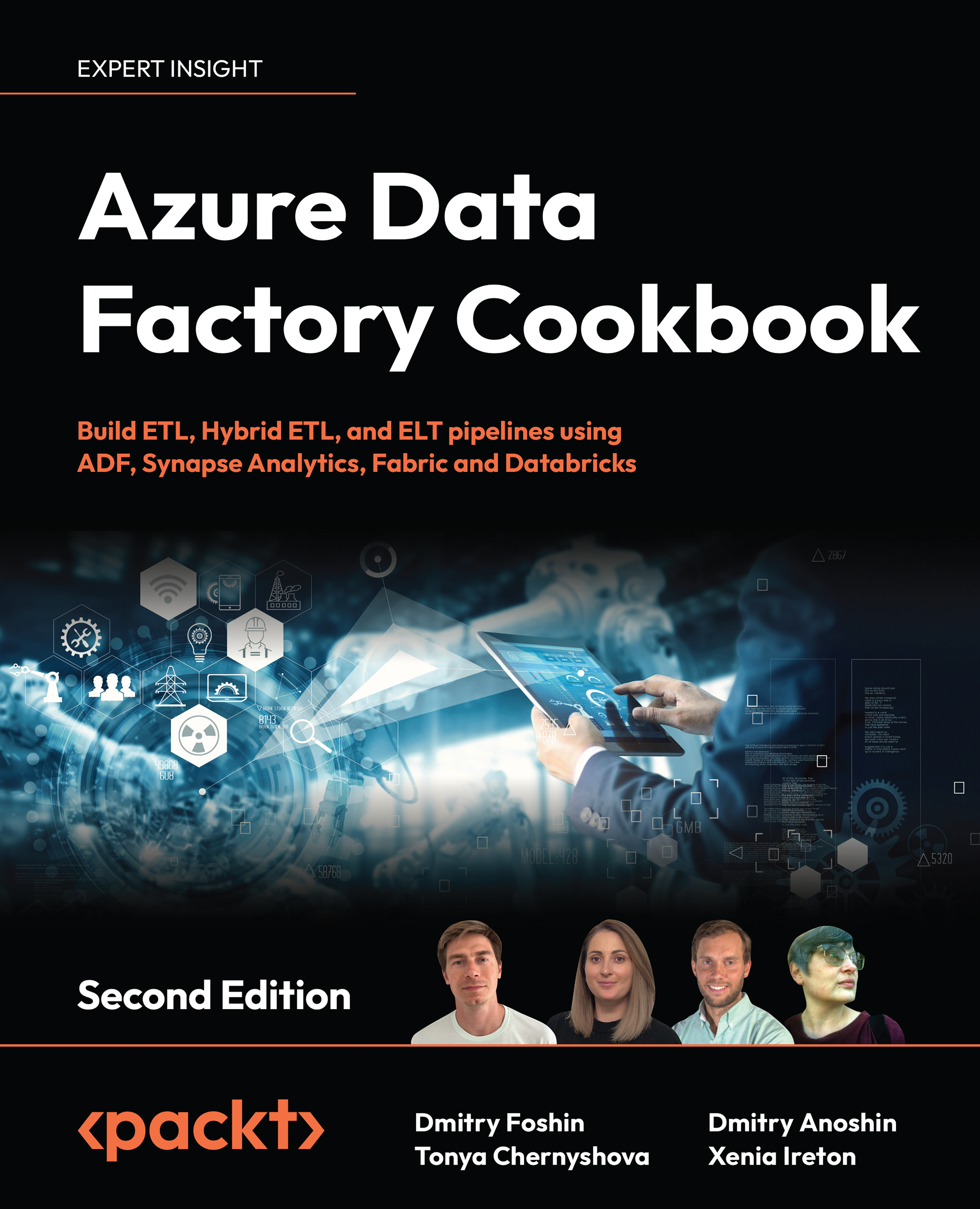Publishing changes to ADF
Collaboration on code development involves using Git. In this recipe, you will learn how to create an ADF pipeline in Azure DevOps Git and publish changes from your master branch to ADF.
Getting ready
Before we start, please ensure that you have an Azure subscription and are familiar with the basics of Azure resources, such as navigating the Azure portal, creating and deleting Azure resources, and creating pipelines in Azure Data Factory (ADF).
Additionally, you will need an Azure DevOps project created and linked to your ADF. If you haven’t set up this connection yet, you can refer to the preceding recipe, titled Setting up Azure DevOps, for step-by-step instructions on how to do so.
How to do it...
We are going to create a new ADF pipeline in the master branch of Azure DevOps Git and publish the changes to Data Factory:
- Create a new ADF pipeline with the Wait activity in the master branch. Please refer to Chapter 2...