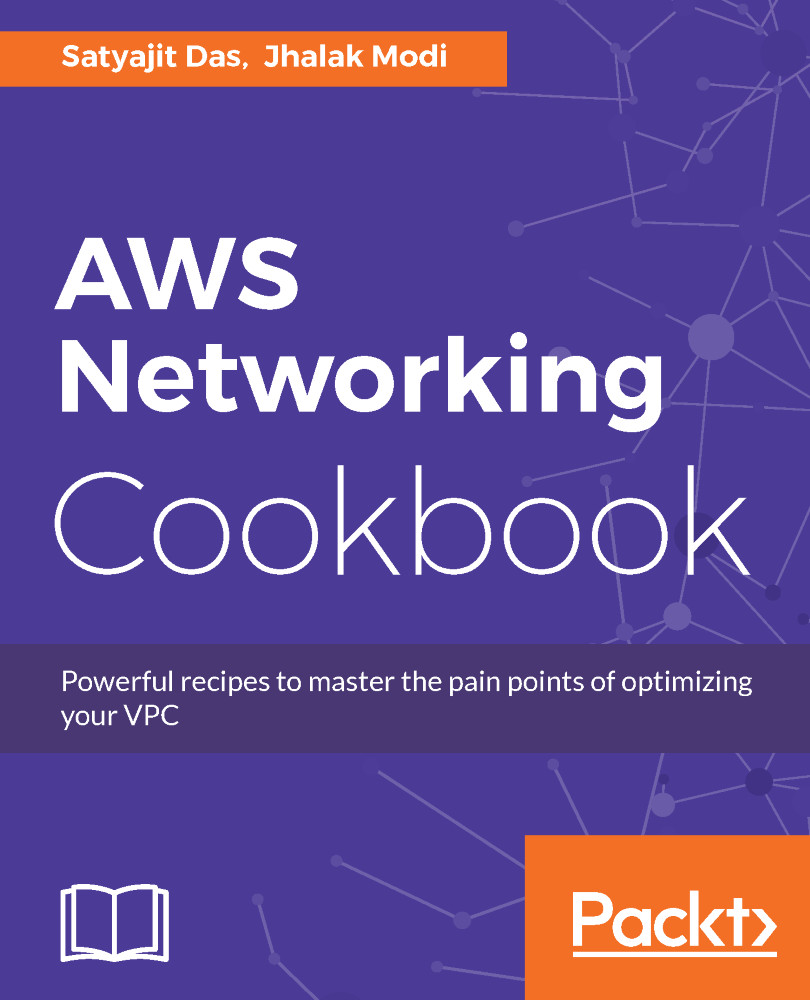Once the account is created, we should not use it for anything apart from creating an admin user and handling billing related information. A strong password policy and multi-factor authentication (MFA) should be configured for all powerful users. We shall go through the steps to create an admin user. We shall use this user credential for executing recipes for different network elements in AWS. More stringent processes and methods should be followed for creating and managing users in AWS for production purposes.
Creating an admin user in AWS
Getting ready
Log in to the AWS account with user credentials.
How to do it...
- Select Identity and Access Management (IAM) service from the console by typing https://console.aws.amazon.com/iam/ in the browser. You will see the URL that the user other than the root user will need to use for console access.
URL for AWS console login URL
- Click on Users in the left menu and then click on Add user.
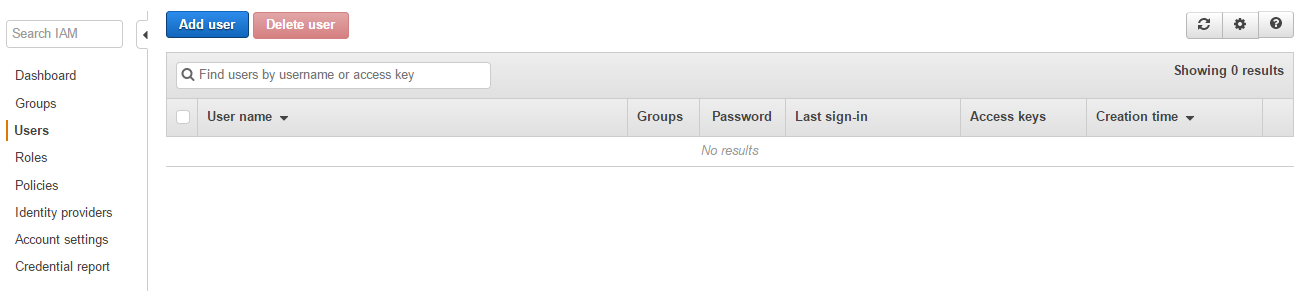
User dashboard
- Provide a username of your choice. Opt for both programmatic and console access. Select other relevant options and click on Next: Permission.
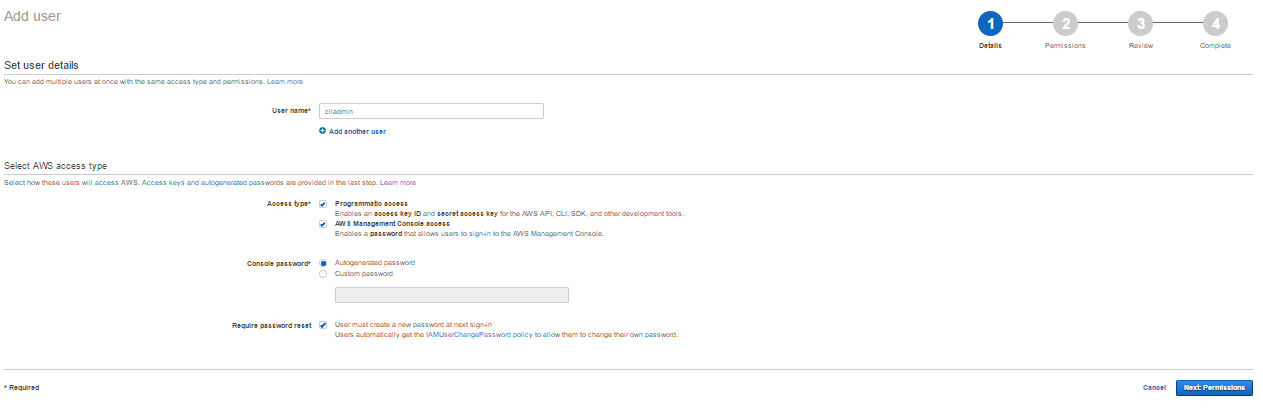
Add user in IAM
- Choose the option Attach existing policies directly. Choose AdministratorAccess and then click Next: Review.
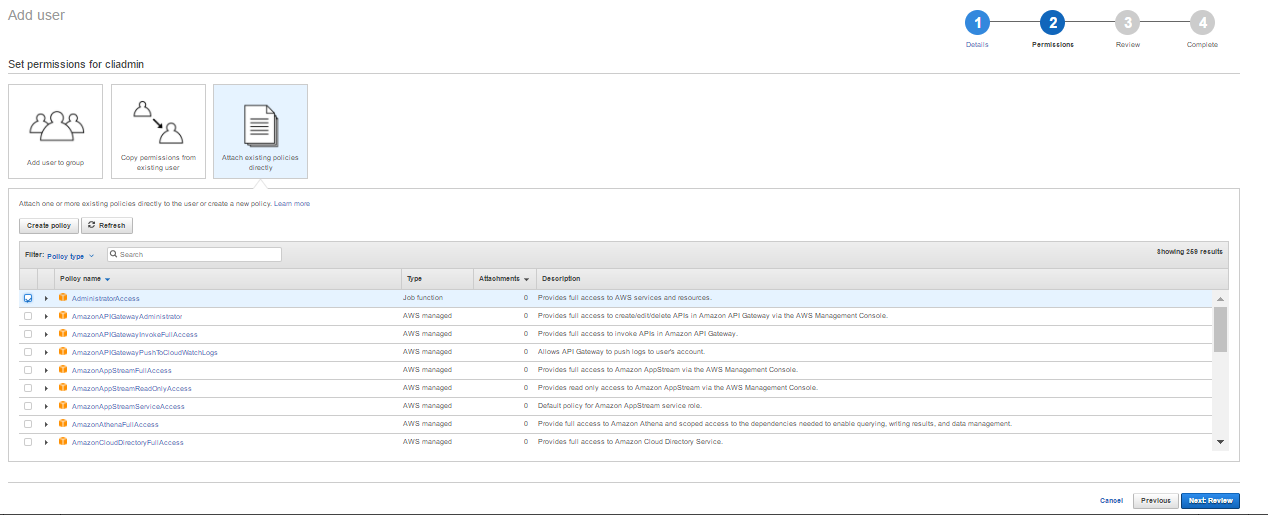
Choose permission
- Review the details and click on Create User.
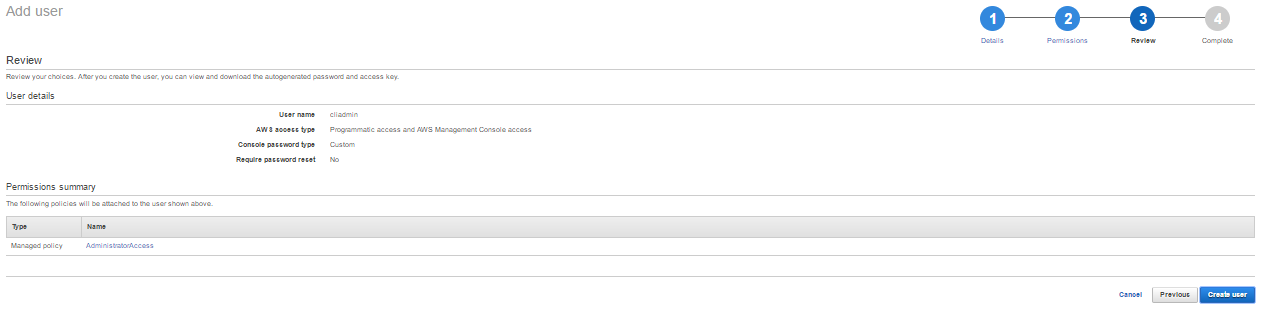
Review create user
- Download and store the .csv file in a safe place. The file contains user access key details and console login link. User access information is required for AWS service access through program or CLI. It will be used in the later part of the book.
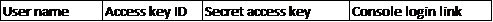
User access key details
There's more...
The user access details can be used for accessing AWS from Command Line Interface (CLI). Scripts can be written using CLI and can be used as code for managing AWS infrastructure.