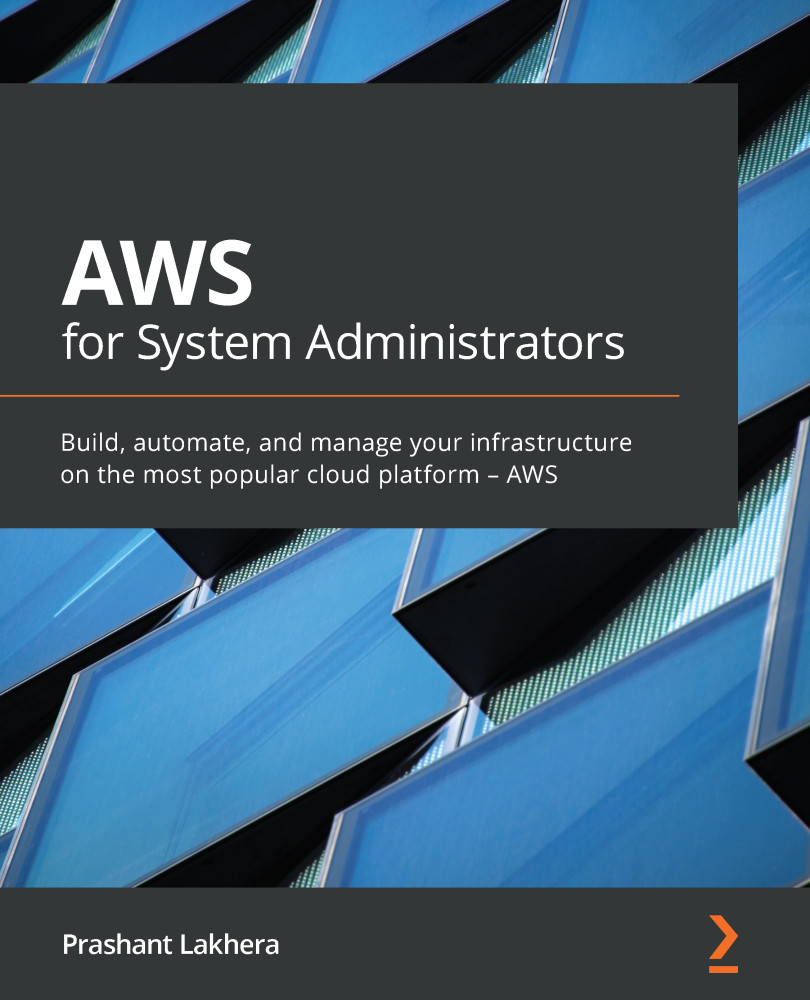CloudWatch monitoring
Let's take a look at some of the metrics published by CloudWatch. To view those metrics, go to the EC2 instance Uniform Resource Locator (URL) at https://us-west-2.console.aws.amazon.com/ec2/v2/home?region=us-west-2#Instances, and then select one of the instances (created during Chapter 4, Scalable Compute Capacity in the Cloud via EC2) and click on Monitoring. In this case, we see metrics sent by EC2 to CloudWatch. These are host-level metrics that consist of the following:
- CPU utilization, CPU credit usage, and balance
- Network packets/data in and out
- Disk read/write
- Status check (instance/system)
We can see some of these metrics (for example, CPU utilization, disk read/write, and network packets) in the following screenshot:

Figure 8.1 – AWS CloudWatch dashboard for EC2 instance
By default, EC2 monitoring takes 5 minutes, but if you enable Detailed Monitoring, you will get data in 1 minute...