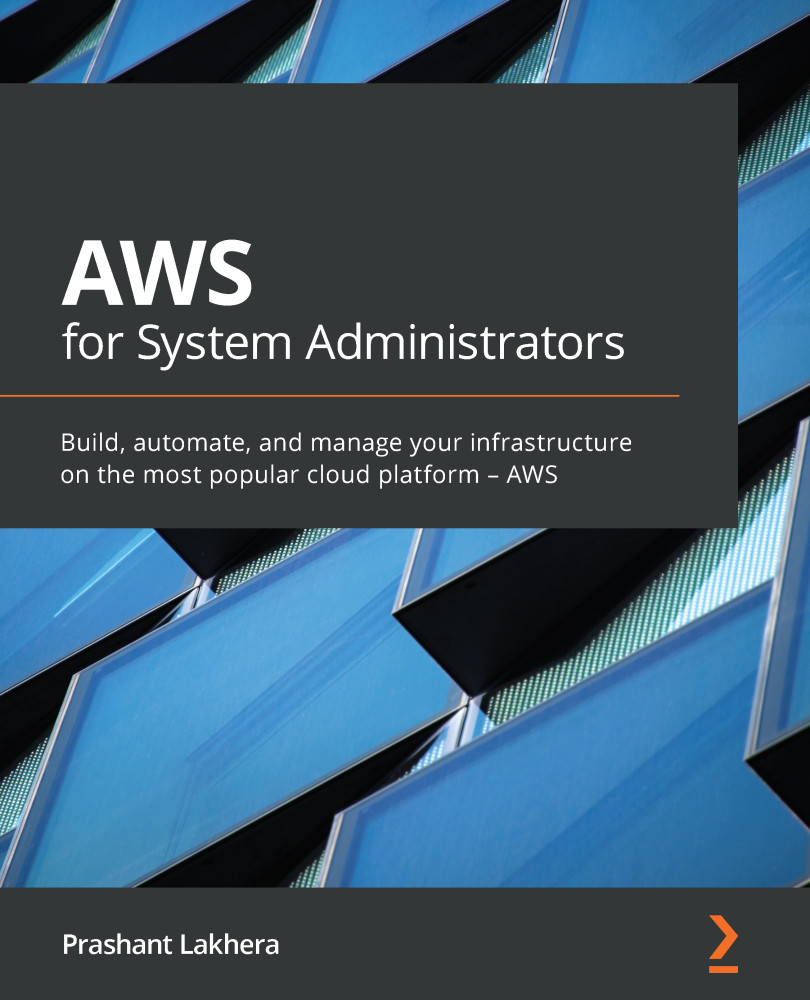Creating IAM users and groups
Before we dig deeper into IAM users and groups, let's try to understand where IAM fits into the security realm with the help of logging in, which requires authentication and authorization.
To log into any system, two critical pieces of information are required:
- Authentication: This will define who that person is. IAM users and groups handle this.
- Authorization: What action a user is allowed to perform. IAM policies handle this.
Introducing IAM users
A user can be a person who logs into the AWS console using their username and password or a service account with the help of access and secret access keys. We can assign one or more IAM policies to the user, which specify the action this user can perform.
Note
IAM is a global service and is not tied to any specific region. No region needs to be specified when you define user permissions. IAM users can use an AWS service in any geographic region if it's allowed by a...