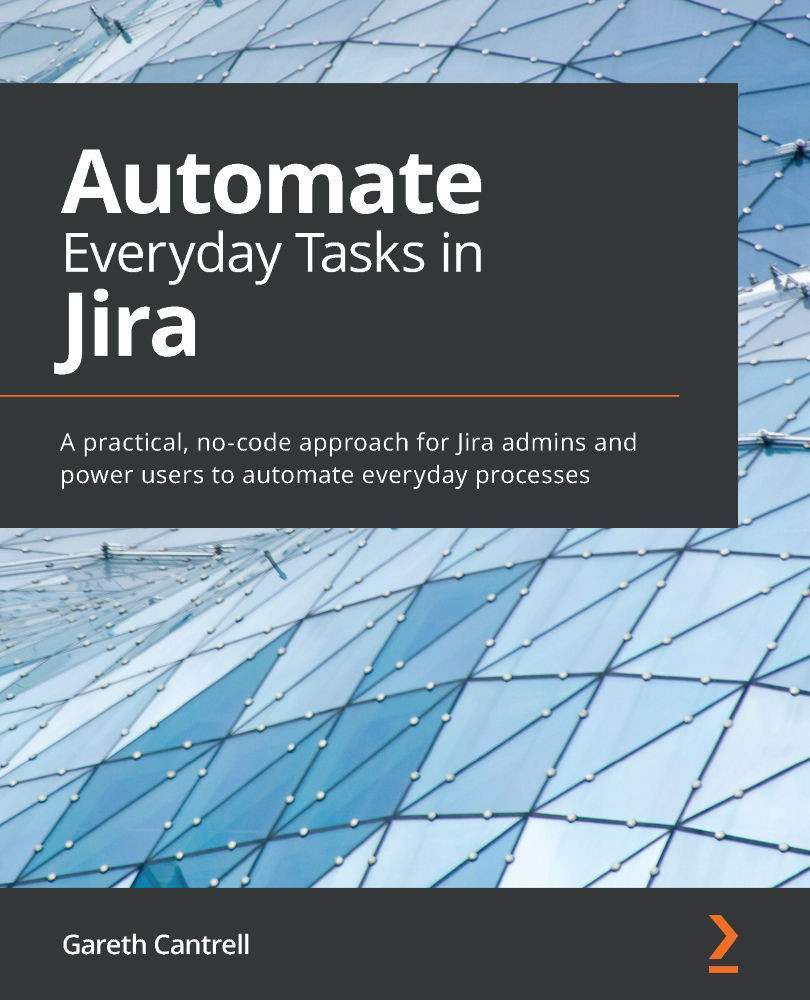Advanced field editing
Not all fields in Jira are created equal, and more especially in the case of custom fields provided by third-party apps. In these cases, where it is not possible to update the fields using the default functionality provided by the actions, an advanced field editor is provided that we can utilize to apply the field updates we require.
In this section, we will take a look at the advanced field editor and how we can use it to take advantage of those situations when we cannot use the standard field editors.
The advanced field editor
The advanced field editor is present in a number of actions under the More options section and allows you to specify the fields to edit using a JSON object using the format specified in Jira's REST API.
The actions that allow advanced field editing are as follows:
- Cloning an issue
- Creating an issue
- Creating a Service Management request
- Editing an issue
- Transitioning an issue
Before we look...