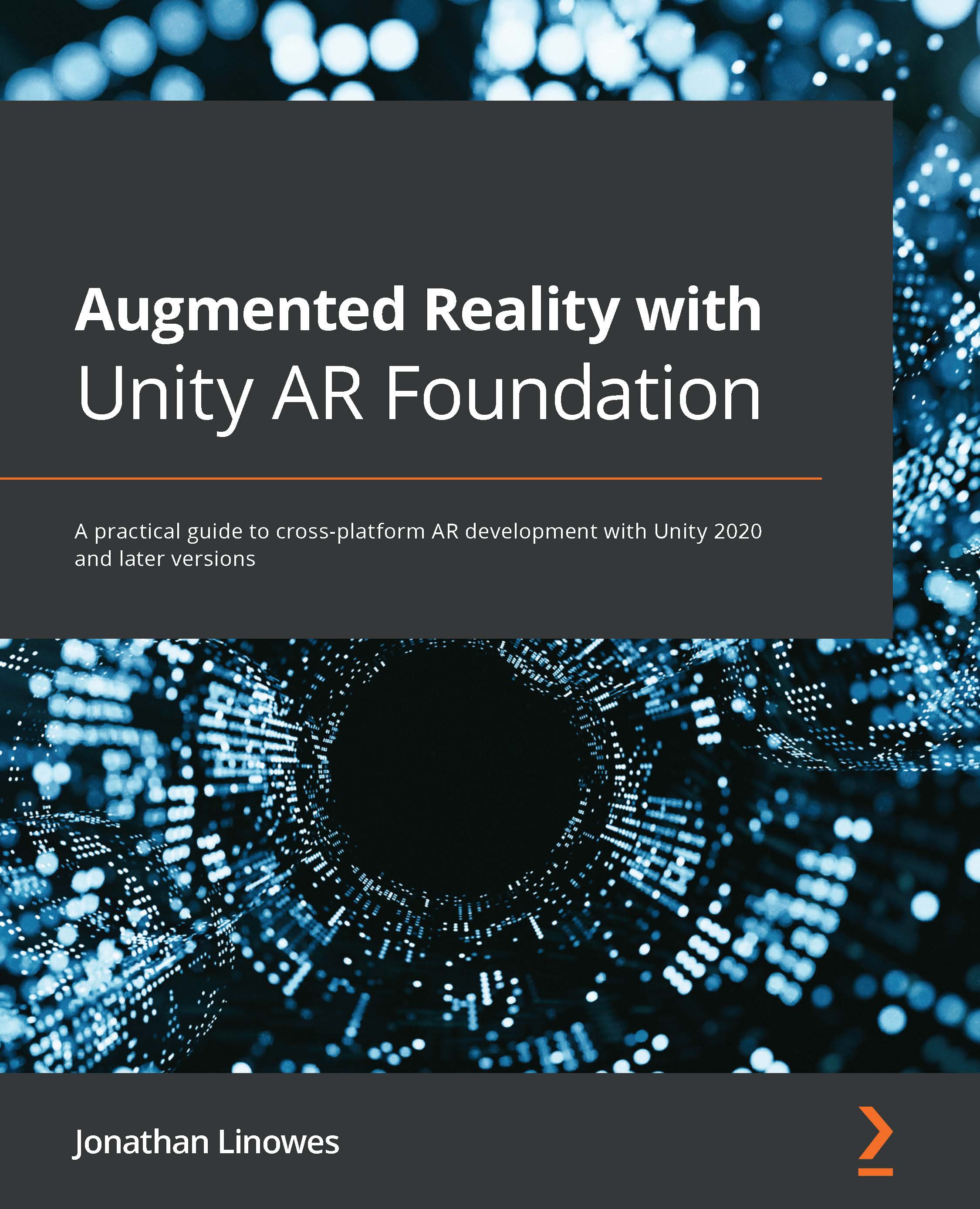Summary
In this chapter, we got a chance to use the AR user framework we developed in the previous Chapter 4, Creating an AR User Framework, in a simple AR Place Object Demo project. We created a new scene using the ARFramework scene template that implements a state machine mechanism for managing user interaction modes. It handles user interaction with a controller-view design pattern, separating the control scripts from the UI graphics.
By default, the scene includes the AR Session and AR Session Origin components required by AR Foundation. The scene is set up with a Canvas UI containing separate panels that will be displayed for each interaction mode. It also includes an Interaction Controller that references separate mode objects, one for each interaction mode.
The modes (and corresponding UI) given with the template are Startup, Scan, Main, and NonAR. An app using this framework first starts in Startup-mode while the AR Session is initializing. Then it goes into Scan-mode...