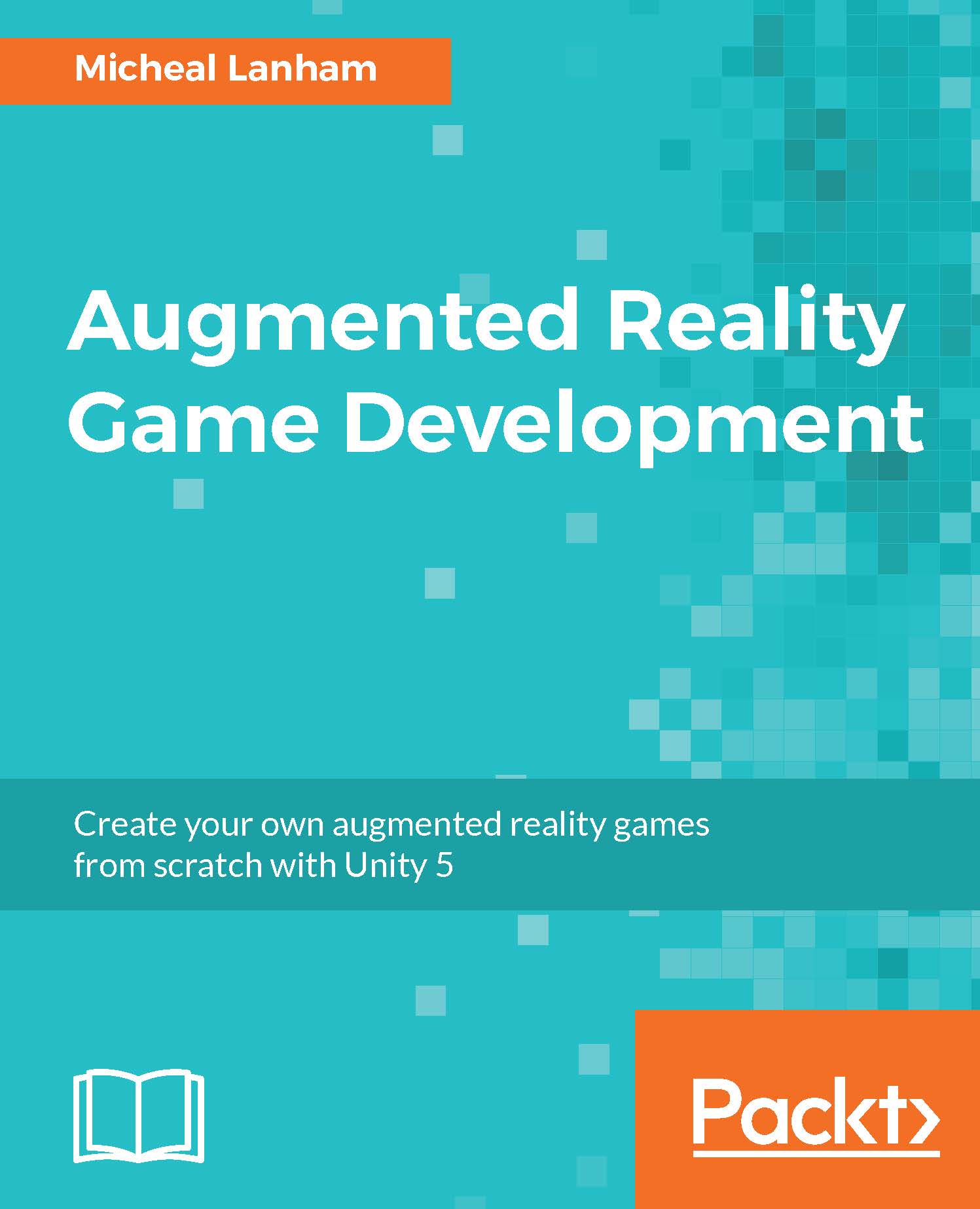Chapter 4. Spawning the Catch
Now that we have our player moving around the real and virtual world, it is time to get into other aspects of our game. If you recall, in Foody GO, players need to catch the foody monsters. Foody monsters are genetically engineered lab accidents. These monsters now wander everywhere and also happen to be amazing cooks and chefs. After a monster is caught, the player can train it to be a better cook or take it to restaurants to work and earn points. With that bit of background established, in this chapter we will work toward spawning and tracking the monster creatures around the player.
This chapter will be a mix of working with Unity and writing or editing new scripts. The design of our game is unique enough that we cannot rely on standard assets anymore. Also, we have previously avoided the complexities of GIS and GPS math in order to not bog us down. Instead, we opted to only briefly mention the GIS library functions. Fortunately, you should have...