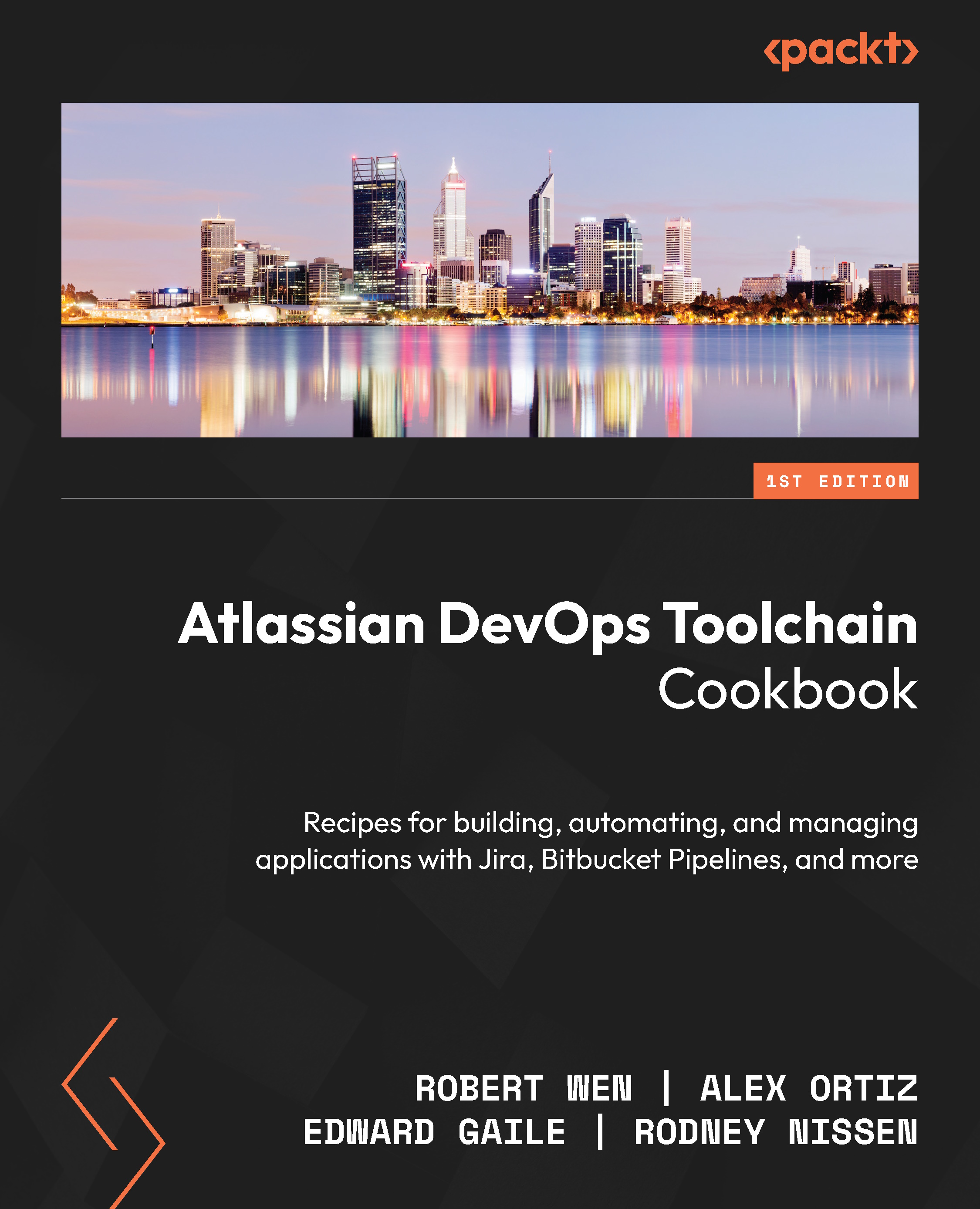Creating a Jira project
So far, you have created an Atlassian Cloud site with only Jira or Jira with Confluence, and connections to Opsgenie and Bitbucket.
We will start the process of creating our toolchain by setting up the Jira projects that will use the toolchain. Let’s look at doing this now.
How to do it...
In the following steps, you will create a Jira project that not only captures the work done by the development team but allows integrations with artifacts from other tools:
- Go to the Atlassian Cloud site you created in the previous recipes in this chapter. You may be prompted to create the site’s first Jira project by selecting a project template, as shown in the following figure:

Figure 1.11 – Selecting a project template
- Select a project template that matches the Agile methodology your team wants to practice (KANBAN or SCRUM) and press Next.
Tip
In general, teams that look to develop on...