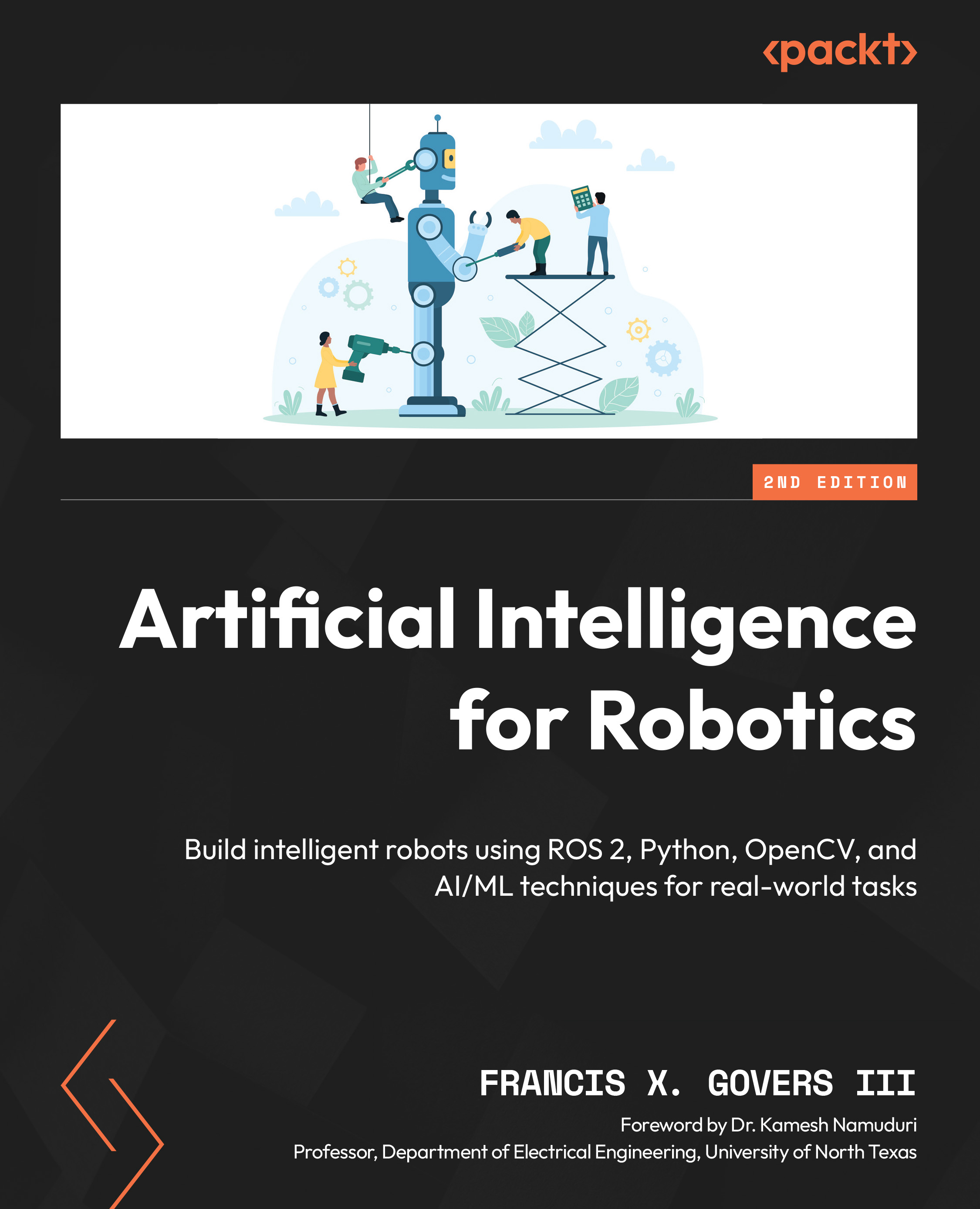Image manipulation
So, now that we have an image, what can we do with it? You have probably played with Adobe Photoshop or some other image manipulation program such as GIMP, and you know that there are hundreds of operations, filters, changes, and tricks you can perform on images. For instance, can make an image brighter or darker by adjusting the brightness. We can increase the contrast between the white parts of the image and the dark parts. We can make an image blurry, usually by applying a Gaussian blur filter. We can also make an image sharper (somewhat) by using a filter such as an unsharp mask. You can also use an edge detector filter, such as the Canny filter, to isolate the edges of an image, where color or value changes. We will be using all of these techniques to help the computer identify images:

Figure 4.2 – Various convolutions applied to an image
By performing these manipulations, we want the computer to not have the computer software...