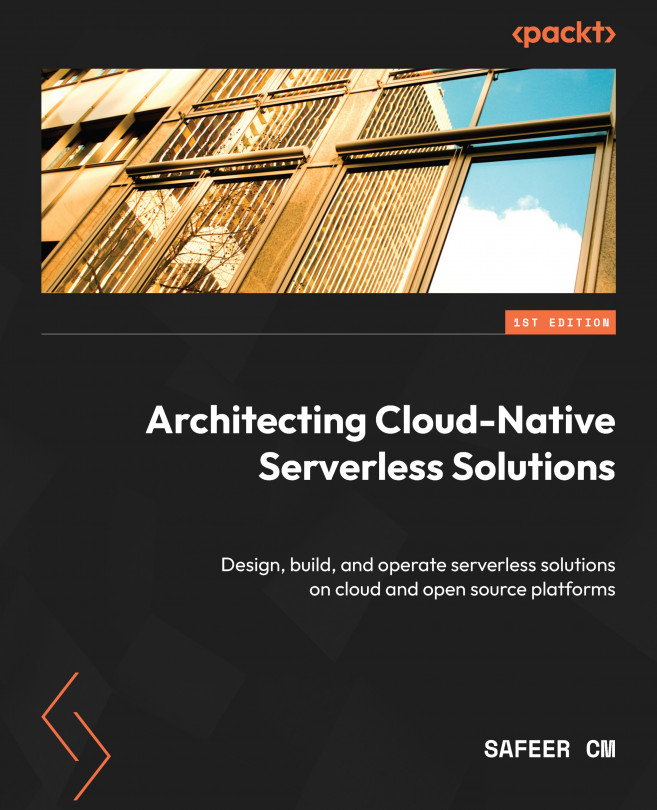Example project – implementing a GitHub webhook with a Telegram notification
As the title suggests, this project is about using GitHub webhooks and notifications using Telegram. A webhook is a passive way for an application to communicate with another one. The app that is meant to receive the notification will expose a web endpoint, and the app initiating the communication will post data to that endpoint in a format specified by the receiver, optionally with authentication and/or authorization. Once the notification is received, the receiver can process it according to its business logic.
In this case, what we are doing is making use of GitHub’s webhooks facility. This allows us to receive a notification payload from GitHub whenever a specific event occurs to a repo or organization that we own. In our case, we want to get notified whenever a push happens to one of our repos. GitHub will send a JSON payload with a lot of information about the push, including repo details...