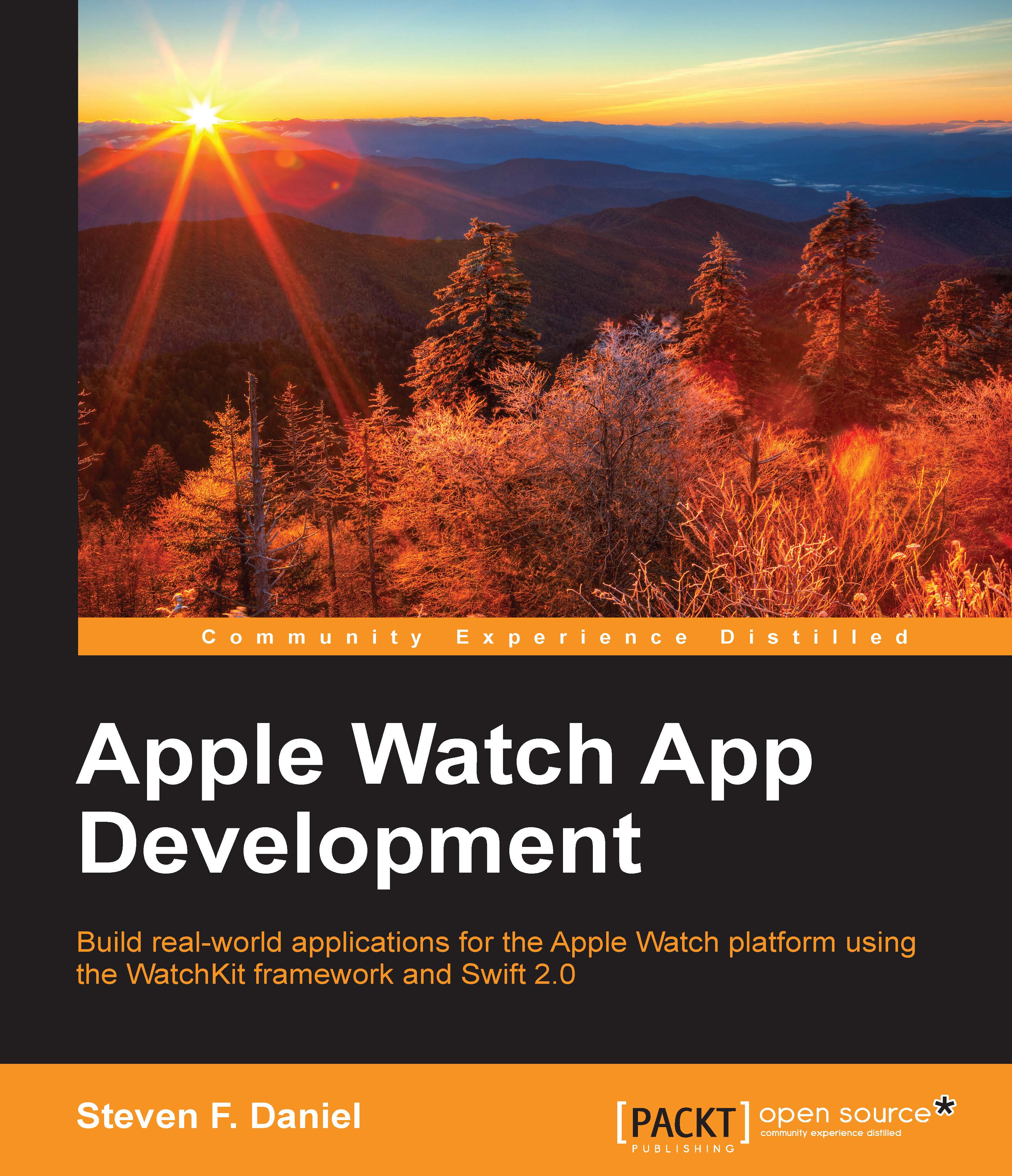Summary
In this chapter, you learned how to effectively debug your app, using Instruments to eliminate potential memory leaks. You also learned how to create and set up your iOS development team as well as the associated iOS development certificate that enables you to run and test your apps on an iOS device. After that, we moved on to describing the way to create App IDs for our apps; these App IDs are used within Xcode to associate your app with the one assigned as part of your provisioning profile.
Once we created all the necessary development certificates and provisioning profiles, we looked at how to profile our application using the Instruments application that comes as part of Xcode. You learned how to use the Leaks instrument to help detect any memory leaks within our Animation Example app; this instrument ensures that objects are allocated and released correctly.
Additionally, you learned how to package your app, deploy it to iTunes Connect in order to download and test your app on...