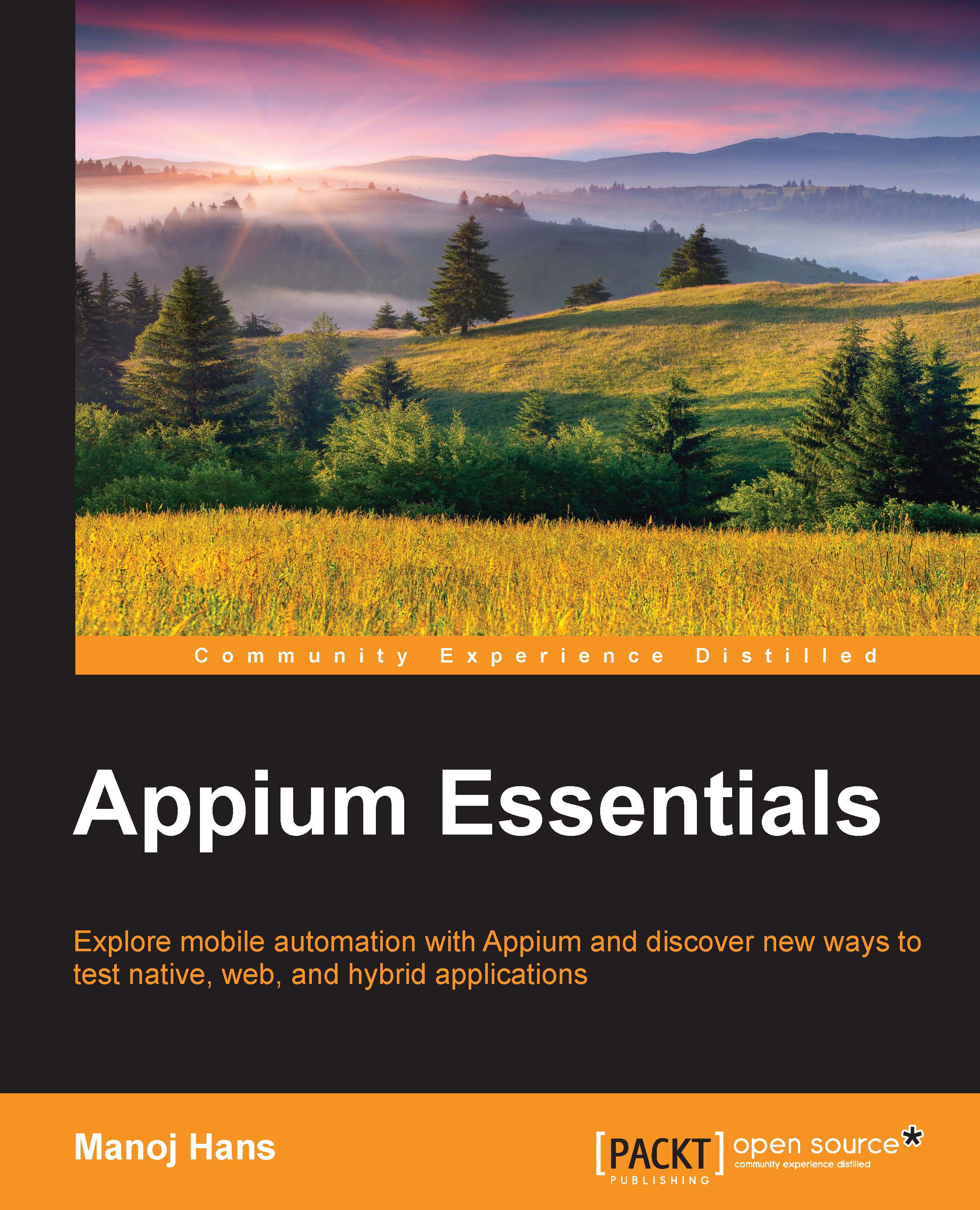Chapter 5. Working with Appium
Now, we are going to start working with Appium on different mobile apps. We will be acquainted with emulators/simulators to automate mobile apps by Appium. We will take a look at how to install apps from a computer to an emulator, moving on to calling the Chrome browser in an Android emulator to set up the desired capabilities and test web applications. Then, we will learn how to start the Safari browser in a simulator and set up the desired capabilities to test web applications. We will also take a look at how to write automation scripts for native mobile apps. Lastly, we will automate the hybrid apps and switch from native to web view.
In this chapter, we will learn the following topics:
- The automation of native apps
- The automation of hybrid apps
- Working with web apps and a native browser
- Working with web apps and Safari