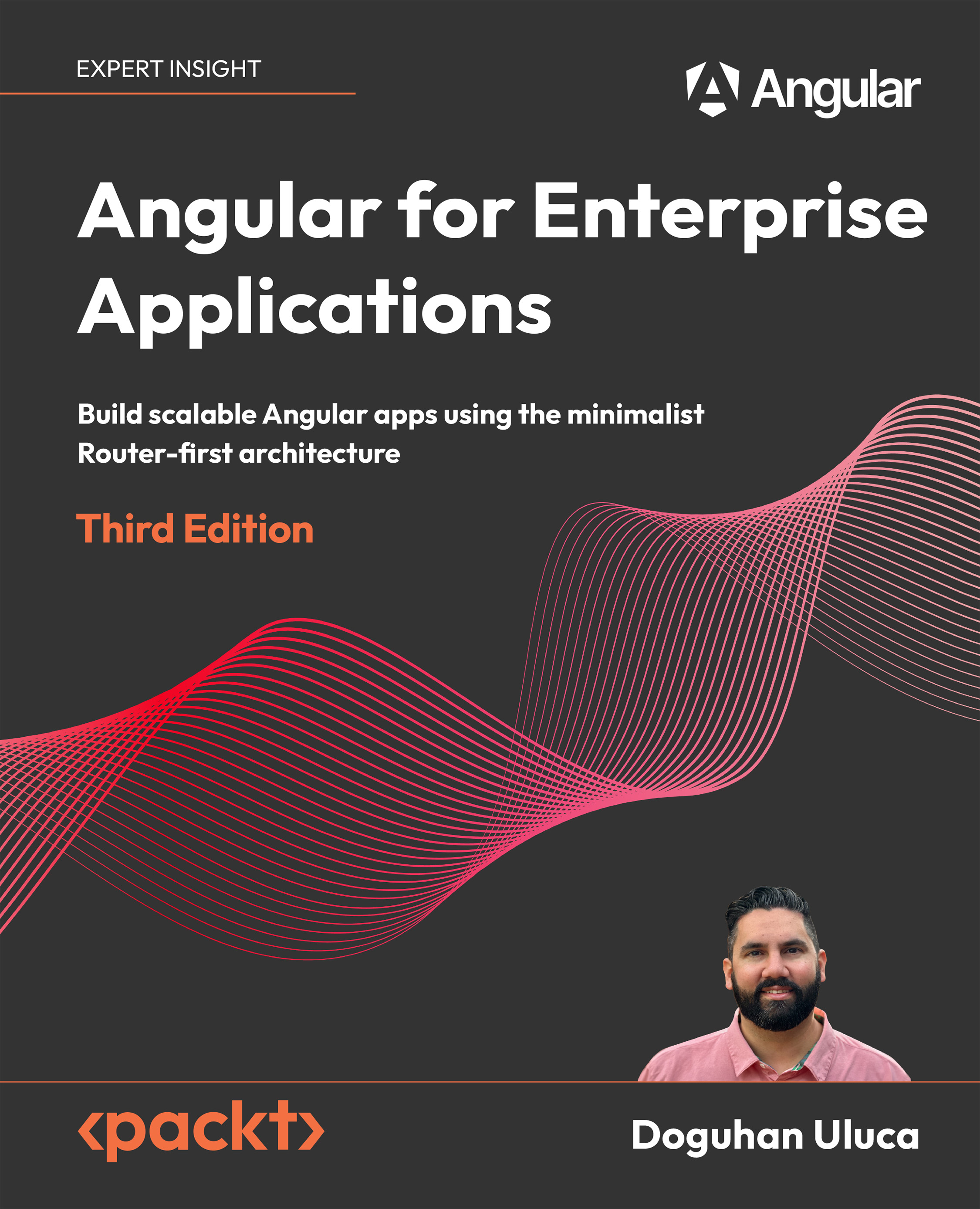Optimizing VS Code for Angular
It is essential to optimize your IDE to have a great development experience. If you leverage the automated tools that I present in this section, you can quickly configure your IDE and your Angular project with dozens of settings that work well together.
Configuring your project automatically
To quickly configure your Angular application and VS Code workspace, run the following commands:
- Install the Angular VS Code task:
npm i -g mrm-task-angular-vscode- Apply the Angular VS Code configuration:
npx mrm angular-vscode- Install the npm Scripts for the Docker task:
npm i -g mrm-task-npm-docker- Apply the npm Scripts for Docker configuration:
npx mrm npm-dockerThese settings are continually tweaked to adapt to the ever-evolving landscape of extensions, plugins, Angular, and VS Code. Always make sure to install a fresh version of the task by rerunning the install command to get the latest version.
- Execute npm run style:fix
- Execute npm run lint...