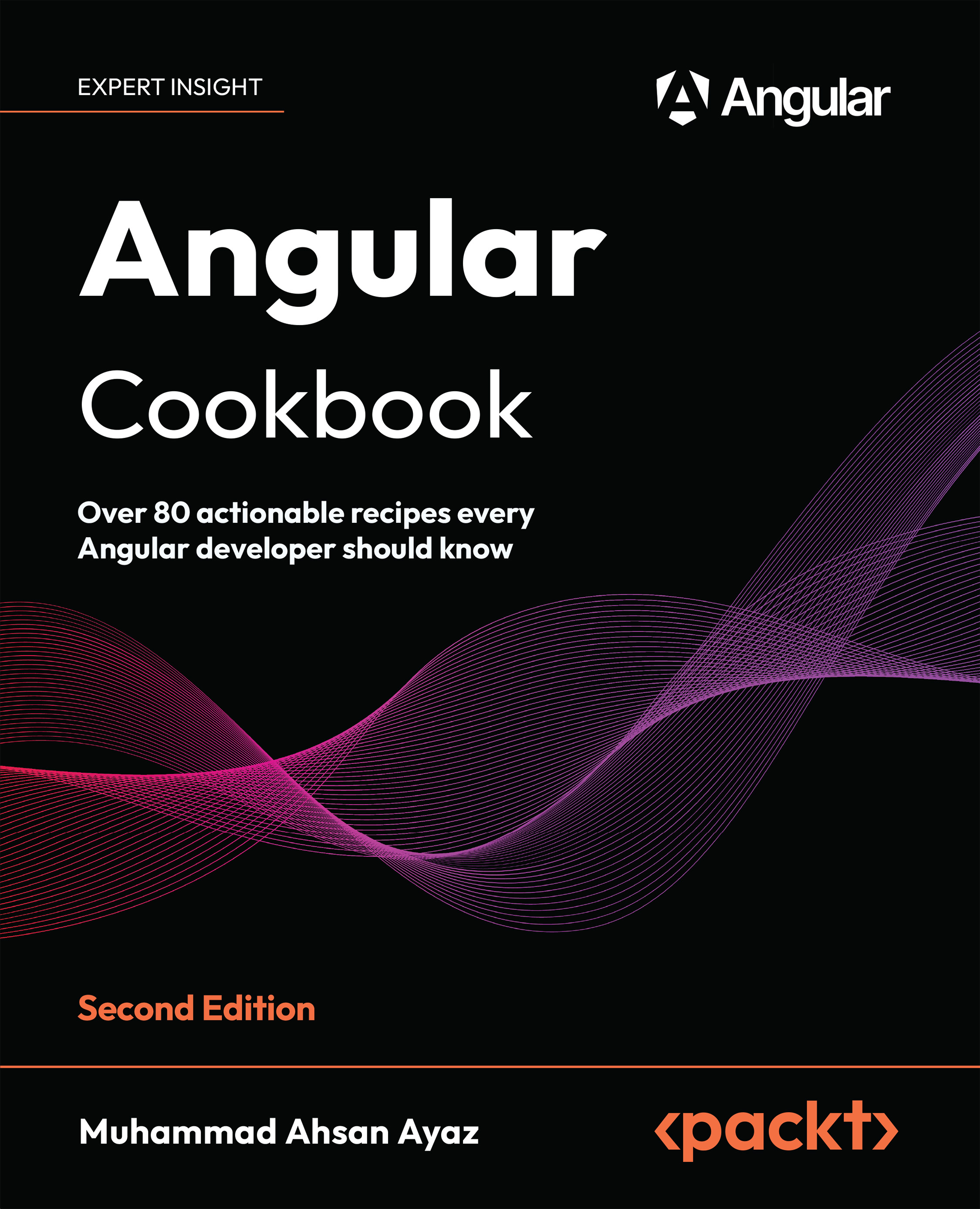Creating a directive to calculate the read time for articles
In this recipe, you’ll create an attribute directive to calculate the read time of an article, just like Medium (https://medium.com), which is a platform for sharing articles and blog posts. The code for this recipe is highly inspired by my existing repository on GitHub, which you can view at the following link: https://github.com/AhsanAyaz/ngx-read-time.
Getting ready
The app that we are going to work with resides in start/apps/chapter02/ng-read-time-directive inside the cloned repository:
- Open the code repository in your code editor.
- Open the terminal, navigate to the code repository directory, and run the following command to serve the project:
npm run serve ng-read-time-directiveThis should open the app in a new browser tab and you should see the following:

Figure 2.3: ng-read-time-directive app running on http://localhost:4200
How to do it…
Right now, we have a paragraph in our app.component.html file for which we need to calculate the read-time in minutes. Let’s get started:
- First, we’ll create an attribute directive named
read-time. To do that, run the following command from the project root and select the@nx/angular:directive schematicswhen asked:cd start && nx g directive read-time --directory apps/chapter02/ng-read-time-directive/src/app/directives --standalone=falseIf asked, choose the
@nx/angular:directiveschematicsand choose the “As provided” action.Note that we’re using
--standalone = falsein the command. That is because we have anNgModulebased application and theAppComponentis not a standalone component.
- The preceding command creates a directive with the class name
ReadTimeDirectiveand hasappReadTimeas the selector. We’ll apply this directive to thedivthat hasidset tomainContentinside theapp.component.htmlfile as follows:... <div class="content" role="main" id="mainContent" appReadTime> ... </div> - Now, we’ll create a configuration object for our
appReadTimedirective. This configuration will contain awordsPerMinutevalue, on the basis of which we’ll calculate the read time. Let’s create an input inside theread-time.directive.tsfile with aReadTimeConfigexported interface for the configuration, as follows:import { Directive, Input } from '@angular/core'; export interface ReadTimeConfig { wordsPerMinute: number; } @Directive({ selector: '[appReadTime]' }) export class ReadTimeDirective { @Input() configuration: ReadTimeConfig = { wordsPerMinute: 200 } constructor() { } } - We can now move on to getting the text to calculate the read time. For this, we’ll use the
ElementRefservice to retrieve thetextContentproperty of the element. We’ll extract thetextContentproperty and assign it to a local variable namedtextin thengOnInitlife cycle hook, as follows:import { Directive, Input, ElementRef, OnInit } from '@angular/core'; ... export class ReadTimeDirective implements OnInit { @Input() configuration: ReadTimeConfig = { wordsPerMinute: 200 } constructor(private el: ElementRef) { } ngOnInit() { const text = this.el.nativeElement.textContent; } } - Now that we have our text variable filled up with the element’s entire text content, we can calculate the time to read this text. For this, we’ll create a method named
calculateReadTimeby passing thetextproperty to it, as follows:... export class ReadTimeDirective implements OnInit { ... ngOnInit() { const text = this.el.nativeElement.textContent; const time = this.calculateReadTime(text); console.log({ readTime: time }); } calculateReadTime(text: string) { const wordsCount = text.split(/\s+/g).length; const minutes = wordsCount / this.configuration. wordsPerMinute; return Math.ceil(minutes); } }If you look at the console now, you should see an object containing the
readTimeproperty being logged. The value ofreadTimeis the time in minutes:
Figure 2.4: Console log showing the time in minutes
- We’ve got the time now in minutes, but it’s not in a user-readable format at the moment since it is just a number. We need to show it in a way that is understandable for the end user. To do so, we’ll do some minor calculations and create an appropriate string to show on the UI. The code is shown here:
... @Directive({ selector: '[appReadTime]' }) export class ReadTimeDirective implements OnInit { ... ngOnInit() { const text = this.el.nativeElement.textContent; const time = this.calculateReadTime(text); const timeStr = this.createTimeString(time); console.log({ readTime: timeStr }); } ... createTimeString(timeInMinutes: number) { if (timeInMinutes < 1) { return '< 1 minute'; } else if (timeInMinutes === 1) { return '1 minute'; } else { return `${timeInMinutes} minutes`; } } }Note that with the code so far, you should be able to see the minutes on the console when you refresh the application.
- Now, let’s add an
@Output()to the directive so that we can get the read time in the parent component and display it on the UI. Let’s add it as follows in theread-time.directive.tsfile:import { Directive, Input, ElementRef, OnInit, Output, EventEmitter } from '@angular/core'; ... export class ReadTimeDirective implements OnInit { @Input() configuration: ReadTimeConfig = { wordsPerMinute: 200 } @Output() readTimeCalculated = new EventEmitter<string>(); constructor(private el: ElementRef) { } ... } - Let’s use the
readTimeCalculatedoutput to emit the value of thetimeStrvariable from thengOnInitmethod when we’ve calculated the read time:... export class ReadTimeDirective { ... ngOnInit() { const text = this.el.nativeElement.textContent; const time = this.calculateReadTime(text); const timeStr = this.createTimeString(time); this.readTimeCalculated.emit(timeStr); } ... } - Since we emit the
read-timevalue using thereadTimeCalculatedoutput, we have to listen to this output’s event in theapp.component.htmlfile and assign it to a property of theAppComponentclass so that we can show this on the view. But before that, we’ll create a local property in theapp.component.tsfile to store the output event’s value, and we’ll also create a method to be called upon when the output event is triggered. The code is shown here:... export class AppComponent { readTime!: string; onReadTimeCalculated(readTimeStr: string) { this.readTime = readTimeStr; } } - We can now listen to the output event in the
app.component.htmlfile, and we can then call theonReadTimeCalculatedmethod when thereadTimeCalculatedoutput event is triggered:... <div class="content" role="main" id="mainContent" appReadTime (readTimeCalculated)= "onReadTimeCalculated($event)"> ... </div> - Now, we can finally show the read time in the
app.component.htmlfile, as follows:<div class="content" role="main" id="mainContent" appReadTime (readTimeCalculated)="onReadTimeCalculated($event)"> <h4 class="text-3xl">Read Time = {{readTime}}</h4> <p class="text-content"> Silent sir say desire fat him letter. Whatever settling goodness too and honoured she building answered her. ... </p> ... </div>If you now go to
http://localhost:4200, you should be able to see the read time in the app, as shown in the following image:
Figure 2.5: Read time being displayed in the app
How it works…
The appReadTime directive is at the heart of this recipe. While creating the directive, we create it as a non-standalone directive because the application itself is bootstrapped using an NgModule instead of a standalone AppComponent. We use the ElementRef service inside the directive to get the native element that the directive is attached to and then we take out its text content. The only thing that remains then is to perform the calculation. We first split the entire text content into words by using the /\s+/g regular expression (regex), and thus we count the total words in the text content. Then, we divide the word count by the wordsPerMinute value we have in the configuration to calculate how many minutes it would take to read the entire text. Finally, we make it readable in a better way using the createTimeString method. Easy peasy, lemon squeezy.
See also
ngx-read-timelibrary: https://github.com/AhsanAyaz/ngx-read-time- Angular attribute directives documentation: https://angular.io/guide/testing-attribute-directives