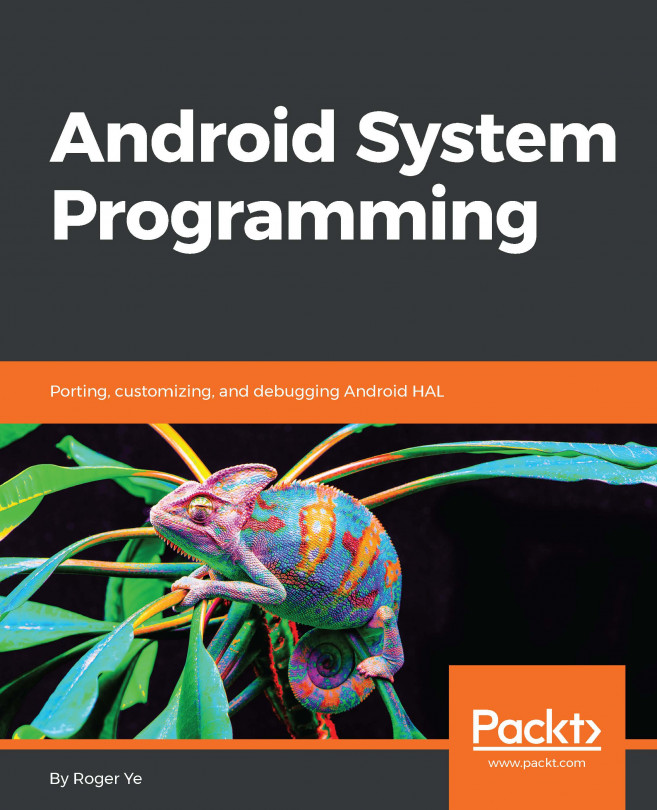As we know, there are two kinds of programming for Android: application programming and system programming.
Usually, it is hard to draw a line between system programming and application programming, especially for C language-based operating systems, such as Linux and all kinds of Unix system. With the Android framework, the application layer is separated nicely from the rest of the system. You may know that Android application programming uses the Java language and Android system programming using Java, C/C++, or assembly languages. To make it simple, we can treat everything other than application programming in the Android world as the scope of system programming. In this sense, the Android framework is also in the scope of system programming.
From the perspective of the audiences of this book, they may want to learn more about the layers they may touch on in their project work. The Android framework is a layer that will be changed by Google only in most cases. From this point of view, we won't spend too much time talking about the framework itself. Instead, we will focus on how to port the system including the Android framework from the standard platforms in Android Open Source Project (AOSP) to other platforms. We will focus on the layers that need to be changed during the porting process in this book.
After we have done the porting work, a new Android system will be available. One thing that we need to do for the new system is deliver the changes for the new system to the end users from time to time. It could be a major system update or bug fixing. This is supported by over-the-air (OTA) updates in Android. This is also one of the topics in this book.
Traditionally, all Unix programming was system-level programming. Unix or Linux programming is built around three cornerstones, which are system calls, the C library, and the C compiler. This is true for Android system programming as well. On top of the system calls and C library, Android has an additional layer of abstraction for the Android application level. This is the Android framework and Java virtual machine.
In that sense, most Android applications are built using Android SDK and Java language. You may be wondering whether it is possible to do Android application development using C/C++ or even do system level programming using Java. Yes, all these are possible. Besides Android SDK, we can also develop native applications using Android NDK. There are also a lot of Android framework components developed using the Java language. We can even develop Android applications using C# with Visual Studio (Xamarin). However, we won't go to that kind of complexity in this book. We will focus on the layers below the application framework. Again, the focus will be on customizing and extending the existing system or porting the entire system to a new hardware platform.
The reason why we will focus on the porting of Android systems and the customization of Android systems is because these are what most people working on the Android system level will do. After Google releases a new version of Android, silicon vendors need to port the new version to their reference platform. When OEM/ODM companies get the reference platform, they have to customize the reference platform to their products. The customization includes the build of the initial system itself and the deployment of the updates to the deployed system. In the first part of this book, we will discuss the porting of Android systems. In the second part of this book, we will discuss how to update the existing system.
If we consider the architecture of Android in the right-hand side of the following figure, we can see that most porting work will focus on the Kernel and Hardware Abstraction Layer (HAL) in the Android system architecture. This is true for other Android derivatives as well. The knowledge and concepts in this book can apply to Android wearables and Brillo as well. The left-hand side of the following figure, it shows the architecture diagram of Brillo. Brillo is the IoT operating system from Google for IoT devices. It is a simpler and smaller version of Android for IoT devices. However, the porting layer is still the same as Android.
Comparison of Android and Brillo system architecture
The Brillo/Weave architecture diagram on the left-hand side is created by referring to the presentation by Bruce Beare, from OpenIoT Summit. Thanks, Bruce Beare for the great presentation and video on YouTube, which gives a very comprehensive introduction to the Brillo/Weave architecture.
 United States
United States
 Great Britain
Great Britain
 India
India
 Germany
Germany
 France
France
 Canada
Canada
 Russia
Russia
 Spain
Spain
 Brazil
Brazil
 Australia
Australia
 Singapore
Singapore
 Hungary
Hungary
 Ukraine
Ukraine
 Luxembourg
Luxembourg
 Estonia
Estonia
 Lithuania
Lithuania
 South Korea
South Korea
 Turkey
Turkey
 Switzerland
Switzerland
 Colombia
Colombia
 Taiwan
Taiwan
 Chile
Chile
 Norway
Norway
 Ecuador
Ecuador
 Indonesia
Indonesia
 New Zealand
New Zealand
 Cyprus
Cyprus
 Denmark
Denmark
 Finland
Finland
 Poland
Poland
 Malta
Malta
 Czechia
Czechia
 Austria
Austria
 Sweden
Sweden
 Italy
Italy
 Egypt
Egypt
 Belgium
Belgium
 Portugal
Portugal
 Slovenia
Slovenia
 Ireland
Ireland
 Romania
Romania
 Greece
Greece
 Argentina
Argentina
 Netherlands
Netherlands
 Bulgaria
Bulgaria
 Latvia
Latvia
 South Africa
South Africa
 Malaysia
Malaysia
 Japan
Japan
 Slovakia
Slovakia
 Philippines
Philippines
 Mexico
Mexico
 Thailand
Thailand