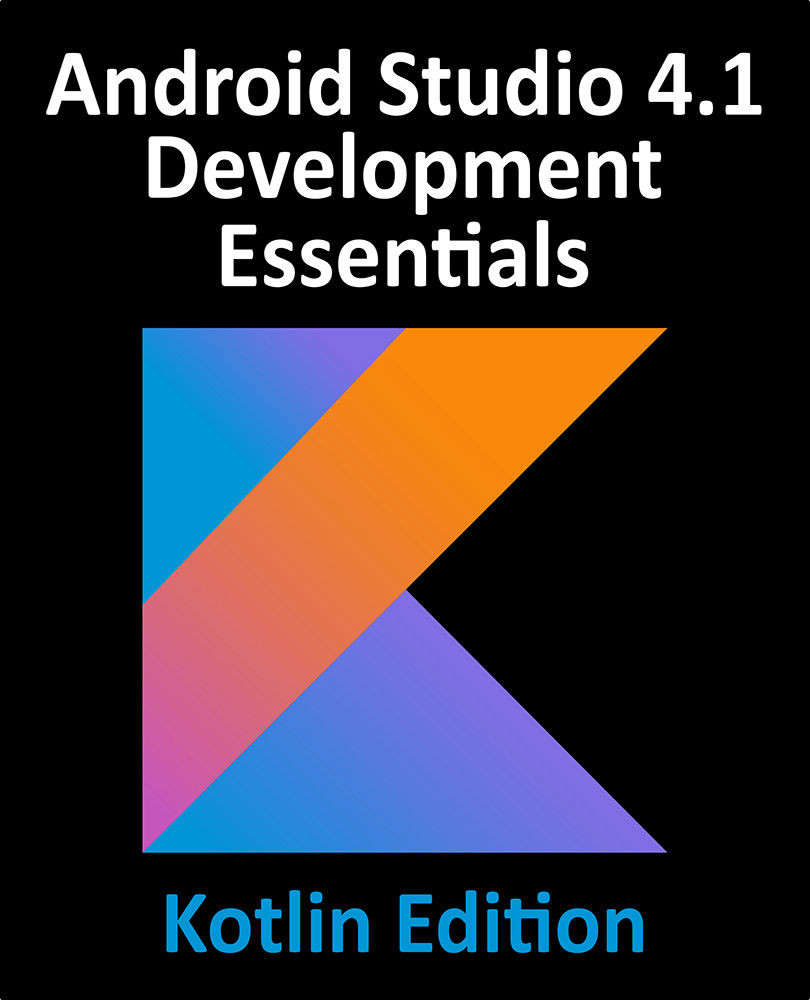91.4 Configuring the App in the Console
When the Create app button is first clicked, the app details and declarations screen will appear as shown in Figure 91-1 below:

Figure 91-1
Once the app entry has been fully configured, click on the Create app button (highlighted in the above figure) to add the app and display the dashboards screen. Within the dashboard, locate the Initial setup section and unfold the list of steps to configure the app store listing:

Figure 91-2
Work through the list of links and provide the requested information for your app, making sure to save the changes at each step.