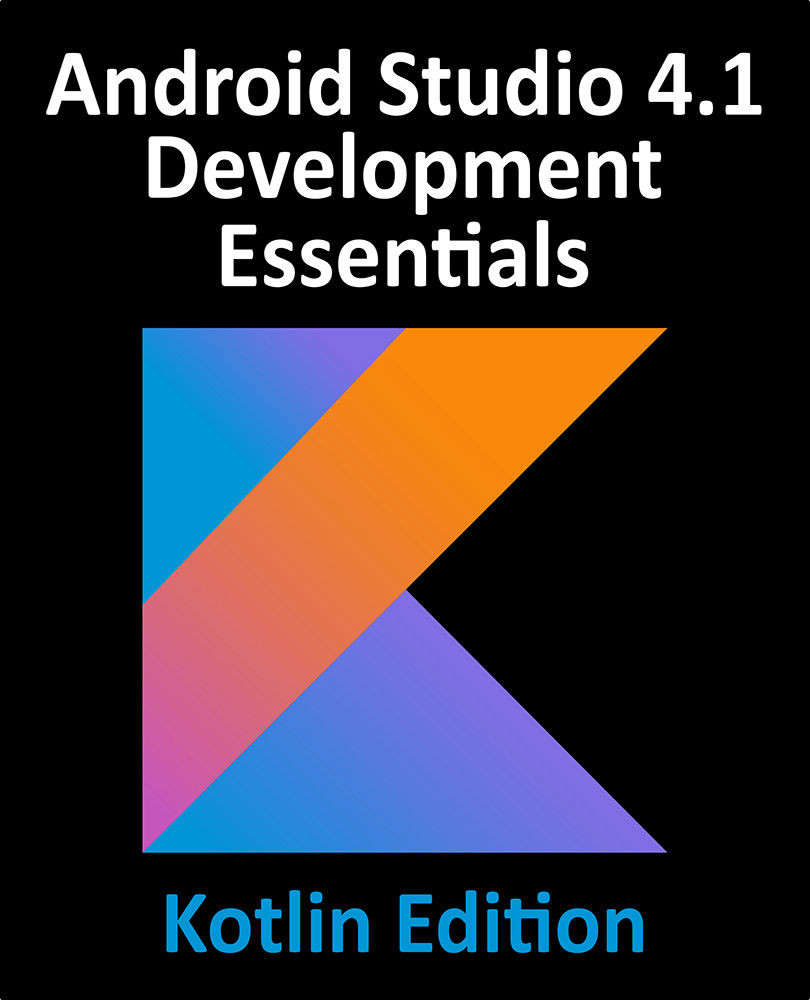36.9 Adding the Gestures File to the Project
Within the Android Studio Project tool window, locate and right-click on the res folder (located under app) and select New -> Directory from the resulting menu. In the New Directory dialog, enter raw as the folder name and click on the OK button. Using the appropriate file explorer utility for your operating system type, locate the gestures file previously pulled from the device storage and copy and paste it into the new raw folder in the Project tool window.