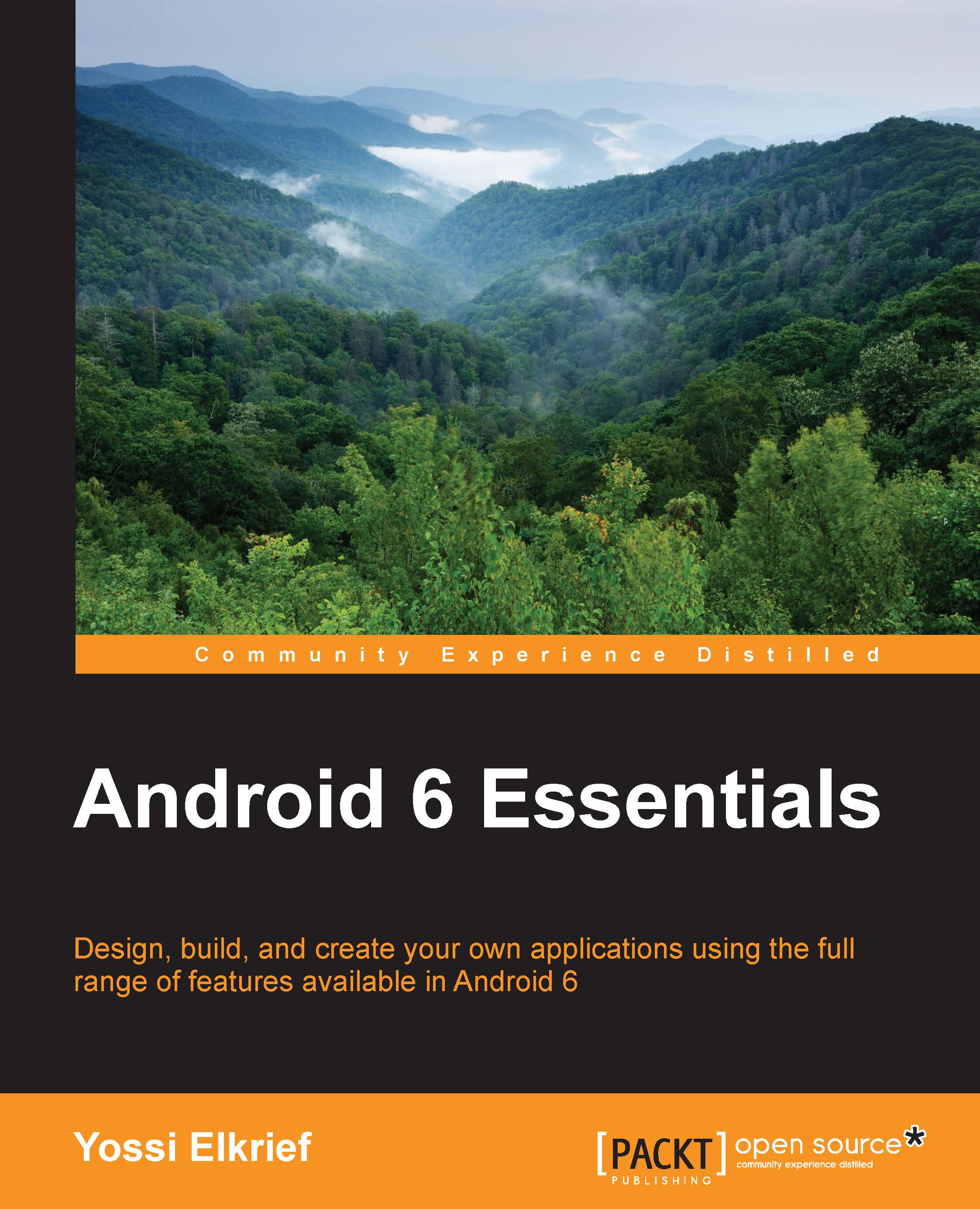Text selection
Part of the material design guide specifications discuss text selection in your applications. Users select text within your app, and you now have an API to incorporate a floating toolbar design pattern that's similar to a contextual action bar. For more information about the design specifications, head to http://www.google.com/design/spec/patterns/selection.html#selection-item-selection.
The implementation steps are as follows:
Change your
ActionModecalls tostartActionMode(Callback,ActionMode.TYPE_FLOATING).Extend
ActionMode.Callback2.Override the
onGetContentRect()method and provide coordinates for the contentRectobject in the view.Call the
invalidateContentRect()method when you need to invalidate theRectobject and it's position is no longer valid.
Support library notice
Floating toolbars are not backward-compatible. Appcompat takes control over ActionMode objects by default. This will prevent floating toolbars from being displayed.
The implementation steps are as follows...