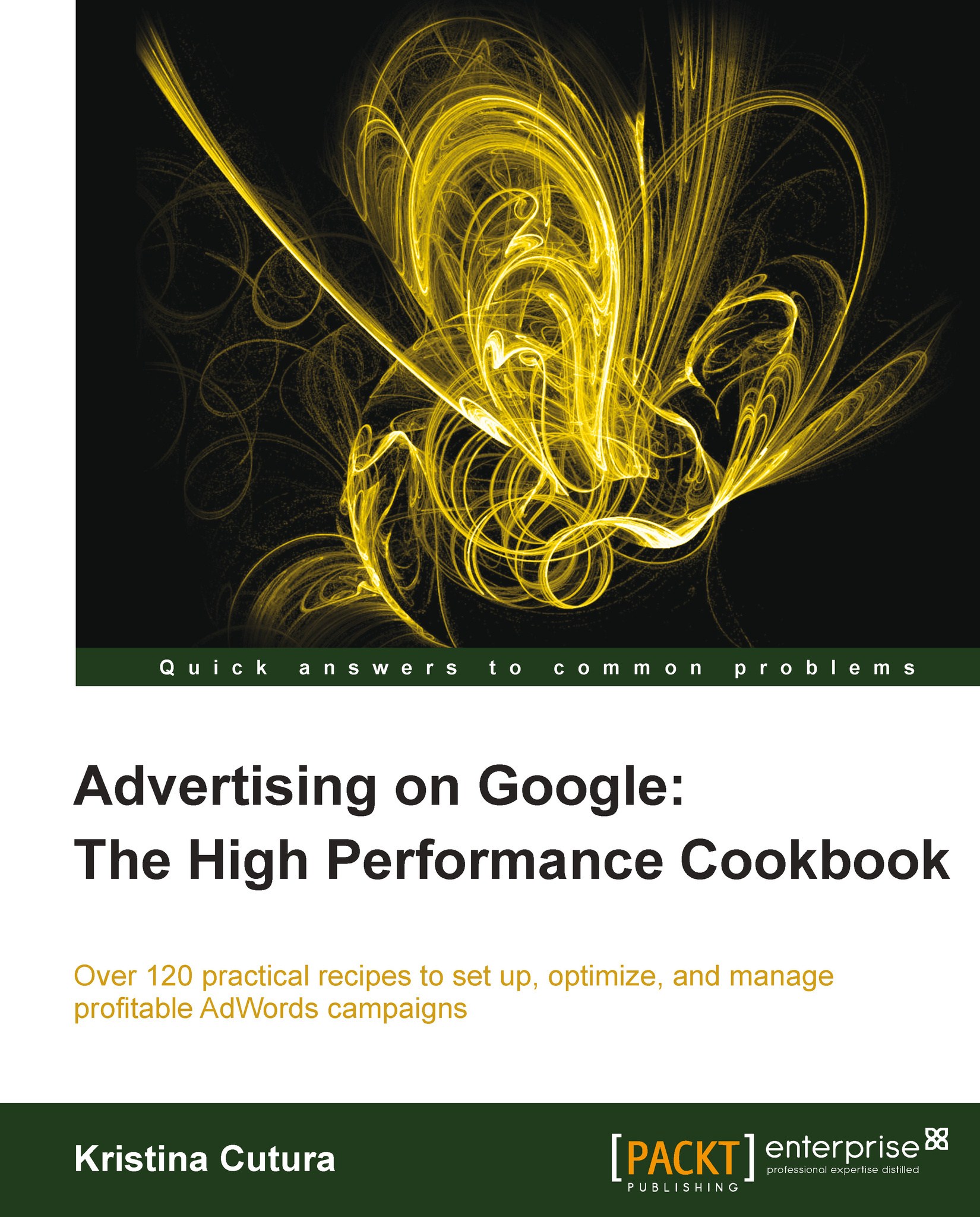Running search term reports to optimize keywords
If you are using keywords in match types other than exact, your ads are showing on a number of other variations that you should be aware of. You can find out what these variations are through the search terms report and use it to add new relevant keywords or exclude the irrelevant queries.
How to do it...
To run a search terms report:
Go to the Campaigns tab.
Go down into a specific search campaign or ad group. You can also run a search terms report for keywords across all campaigns, but it might be overwhelming and difficult to focus. It is recommended that you start with specific campaigns instead.
Go to the Keywords tab.
This recently changed in AdWords. This sentence should read "Click on the Details button and select All under SEARCH TERMS.

Next, you'll see a list of search terms that triggered your ads as well as CTRs and other performance data.
Column Added/Excluded tells you if a keyword is already a part of your keyword list (Added), if...