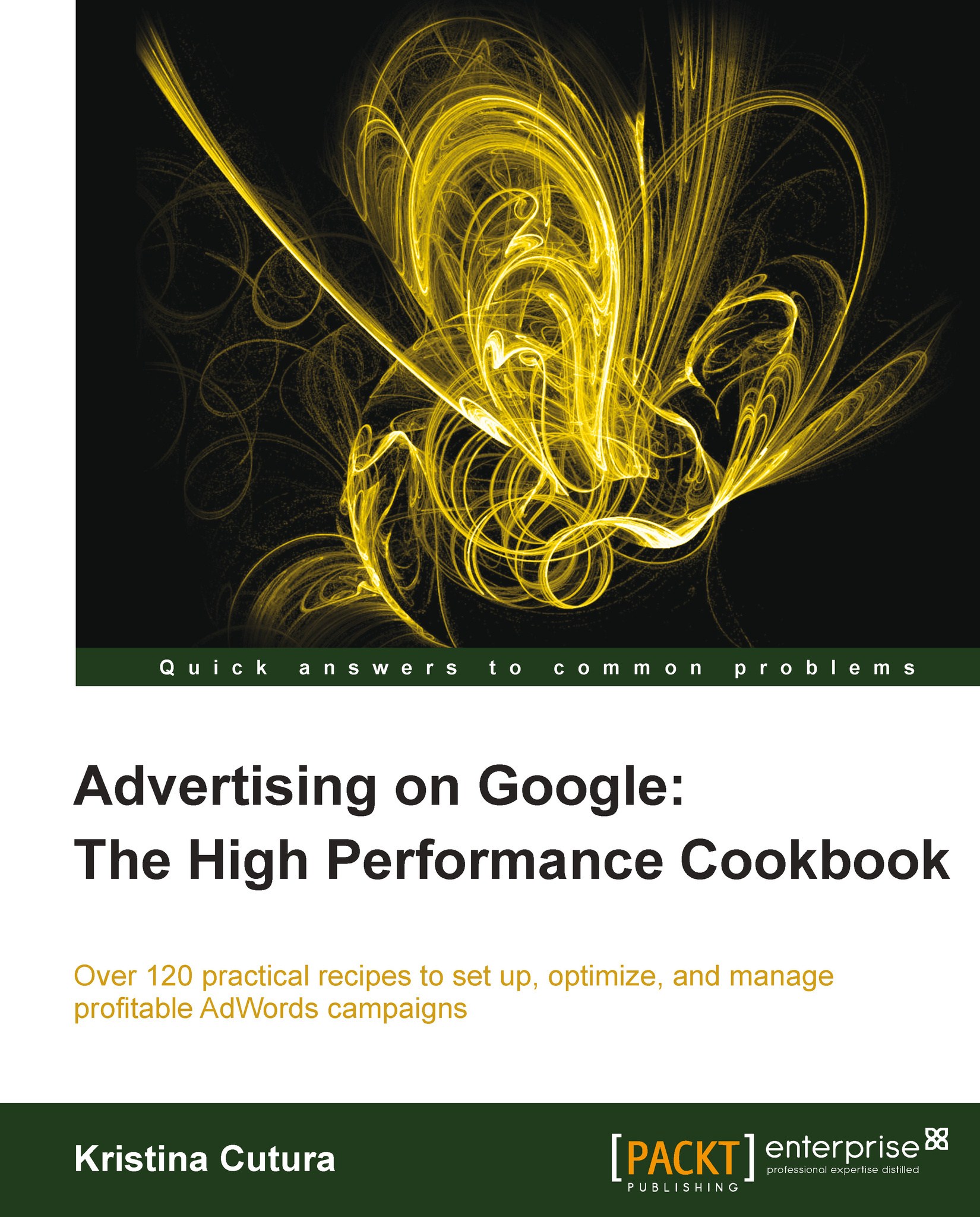Copying campaigns or ad groups with AdWords Editor
Do you need to create mirror versions of your campaigns to target different locations? Or perhaps you want to copy entire ad groups and simply replace certain phrases to create new, unique ad groups? You can do all of that easily through AdWords Editor.
Getting ready
Decide which campaigns or ad groups you'll need to copy. Next, figure out what you'll need to adjust once you copy a campaign or an ad group.
For example, if you are copying a campaign, you'll likely want to adjust a copied campaign's target locations and budget.
How to do it...
To copy campaigns or ad groups in AdWords Editor:
Open up AdWords Editor.
Click on Get recent changes.
Click on the Campaigns tab. If you are planning to copy ad groups, click on the Ad groups tab.
Select the campaigns or ad groups you wish to copy.
Go to Edit and click on Copy, and then Paste. You can also use keyboard shortcuts.

Next, you'll want to rename your copied campaigns or ad groups and make any other...