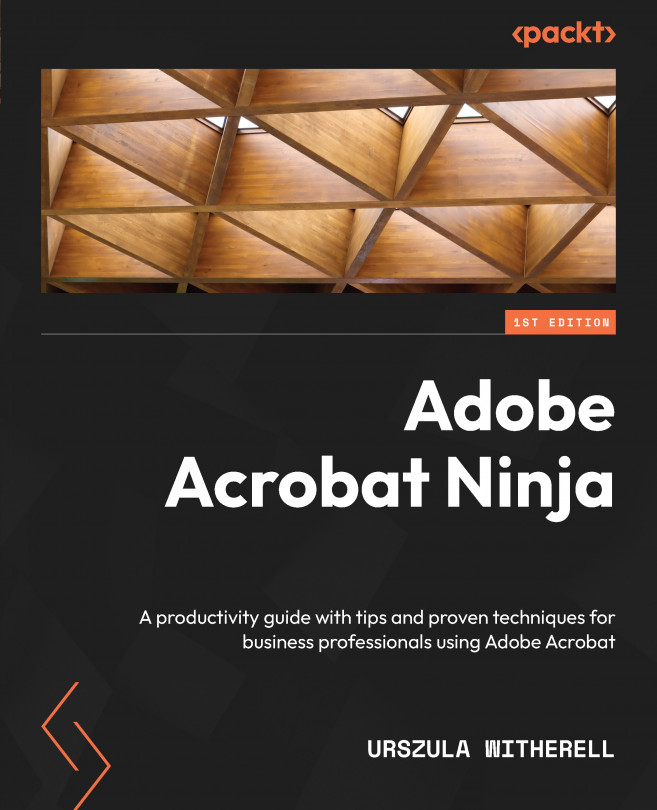Creating and Enhancing PDF Files from Scans
Many publications produced on paper are being moved to an electronic format. Old contracts, books that were written long before computers existed, and typed letters are being scanned and made available online. This process has been taking place for quite some time. Reading archives from a library in a small town in Eastern Europe, for example, can lead to a great discovery. Likely, the chosen format for posting this information is PDF. The process of transferring these documents to the internet begins with scanning.
Scanning is also at the heart of communicating by fax. Faxes depend on bitmap images to transfer document pages. The most common graphic file format utilized by faxes is .tiff, which is a bitmap. This method of communication, though, is no longer sufficient. Readers need to search text, make corrections, and extract text and images for other projects. Therefore, enhancing scans is an important feature of Acrobat Pro.
This chapter will detail the process of scanning paper pages and converting them to PDF. We will also discuss how images from tablets or smartphones are converted to PDF and enhanced and optimized in Acrobat.
We’ll cover the following topics in this chapter:
- Creating a PDF by using a scanner
- Enhancing a scanned image through OCR
- Optimizing a scanned document