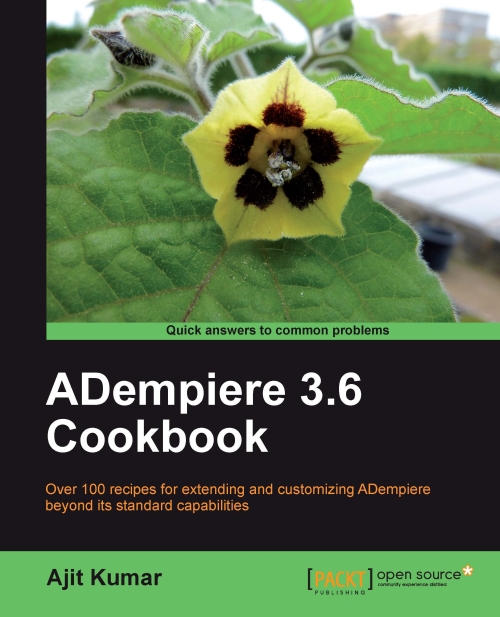Producing charts and graphs
Tabular data is great, but to give a quick idea or to quickly derive some information from the data set, a visual representation is helpful. The JPivot interface of Mondrian provides the support for charts and graphs. It produces charts based on the current data set and also allows a user to configure the chart type and its details. In this recipe, we'll see how to do it.
How to do it...
1. On the Order Analysis page, click on the
 button. This will present the current data set in the form of chart:
button. This will present the current data set in the form of chart:
2. To change the chart type or to configure a chart, click on the
 button. This will present the following options:
button. This will present the following options:
3. Say, you change the Chart Type to Stacked Vertical Bar 3D and checked the Enable Drill Through. Click on the OK button after changing these values. This shall present the chart in the selected form, and clicking on the bar shall show you the drill through information.

4. Click on the
 icon in the Quantity column header to drill through the quantity...
icon in the Quantity column header to drill through the quantity...