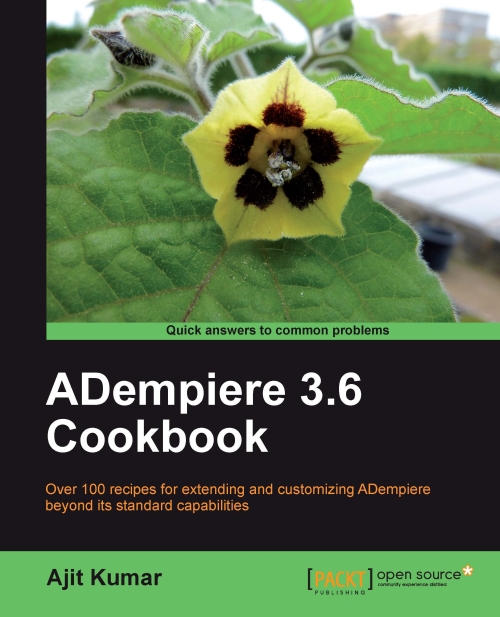Creating a process
A process is another way to execute business logic. Usage of a process is not limited to a window, tab, or field. It is not related to any table or column. You can write a process and link it with a button on a window/tab for further processing (for example, the Complete button on the Sales Order window). Moreover, we can write any business logic inside it and invoke it directly. All the items that appear with an icon ![]() in the Menu tree represent a process. This recipe will walk us through the steps to create a new process and invoke it. Here we are going to create a process, which prompts the user to select a MOM from the existing MOMs, and sends MOM-related mail to the participants of the selected MOM.
in the Menu tree represent a process. This recipe will walk us through the steps to create a new process and invoke it. Here we are going to create a process, which prompts the user to select a MOM from the existing MOMs, and sends MOM-related mail to the participants of the selected MOM.
How to do it...
1. Add a new class, say,
SendMOMMailto theorg.compiere.processpackage. This class must extendSvrProcessin order to call itself an ADempiere Process.package org.compiere.process; import java.sql.PreparedStatement; import java.sql.ResultSet; import java...