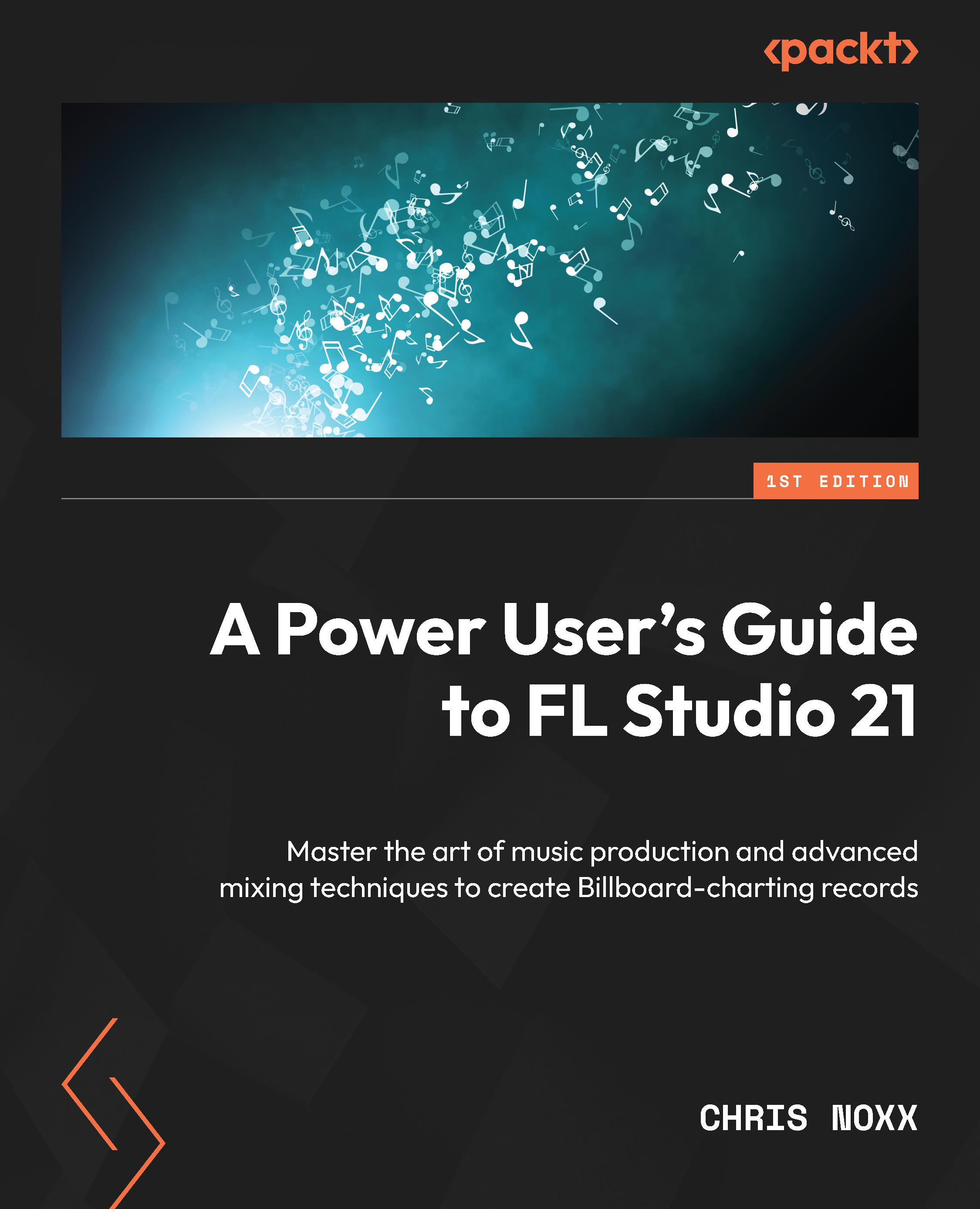Using the Channel Rack to create billboard charting drum loops
Let’s first dive into how traditional hip hop drum arrangements work in the Channel Rack. There are a few essential stages to creating a hip hop drum arrangement in FL Studio, which are as follows:
- Create a fresh pattern in the step sequencer or a fresh MIDI clip on the Piano Roll to get things going. This will be the basis for your drum arrangement.
- Add the various drum sounds that you’ll be using in your arrangement after that. To accomplish this, choose them from the Channel Rack or browser, drag them into the pattern or clip, and then drop them into a Channel Rack line. Kick, snare, hi-hat, and clap drums are typical hip hop drum sounds.
- Start composing your drum beats using the Piano Roll or step sequencer. It’s typical for hip hop rhythms to employ a constant kick and snare pattern while changing the hi-hat and clapping rhythms to increase variety and interest. The tools and plugins...