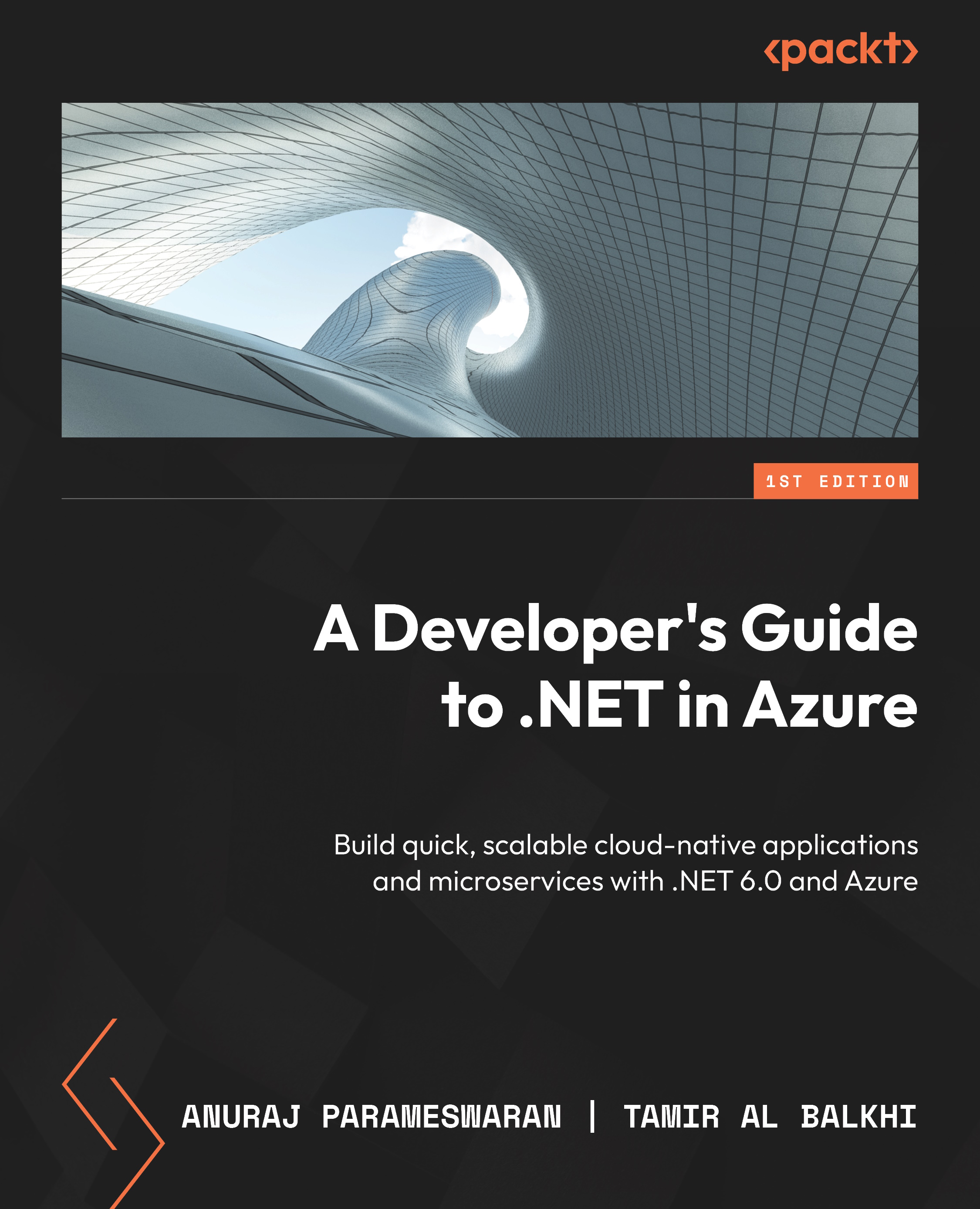Using Azure App Configuration in ASP.NET Core
In this section, we will learn how we can use Azure App Configuration in ASP.NET Core. For the purposes of learning, we will be reading the database connection string created in the last section from Azure App Configuration. In this section, we are using the dotnet CLI to create the project and VS Code to develop and debug. You can use VS as well. Here are the steps we will follow:
- First, we will be creating an ASP.NET Core Web API project using the
dotnet new webapi -minimal -o Chapter09 --frameworknet6.0command. - Next, we need to add the Microsoft.Azure.AppConfiguration.AspNetCore NuGet packages to connect with Azure App Configuration and read the
ApiEndpointkey from the configuration store. From thecommandlineorterminal, execute thecd Chapter09command, and then execute thedotnet add packageMicrosoft.Azure.AppConfiguration.AspNetCorecommand. - Now, we can open the project in VS Code in the same terminal window...