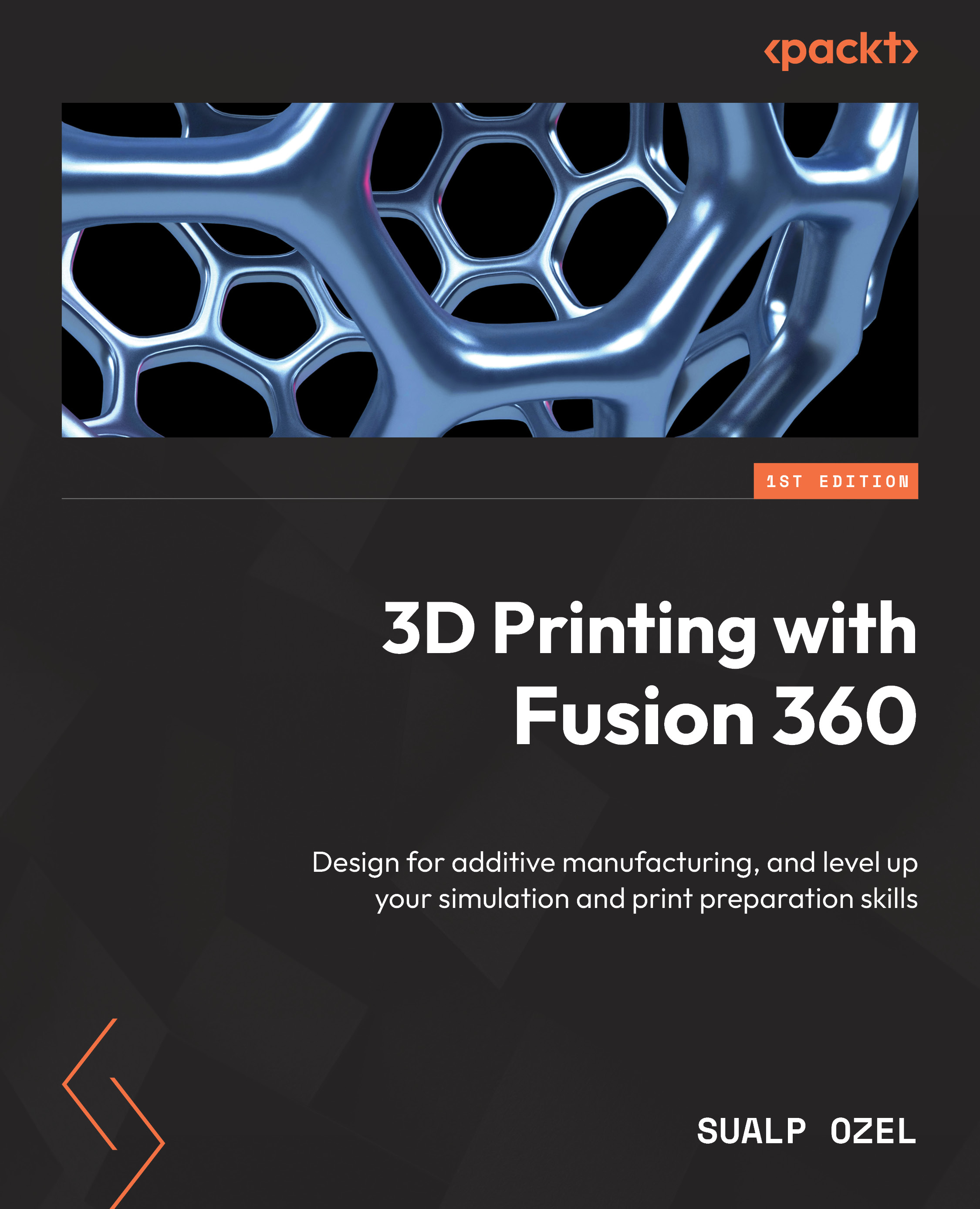Arranging Components Automatically
Before utilizing 3D printing, companies often compare the cost per part against traditional manufacturing methods such as injection molding or CNC machining. When evaluating 3D printing versus injection molding for producing plastic parts, the economies of scale are on the side of 3D printing for prototyping and small production runs. It will generally be cheaper to 3D print a single component than injection-molding it. However, in small batch production, in order to decrease the per part cost of a given component, it is better practice to effectively 3D arrange parts within the build volume of capable hardware such as SLS and MJF 3D printers.
To arrange components within the build volume of a plastic powder bed printer, Fusion 360 offers two workflows. The first workflow can be accessed within the DESIGN workspace. The ARRANGE command located in the SOLID tab’s MODIFY panel shown in Figure 8.20 allows us to select one or more components...