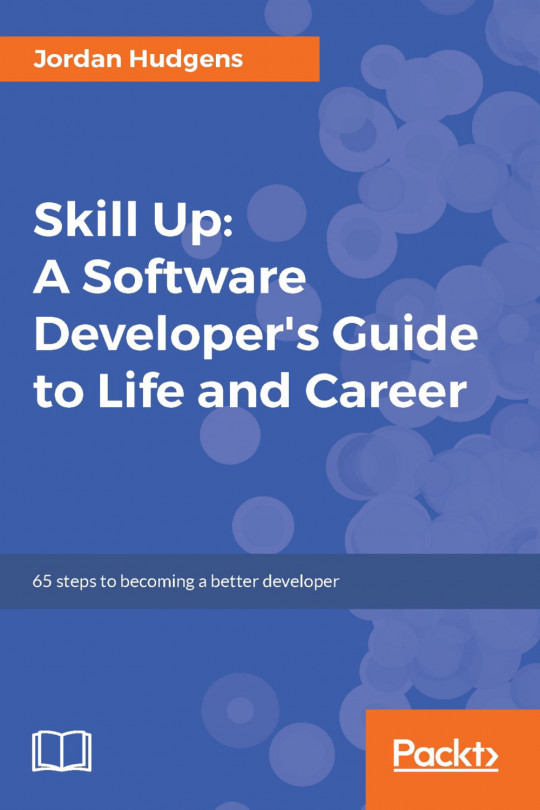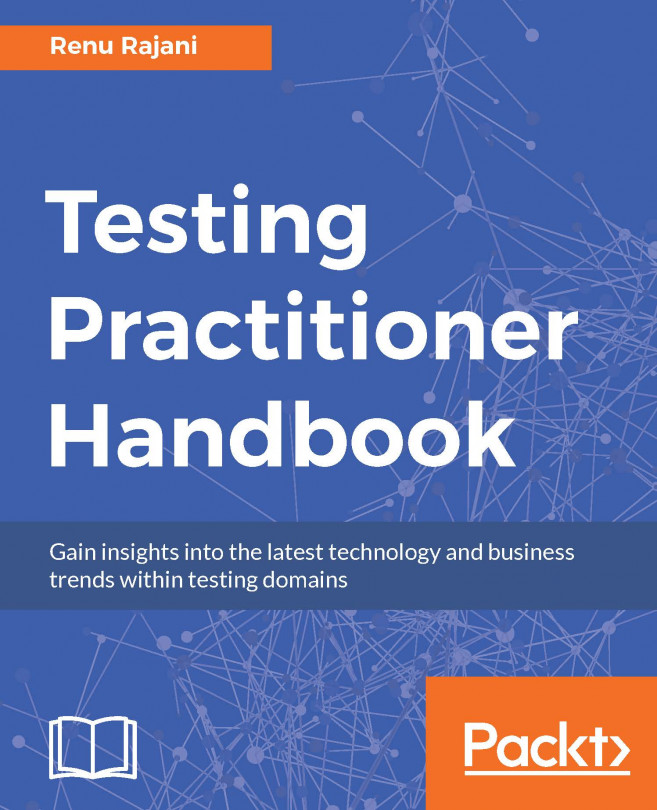Chapter #32. Always Give Icons a Text Label
Now, I don't mean text on the icon (see #29 Don't Use Obsolete Icons)—I mean a text label near the icon, not just an icon on a button on its own. Small, nondescript buttons, with obscure mystery icons on them, are next to useless and consistently perform terribly in user tests. There are exceptions to this—frequently-used controls (like bold, italic, underline, and so on.) can be recognized without a text label, but icons in a main menu or toolbar really need descriptive text next to them.
Let's go back to the original purpose of the icon—to provide a quick visual shorthand by which the user can instantly recognize a control, and to provide a target for the user to click or tap. The icon isn't meant to describe a button the first time that the user sees it—the user will need a text label for that. However, if the icon is distinct and recognizable, then the user will locate the control and recall its purpose more quickly with an icon.

Which is easier...