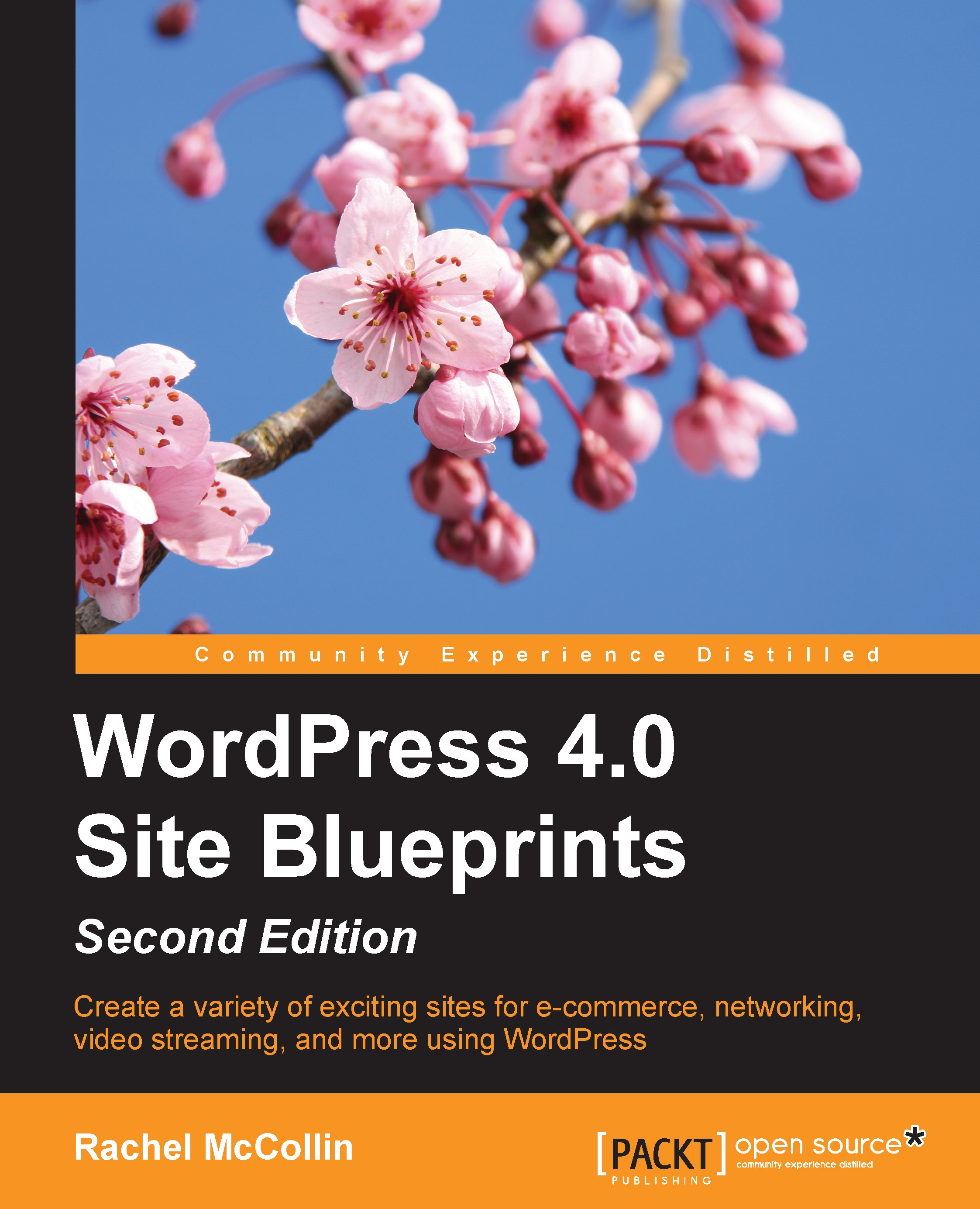Registering and accessing content
For users to be able to see the content of our site, they'll need to sign up as members.
The registration screen
The plugin provides you with a page for registering, as shown in the Fig 10.22. Users access this via the Membership Types screen, from which they pick the level they want to sign up for.
To register as a member, perform the following steps:
First, complete your account details:

Fig 10.22: The registration screen—account details
Then, scroll down and check the box under the Terms of Reference before clicking on the button to checkout with PayPal:

Fig 10.23: The registration screen—Terms of Reference
The plugin takes the content of the Terms of Reference page you created and inserts it in the registration page so that people know what they're signing up for.
The user then goes through the process of paying via PayPal and is taken back to a confirmation screen:

Fig 10.24: The registration confirmation screen
As an administrator, you can see all of the people...