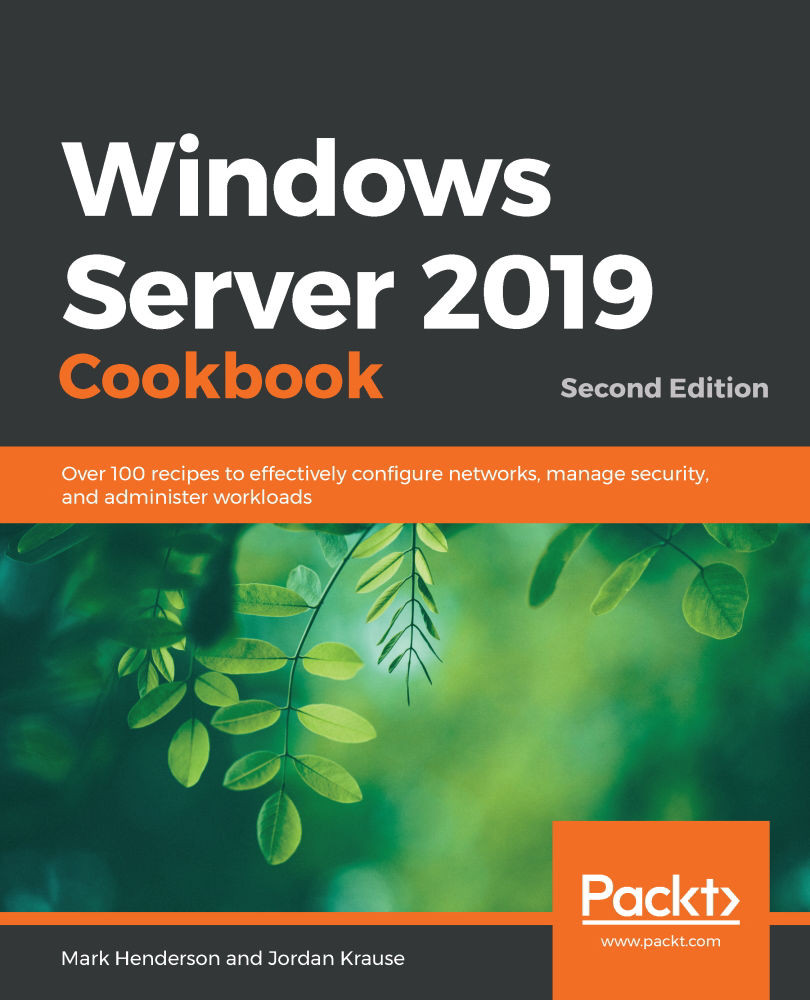Running your first container
The title of this recipe is actually a small lie. If you completed the previous recipe, then you have actually already run your first container! Except that container didn't really do anything useful – it just printed out some information. So, instead of just doing something that's not particularly useful, let's take a look at how we can actually do something useful with containers.
Getting started
This recipe picks up right where our previous one left off. We have a Windows Server 2019 server that has containers and Docker installed. We will be doing this recipe from that server.
How to do it…
On our Windows Server 2019 machine, do the following:
- If you haven't already, on your Windows server, load PowerShell as an Administrator.
- The following command will make Docker download and run our first useful container. This is going to just be a vanilla IIS container that will serve up a default IIS installation...