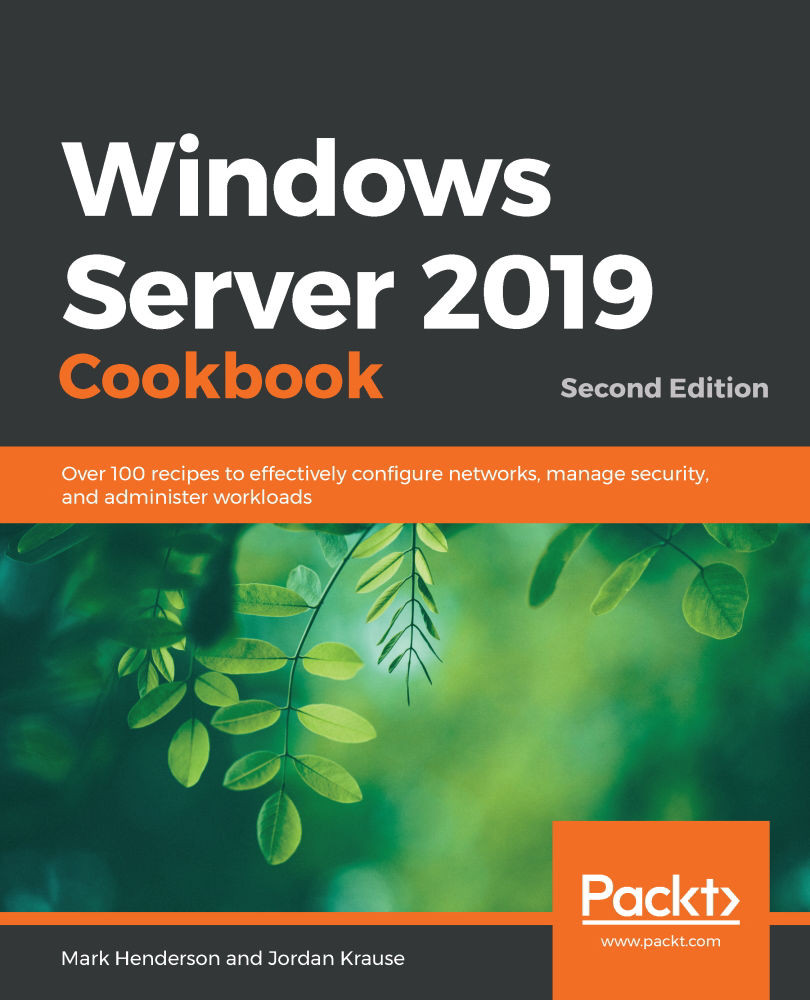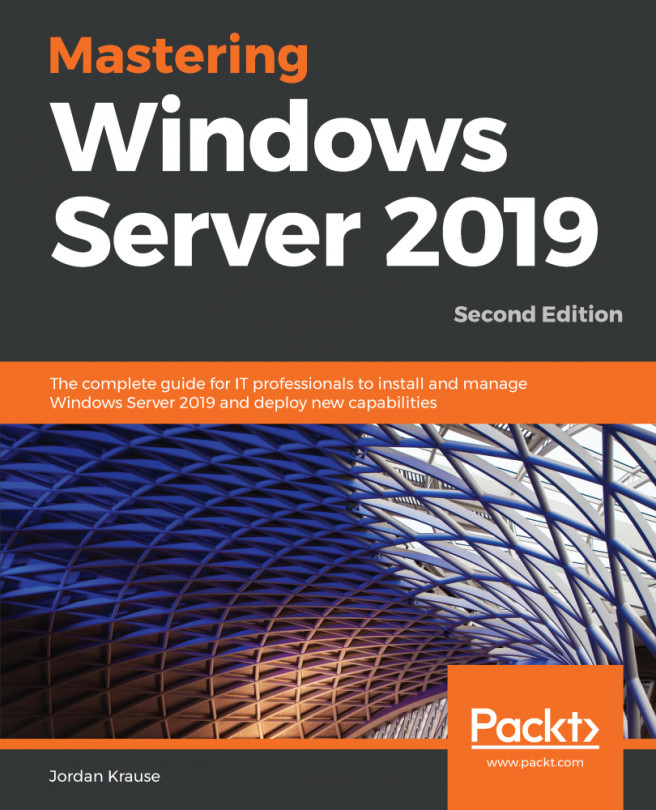Building your first VM
If you haven't worked within Hyper-V Manager before, you are probably chomping at the bit to get your first VM created and running! There are several options that you must configure during the VM creation process. Let's take a few minutes and walk through it together so you understand what those options mean and what benefits they can bring to the table.
Getting ready
We are using a Windows Server 2019 with the Hyper-V role and management tools installed. You should have also configured your networks by following the previous recipe. You can complete this recipe from either the server itself or from a Windows 10 computer with RSAT installed.
How to do it…
Let's walk through the steps to create a brand-new VM and install an operating system on that VM:
- Open Hyper-V Manager from the Tools menu of Server Manager, or directly from the Administrative Tools folder.
- Right-click on the name of your Hyper-V Server near the...