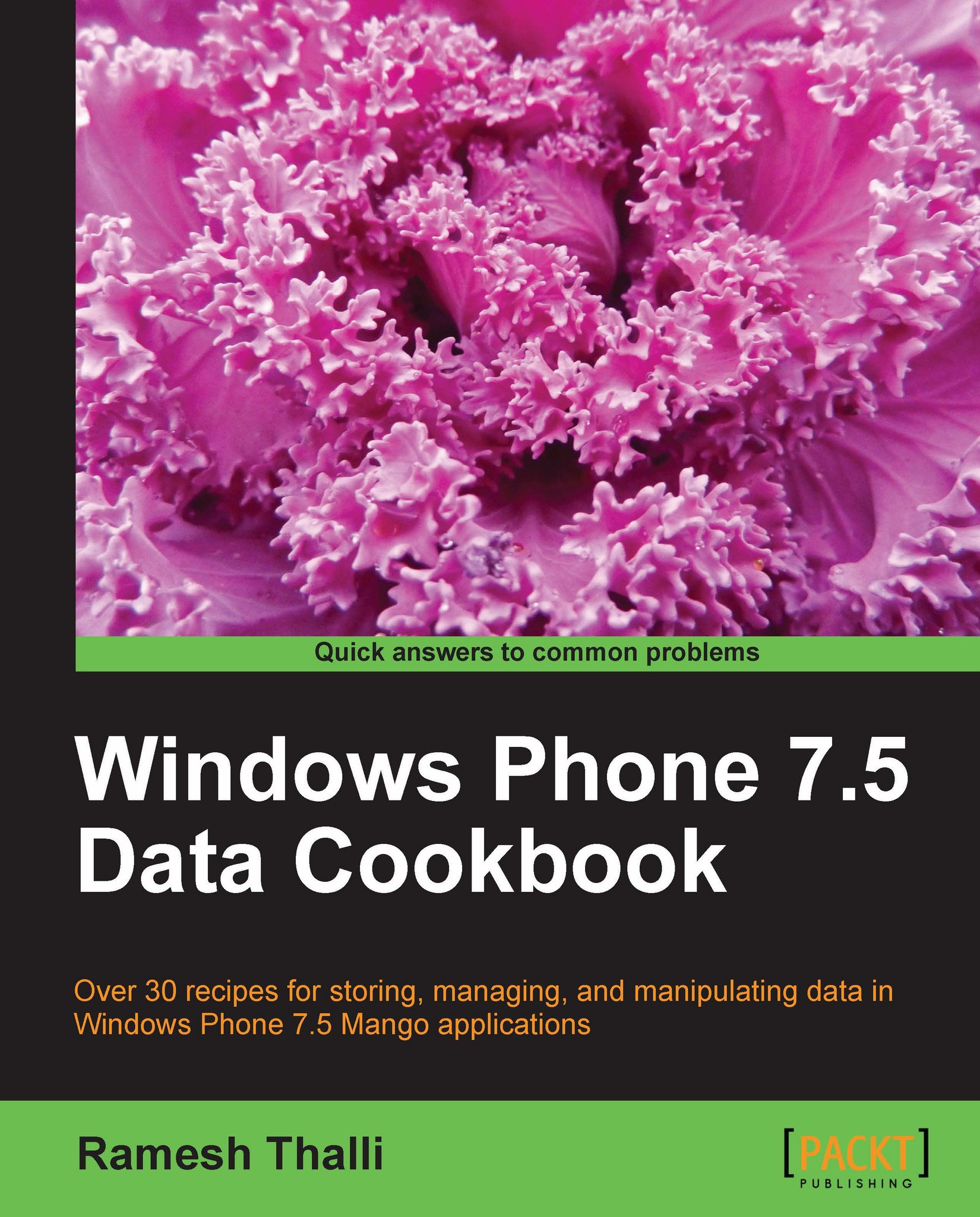McObject Perst as an embedded object database
In this recipe we will discuss how to use the third-party embedded database from McObject called Perst.
Getting ready
Download Perst.NET from http://www.mcobject.com. You have to first register to get the download option. After you download it to your local machine, unzip, and save it to the local folder for later reference with a folder name Perst.Net.
Navigate to the saved folder and open the PerstWP7 project and build the project. We need the PerstWP7.dll to be added to our recipe demo. Now let's build an app similar to our first MyTasks recipe in Chapter 1. First add a reference to PerstWP7 to the project reference.
How to do it...
In this recipe we will learn how we can use the Perst Database to implement our MyTask sample.
Copy the
MyTasksproject we created from Chapter 1 and rename itMyTasks_PerstOpen
App.xaml.csand add the initalization code for the Perst Database, as follows:public Database Database { get; internal set; } internal void...