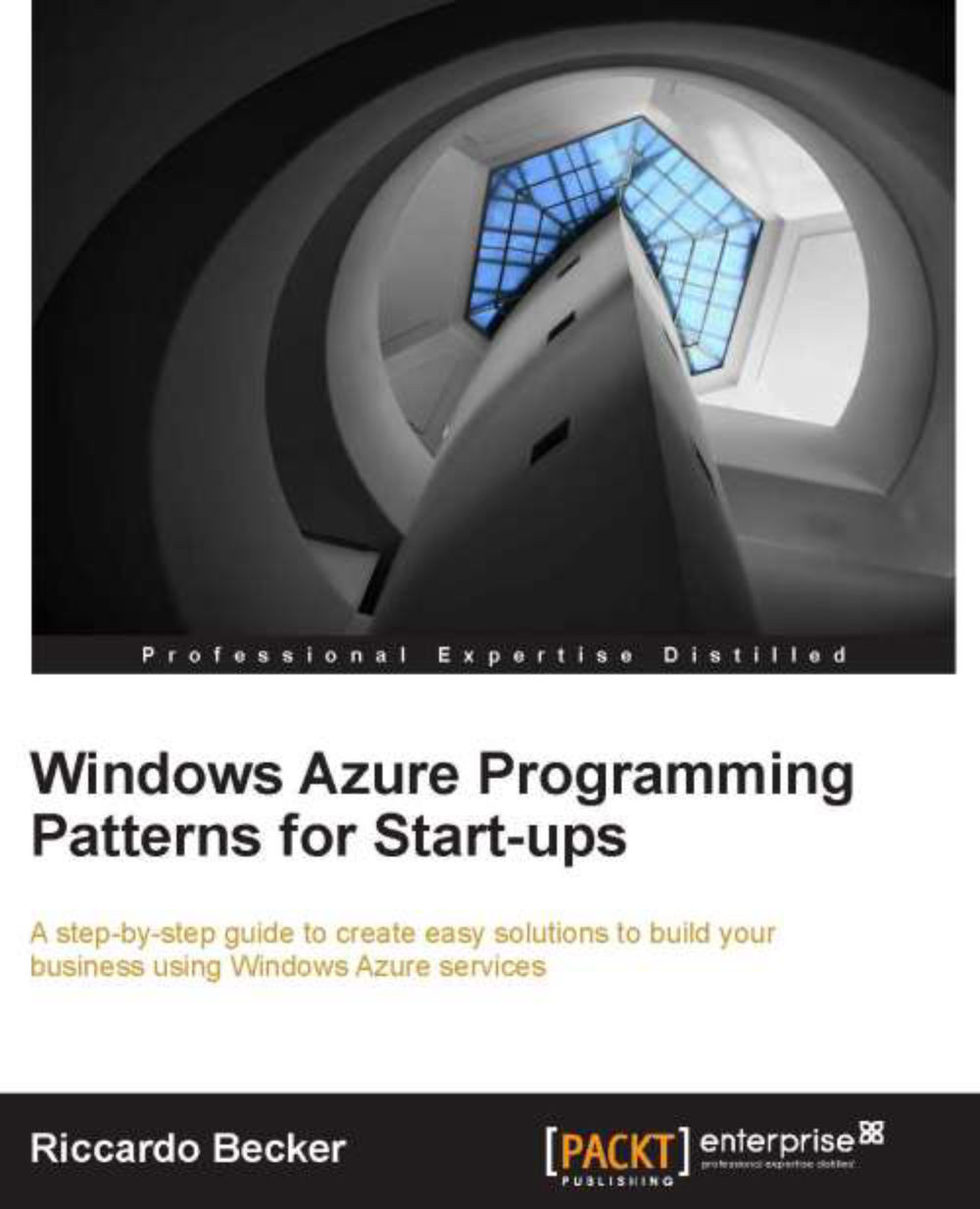Virtual network
Windows Azure virtual network allows us to not only create site-to-site connectivity, but also protected private virtual networks. We can connect your on-premise datacenter to the public Windows Azure cloud. To summarize, we can say that you can extend your infrastructure in a safe and reliable way, where virtual private networks are the glue that sticks these together. Virtual network uses IPsec to secure the connection between your datacenter, through its VPN gateway and Windows Azure. We can control the network topology, configure IP addresses and ranges, and security policies.
Upon creation of a VM, as shown in the previous section, you can immediately add it to configured subnets.
Creating a virtual network
Carry out the following steps to create a virtual network:
Open the new Windows Azure portal, select New, and click on Network. Next, click on Custom Create, and the following screen will appear:

Fill out an appropriate name and select an affinity group (if you already...