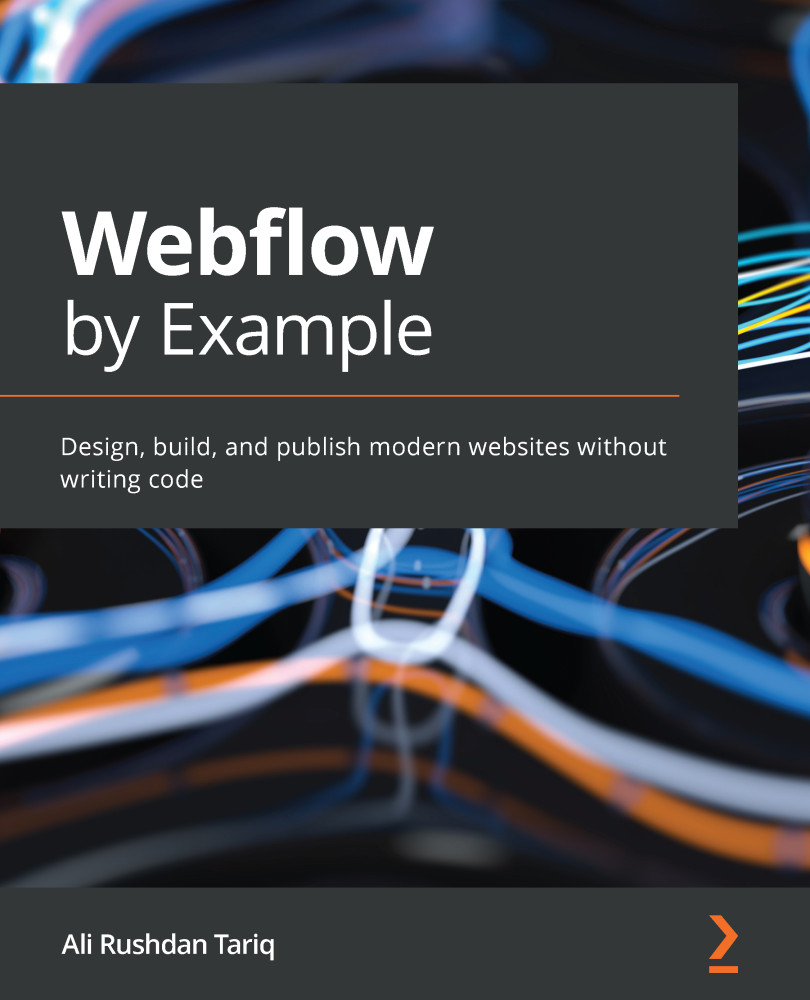Finishing touches
Now that we've uploaded some libraries into our CMS, we can view them on the home page in all their glory! Right away, you should find that looking at real data makes the page look far better. But you may also notice some things look a little off. Let's add some finishing touches to fix these.
First, as seen in Figure 10.21, some of the library entries aren't aligned properly with each other:
Figure 10.21 – Some library entries appear misaligned on the home page
This is because the images we had uploaded as showcase images for the libraries don't all have the same dimensions. We can quickly fix this by adding some consistency to the dimensions of the images.
Select one of the showcase images. Then, set its Width property to 500 PX and the Height property to 350 PX. You'll notice that now all the showcase images get a uniform width and height, which aligns all the libraries cleanly in place, as seen in...