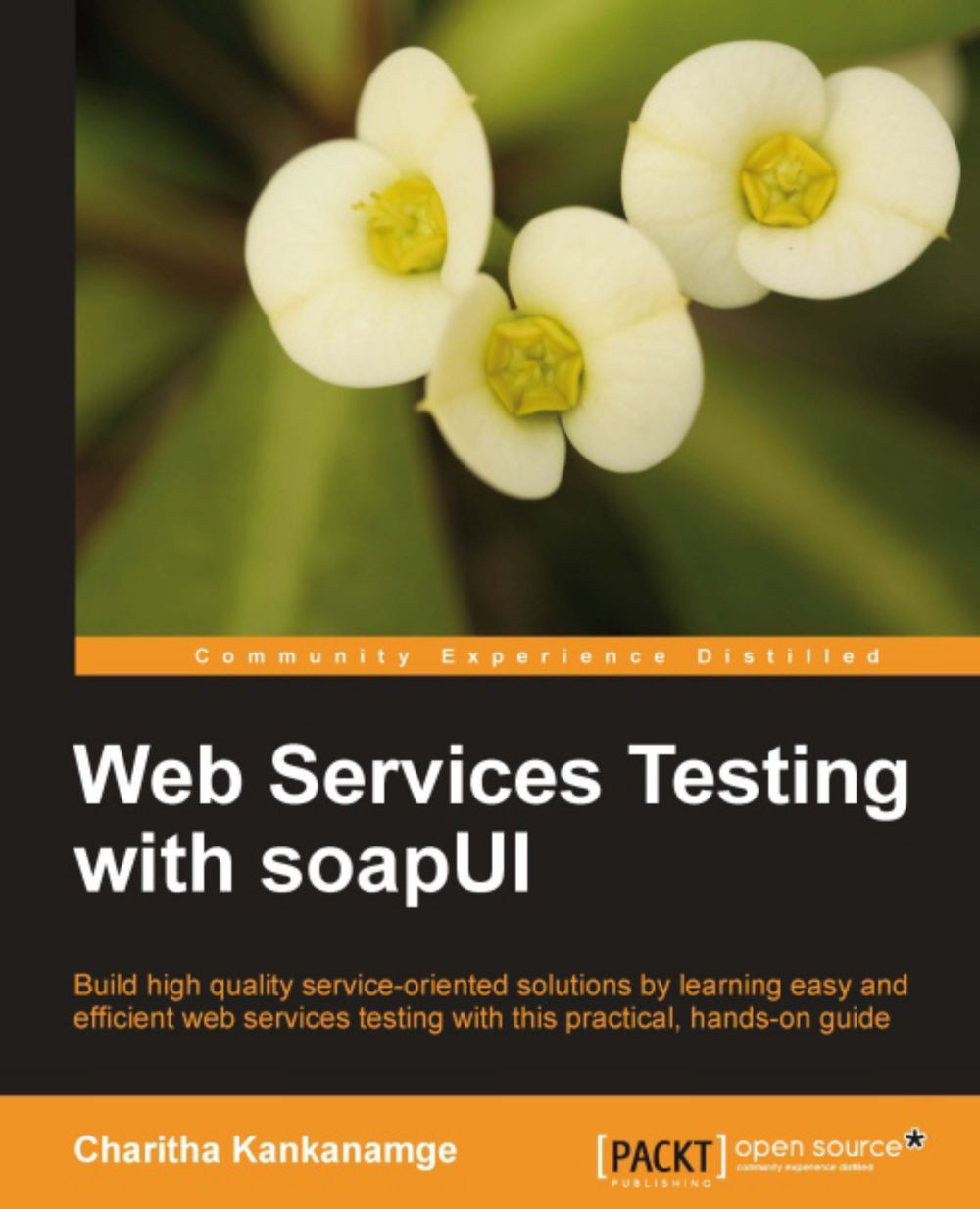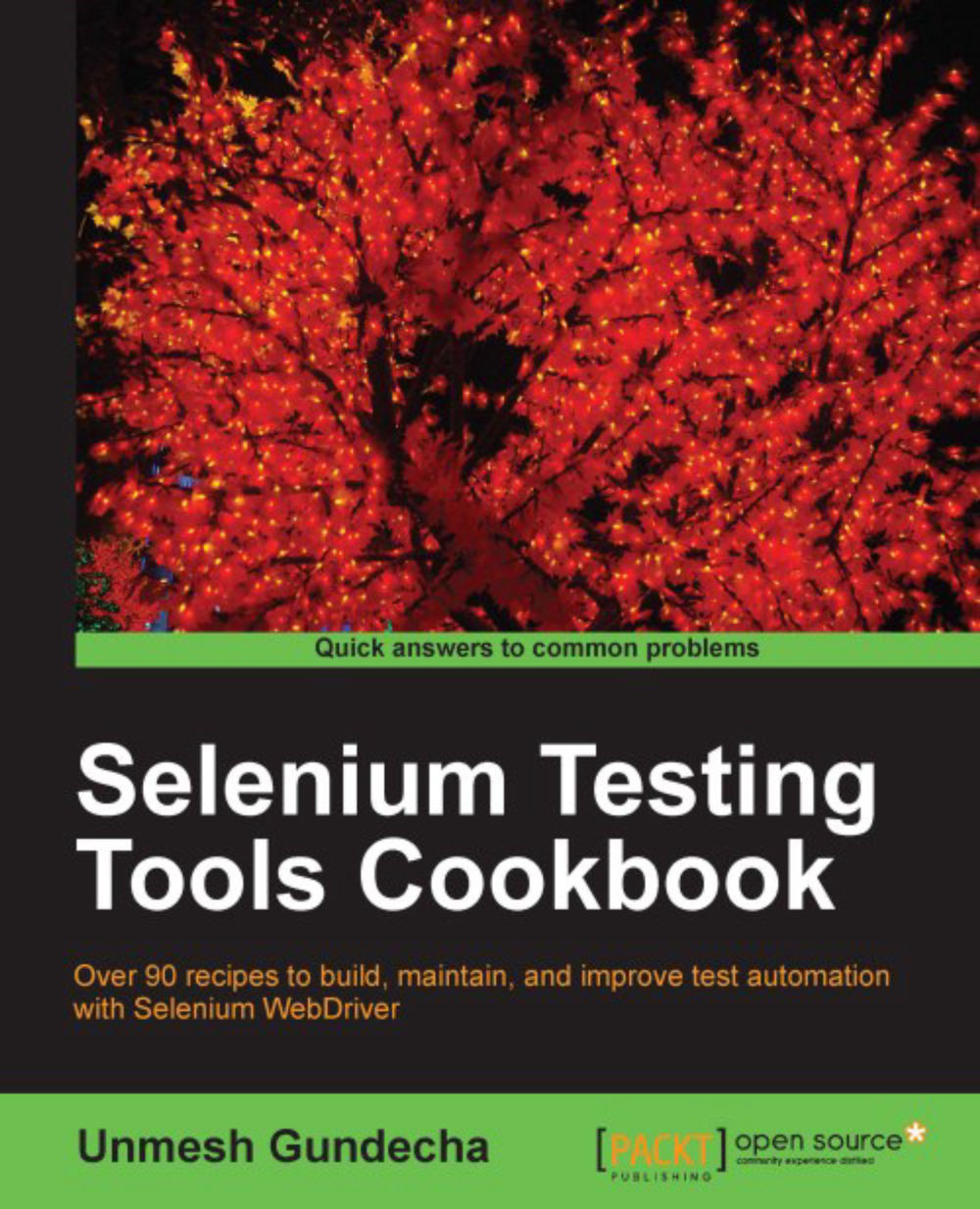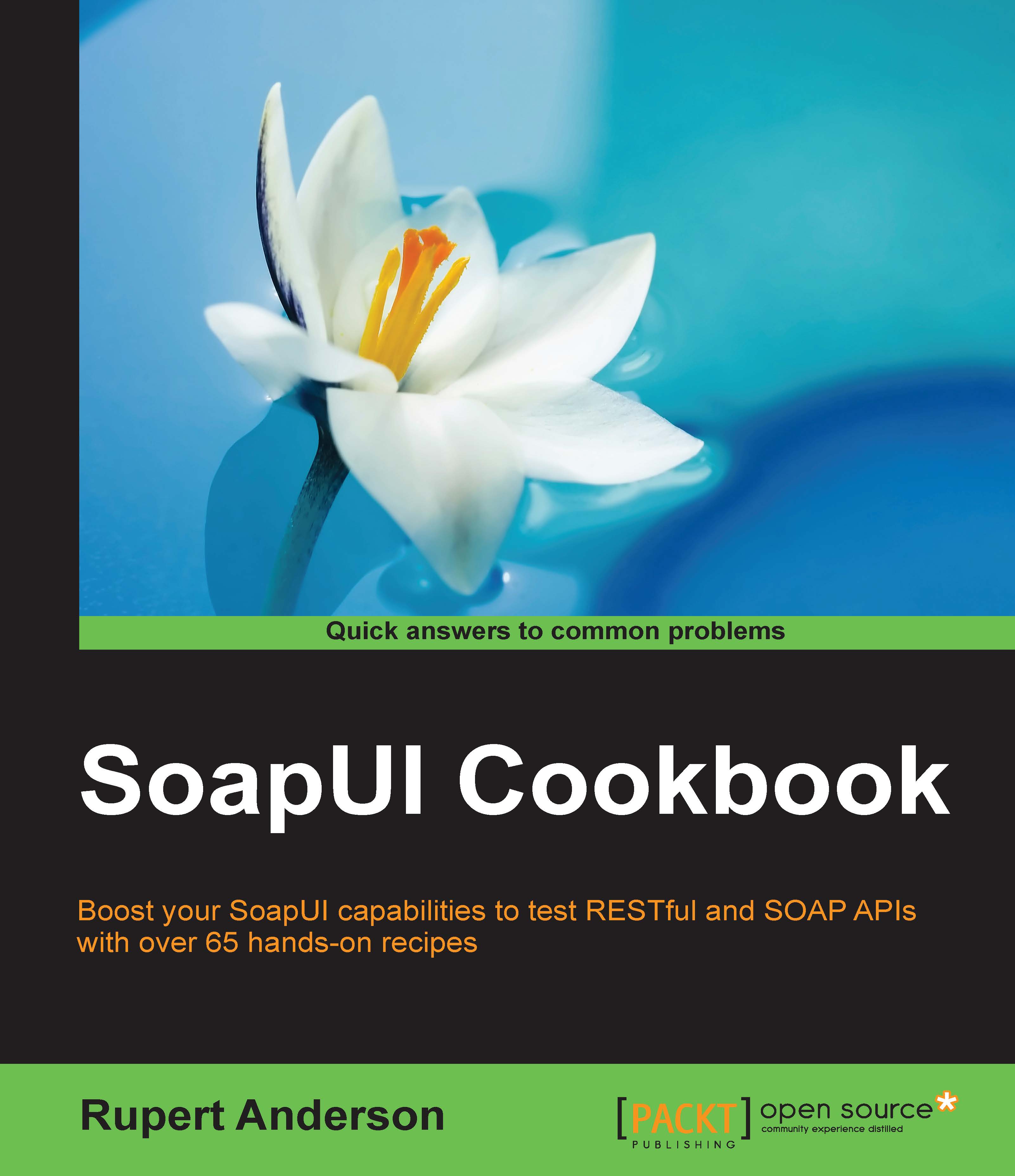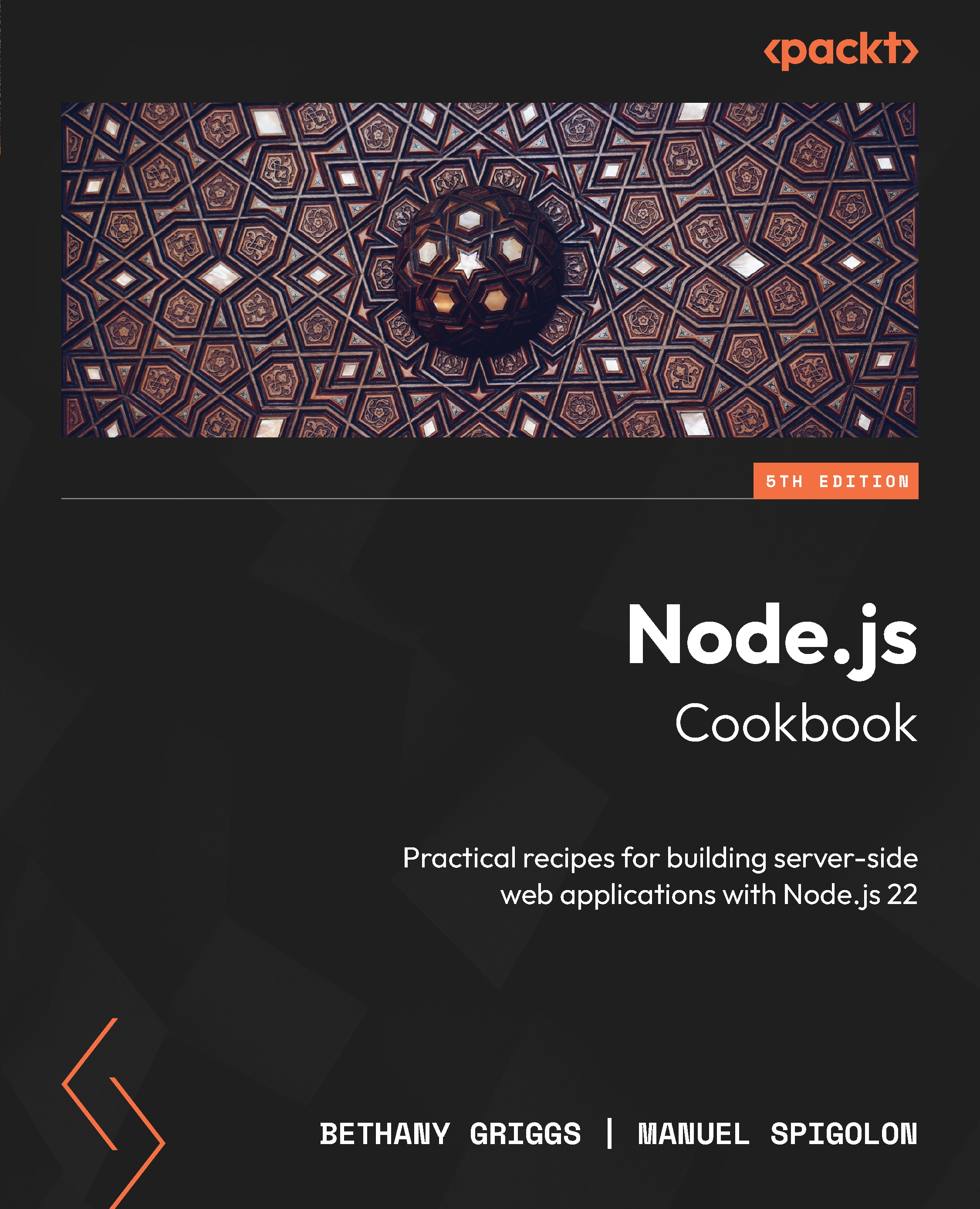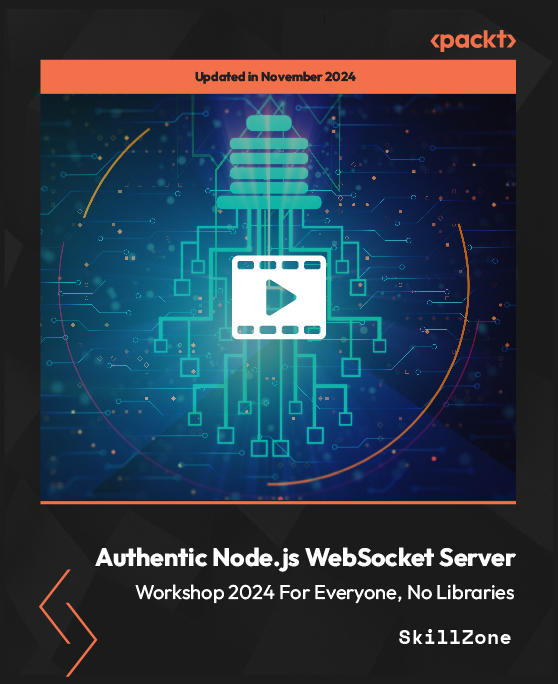Simple Object Access Protocol
Simple Object Access Protocol (SOAP) can be considered as the foremost messaging standard for use with web services. It is defined by the World Wide Web Consortium (W3C) at http://www.w3.org/TR/2000/NOTE-SOAP-20000508/ as follows:
SOAP is a lightweight protocol for exchange of information in a decentralized, distributed environment. It is an XML based protocol that consists of three parts: an envelope that defines a framework for describing what is in a message and how to process it, a set of encoding rules for expressing instances of application-defined datatypes, and a convention for representing remote procedure calls and responses.
The SOAP specification has been universally accepted as the standard transport protocol for messages processed by web services. There are two different versions of SOAP specification and both of them are widely used in service-oriented solutions. These two versions are SOAP v1.1 and SOAP v1.2.
Regardless of the SOAP specification version, the message format of a SOAP message still remains intact. A SOAP message is an XML document that consists of a mandatory SOAP envelope, an optional SOAP header, and a mandatory SOAP body.
The structure of a SOAP message is shown in the following diagram:
The SOAP Envelope
is the wrapper element which holds all child nodes inside a SOAP message.
The SOAP Header element
is an optional block where the meta information is stored. Using the headers, SOAP messages are capable of containing different types of supplemental information related to the delivery and processing of messages. This indirectly provides the statelessness for web services as by maintaining SOAP headers, services do not necessarily need to store message-specific logic. Typically, SOAP headers can include the following:
The SOAP body is the element where the actual message contents are hosted. These contents of the body are usually referred to as the message payload.
Let's have a look at a sample SOAP message and relate the preceding concepts through the following diagram:
In this example SOAP message, we can clearly identify the three elements; envelope, body, and header. The header element includes a set of child elements such as <wsa:To>, <wsa:ReplyTo>, <wsa:Address>, <wsa:MessageID>, and <wsa:Action>. These header blocks are part of the WS-Addressing specification. Similarly, any header element associated with WS-* specifications can be included inside the SOAP header element.
The <s:Body> element carries the actual message payload. In this example, it is the <p:echoString> element with a one child element.
Tip
When working with SOAP messages, identification of the version of SOAP message is one of the important requirements. At first glance, you can determine the version of the specification used in the SOAP message through the namespace identifier of the <Envelope> element. If the message conforms to SOAP 1.1 specification, it would be http://schemas.xmlsoap.org/soap/envelope/,otherwise http://www.w3.org/2003/05/soap-envelope is the name space identifier of SOAP 1.2 messages.
 United States
United States
 Great Britain
Great Britain
 India
India
 Germany
Germany
 France
France
 Canada
Canada
 Russia
Russia
 Spain
Spain
 Brazil
Brazil
 Australia
Australia
 Singapore
Singapore
 Hungary
Hungary
 Ukraine
Ukraine
 Luxembourg
Luxembourg
 Estonia
Estonia
 Lithuania
Lithuania
 South Korea
South Korea
 Turkey
Turkey
 Switzerland
Switzerland
 Colombia
Colombia
 Taiwan
Taiwan
 Chile
Chile
 Norway
Norway
 Ecuador
Ecuador
 Indonesia
Indonesia
 New Zealand
New Zealand
 Cyprus
Cyprus
 Denmark
Denmark
 Finland
Finland
 Poland
Poland
 Malta
Malta
 Czechia
Czechia
 Austria
Austria
 Sweden
Sweden
 Italy
Italy
 Egypt
Egypt
 Belgium
Belgium
 Portugal
Portugal
 Slovenia
Slovenia
 Ireland
Ireland
 Romania
Romania
 Greece
Greece
 Argentina
Argentina
 Netherlands
Netherlands
 Bulgaria
Bulgaria
 Latvia
Latvia
 South Africa
South Africa
 Malaysia
Malaysia
 Japan
Japan
 Slovakia
Slovakia
 Philippines
Philippines
 Mexico
Mexico
 Thailand
Thailand