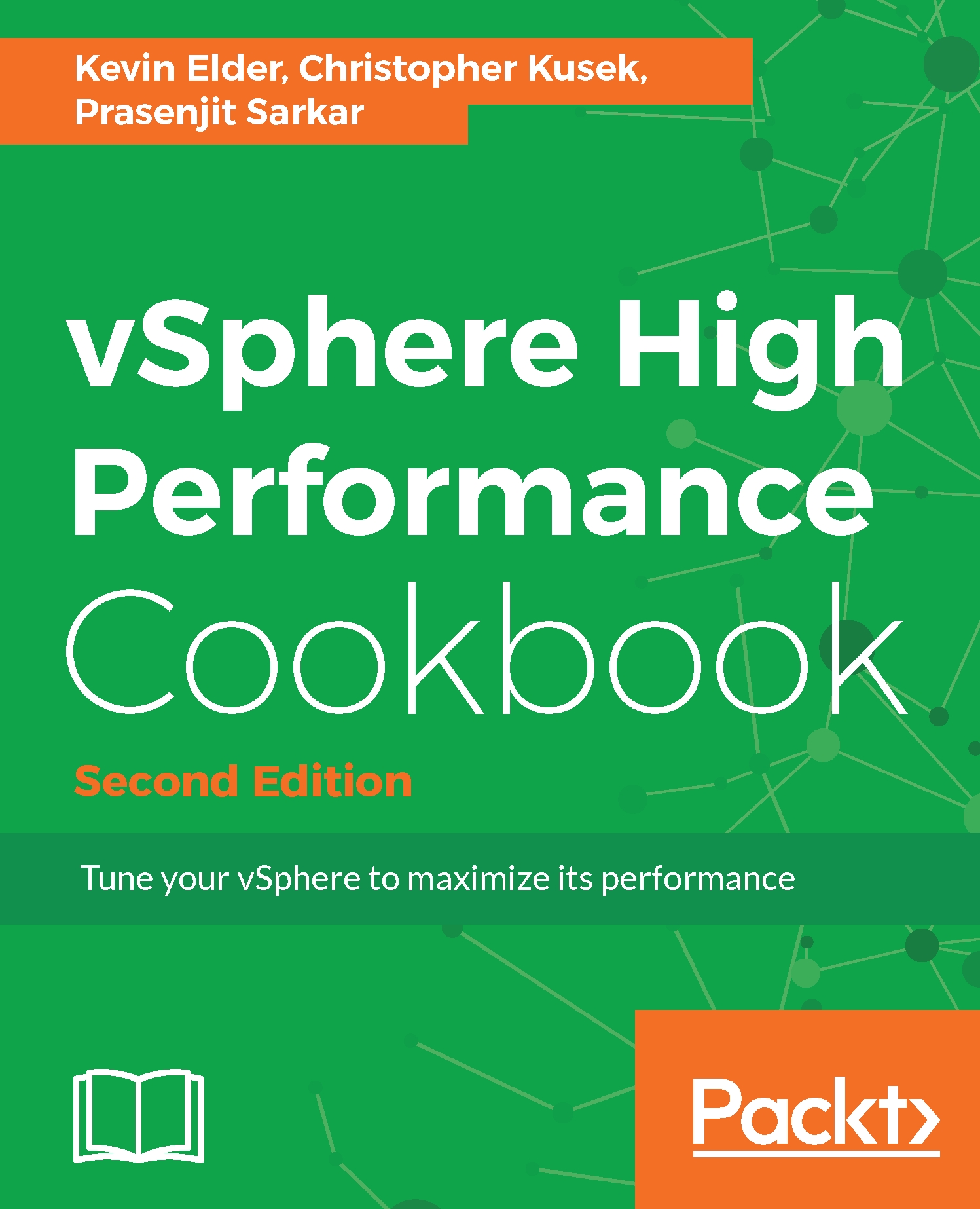Introduction
Since it was introduced, VCSA has lagged behind the vCenter deployment on Windows in terms of functionality and scalability. In vSphere 6.5, however, VCSA has all the features of the Windows version, including Update Manager, and can scale to the same size in terms of supported hosts and VMs. It is also quicker to deploy and it doesn't use a costly Windows license.
It also includes native replication and backup that you don't get with the Windows version. With all these improvements in vSphere 6.5, is there any reason to use vCenter on Windows? The only downside to running VCSA is that it is Linux-based, and therefore, troubleshooting takes a little Linux knowledge. If you want to keep a strictly Windows environment, then go with vCenter on Windows; otherwise, use VCSA.
The table indicates the recommended sizes for CPUs, RAM, and storage for your VCSA, depending on the number of hosts and VMs that will be in your environment:
VCSA platforms | Number of CPUs | RAM (GBs) | Default storage size... |