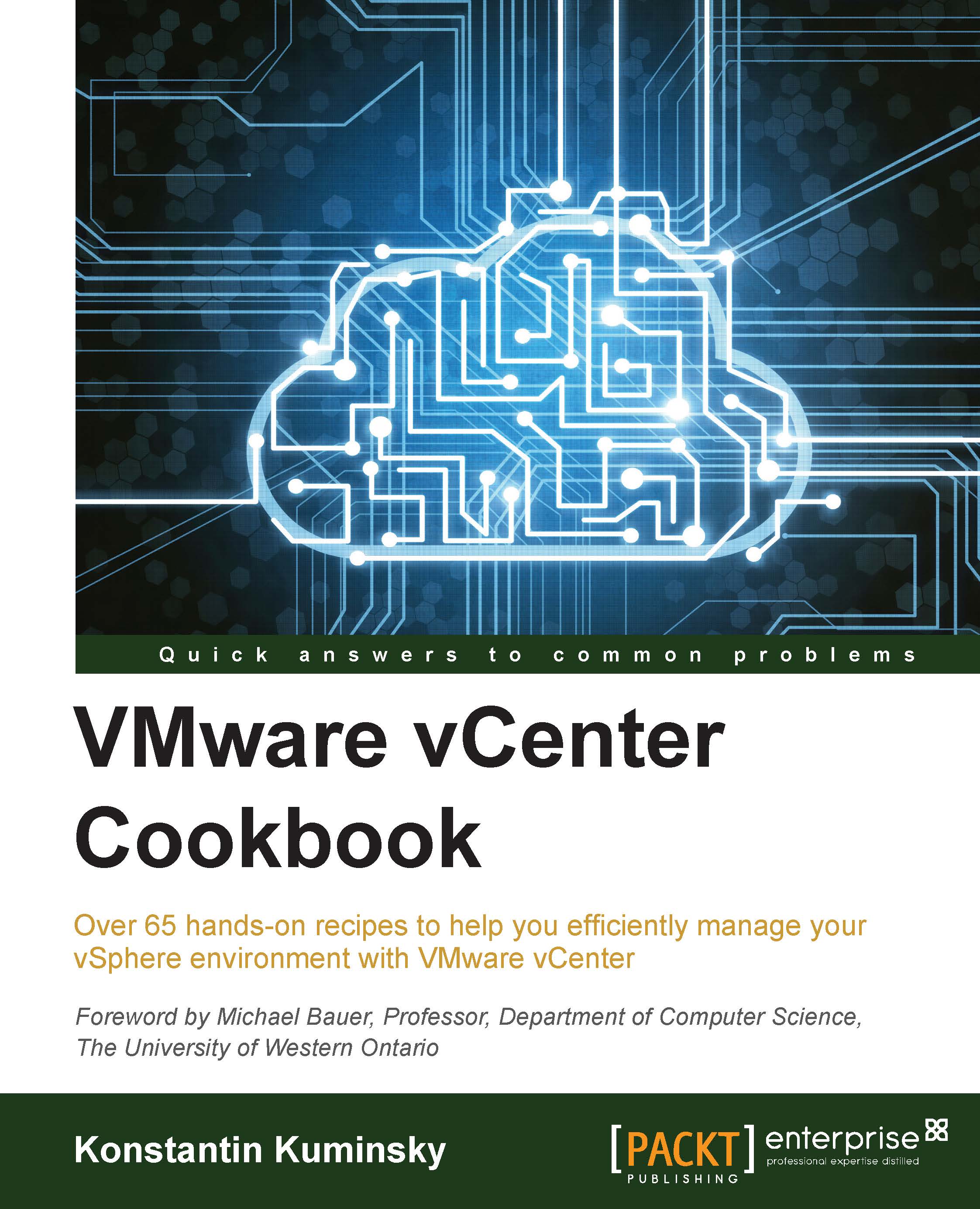Ensuring VMs have enough resources to run
Some virtual machines or applications need a certain number of resources allocated and available all the time. vSphere uses reservations to guarantee that a particular VM always has the resources it requires.
Reservations are configured as the amount of CPU and memory that will be reserved for a particular virtual machine. vCenter makes sure there are enough resources available to satisfy the required reservation before powering the VM on. If there are not enough resources, the VM will stay off.
vCenter also considers admission control settings when verifying the available resources for the configured reservation. A VM may be denied in being powered on even when it looks like a host or cluster has enough resources.
At the same time, it is better not to allocate all the environment resources right away. VMs get more resources as they need them until the reserved limit is reached. vSphere allows virtual machines to keep the resources once allocated, even...