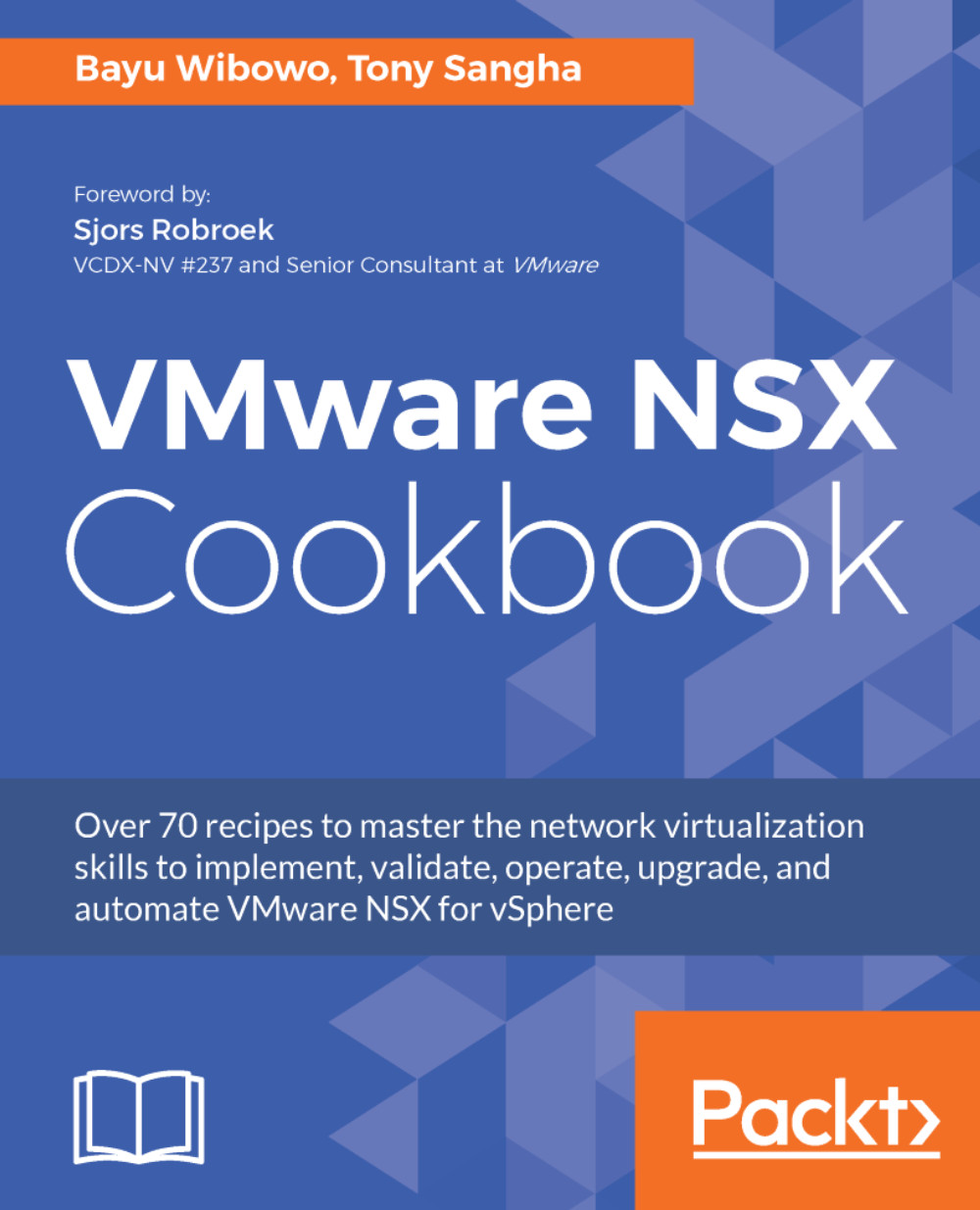Enabling NSX Flow Monitoring
This recipe will cover how to enable Flow Monitoring and export the flow to an external IPFIX collector.
Getting ready
You will need to have the following access and configurations present before proceeding with this recipe:
- NSX Manager deployed
- vSphere hosts prepared for NSX
- Access to the vSphere Web Client
- An IPFIX collector, such as Plixer Scrutinizer, should be available
How to do it...
To use Flow Monitoring, we need to first enable it and optionally export the flows to an external IPFIX collector.
Enabling Flow Monitoring collection
Flow Monitoring collection is disabled by default. The following steps will show you how to enable and filter the Flow Monitoring collection:
- Log in to the
vSphere Web ClientUI and navigate toHome|Networking & Security|Flow Monitoring. In the center pane, selectConfigurationand click on theEnablebutton next toGlobal Flow Collection Status. - Once the
Global Flow Collection StatusisEnabled, theFlow Exclusionsettings will...