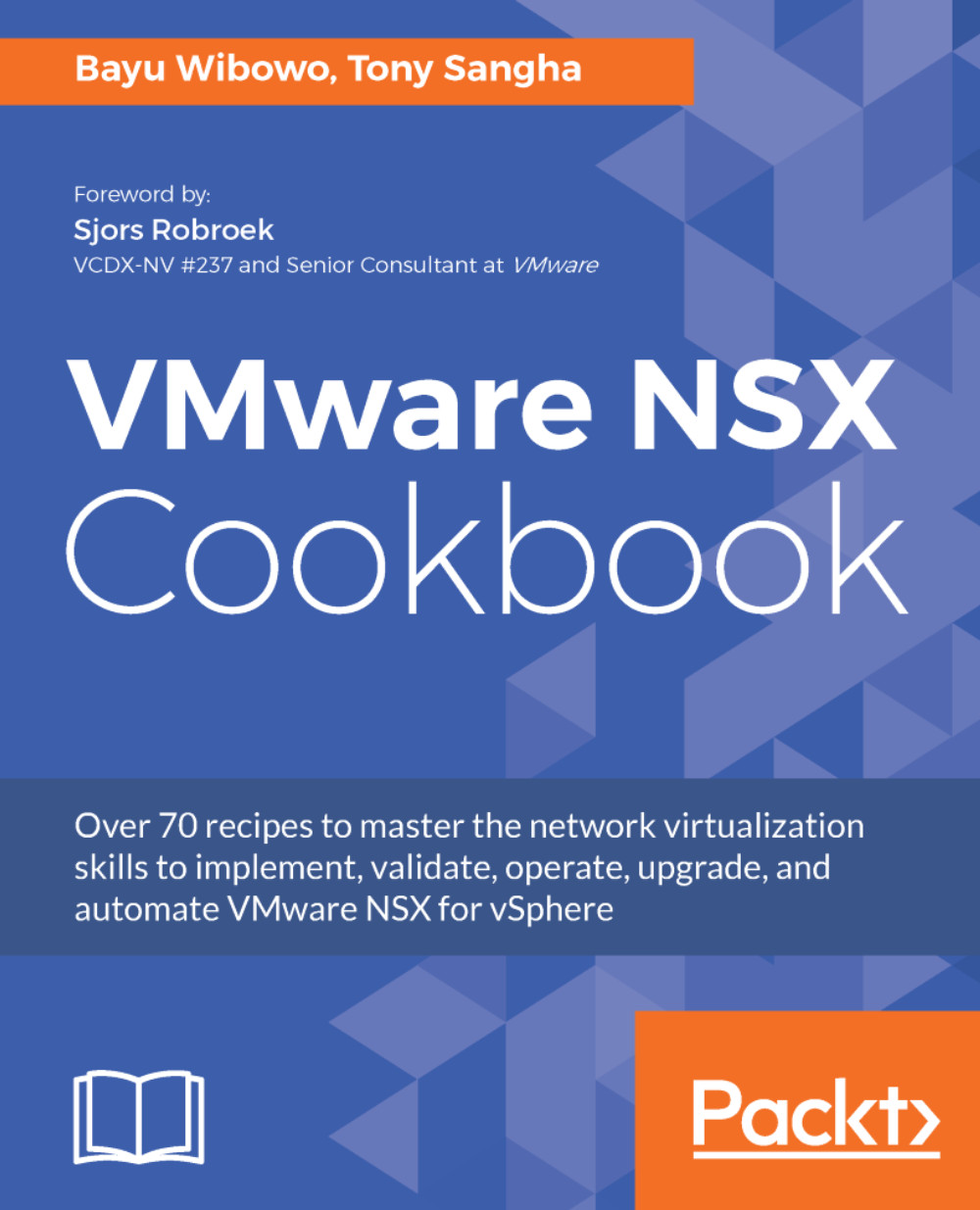Backing up NSX Manager
For the purposes of this recipe, we will configure and verify NSX Manager's backup configuration. Restoring NSX Manager from backup will be covered in the next recipe.
Getting ready
Before you can configure the NSX Manager backup, make sure you have the following:
- Access to NSX Manager web interface UI
- A configured FTP/SFTP server for the backup target
- Username and password credentials to access the FTP/SFTP server
How to do it...
Let's start to configure NSX Manager backup to an FTP server:
- Log in to NSX Manager web interface UI via your web browser.
- On the
NSX Manager Virtual Managementhomepage, select theBackup & Restoremenu. - On the center pane of the
Backup & Restoremenu, specify the FTP server details by clicking theChange...button next to theFTP Server Settings:

- On the new
Backup Locationdialog box, input or select all the required information, such as:- The
IP/Host nameof the FTP/SFTP server that will be used for backup - Either FTP or SFTP for the
Transfer...
- The