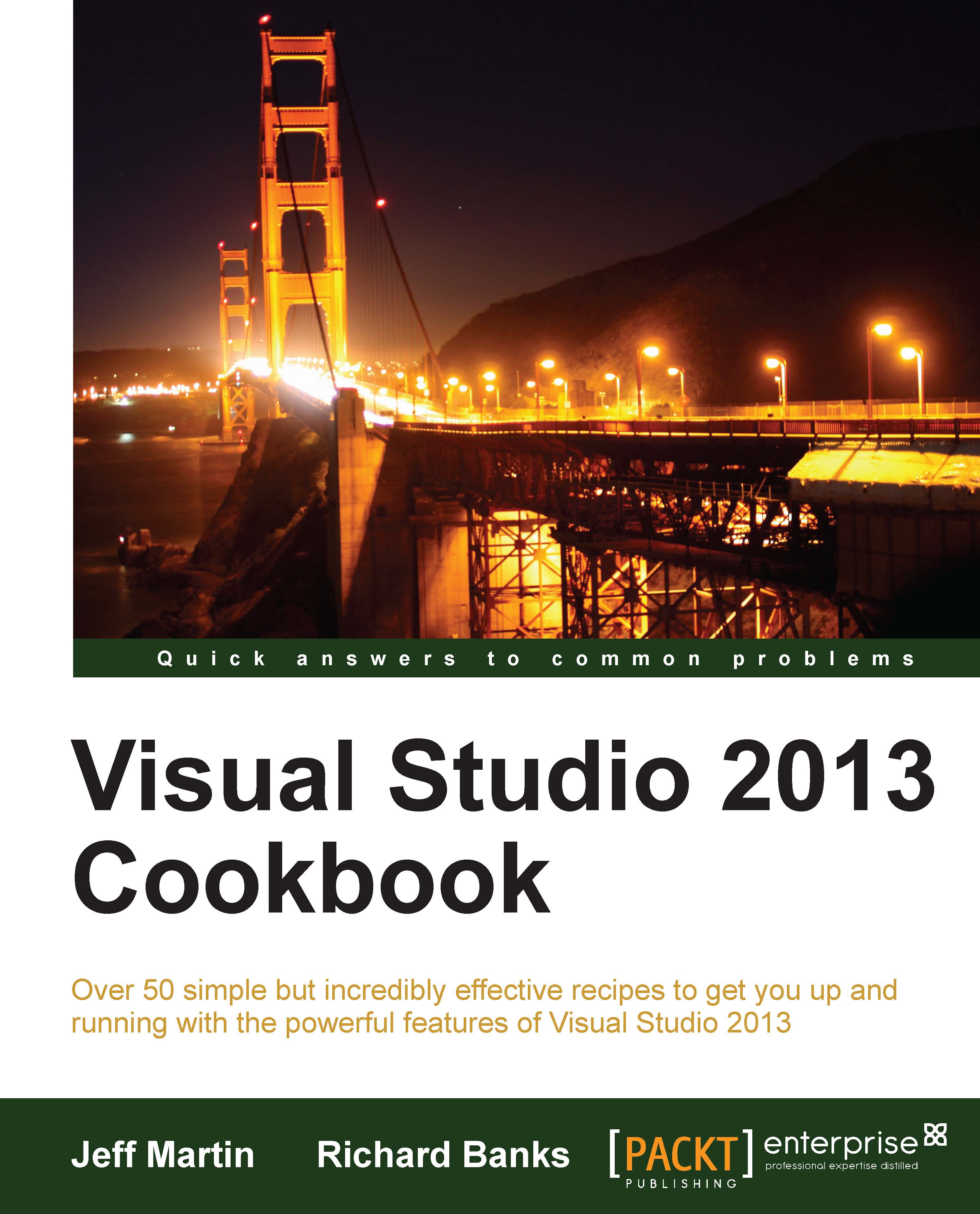Introduction
The arrival of Visual Studio 2013 (VS2013) marks the continuation of Microsoft's desire to produce more frequent updates to the Visual Studio platform. If you are coming to VS2013 from VS2012, you will find a more familiar appearance. Users upgrading to VS2013 from VS2010 will find greater differences and need to spend a bit more time learning the new interface. This chapter will provide a walk-through of the major changes and explain how VS2013's IDE will benefit you, regardless of the languages you are programming with.
VS2013 has focused a great deal on improving the usability and the power of the editor and surrounding windows that you use every day in your work. Before exploring specific features that apply only to certain areas, this chapter examines how the IDE can benefit your work regardless of whether you write C++ console applications or use JavaScript to write Windows Store apps.
The goal of this chapter is to provide you with an overview of the IDE-related features of VS2013. The chapter will begin by describing the integration of Microsoft accounts with the IDE and the value that this can provide. Next comes a review of the IDE, with a focus on the new features found in VS2013. Realizing that in the real world, circumstances can require supporting pre-VS2013 projects, we'll look at how Visual Studio utilizes project round-tripping to enable working with these older project types. The chapter will then wrap up with a couple of recipes on day-to-day editing and navigation tips designed to increase your productivity. Like any set of complex tools, an initial investment in learning the nuances can provide lasting dividends.