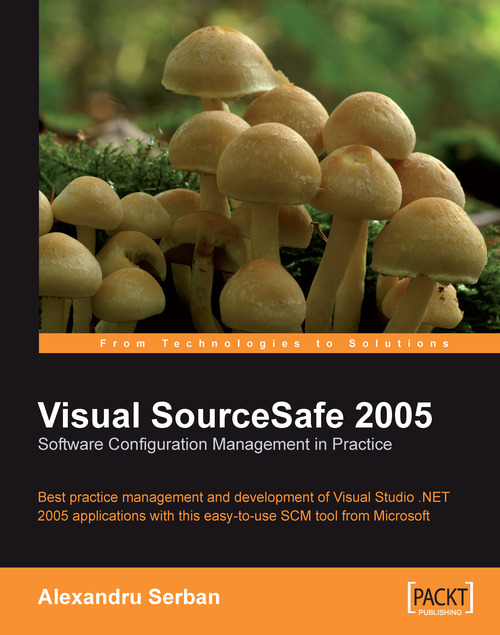Adding New Project Files
In the following examples, I am going to start development on the Orbital Hotel solution by adding new files, building the data access layer, common classes, and business logic objects for the hotel's room management. You can sit back and read these sections or you can join me and take similar steps on one of your own solutions.
Creating the Room Management Classes for Orbital Hotel
First, I will create the common class RoomDS, a dataset that will be used to read and update room information. The class is created by right-clicking on the Common class library project, then choosing Add | New Item… and selecting a DataSet. The name for the file is RoomDS.xsd.
After clicking the Add button, Visual Studio will create new files for this class and add them to the Common class library project:

As the list of files that form the project is kept in the project file, (in this case the Common.csproj file) to be able to add the new file to the project, the project file must be...