Building any layout with AbsoluteLayout
If the basic layouts offered by Vaadin limit us, and we want to create some other special crazy layout, we can use AbsoluteLayout. There are no limits in this layout. We can insert components into any place we want. In this recipe, we will create a demo of a custom layout, Circle layout. There are also some reasons not to use AbsoluteLayout. They are described in the There's more... section at the end of this recipe.
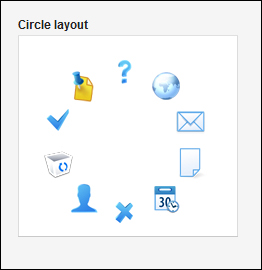
How to do it...
Carry out the following steps to create a custom layout using the AbsoluteLayout class:
We create a project with the main UI class called
Demo.public class Demo extends UI {…}We will create a class called
CircleLayoutDemothat extendsAbsoluteLayout.public class CircleLayoutDemo extends AbsoluteLayout {...}Let's use icons from the
Runotheme. So we create an array of icon names.private String[] icons = { "cancel.png", "calendar.png", "document.png", "email.png", "globe.png", "help.png", "note.png", "ok.png", "trash...
























































