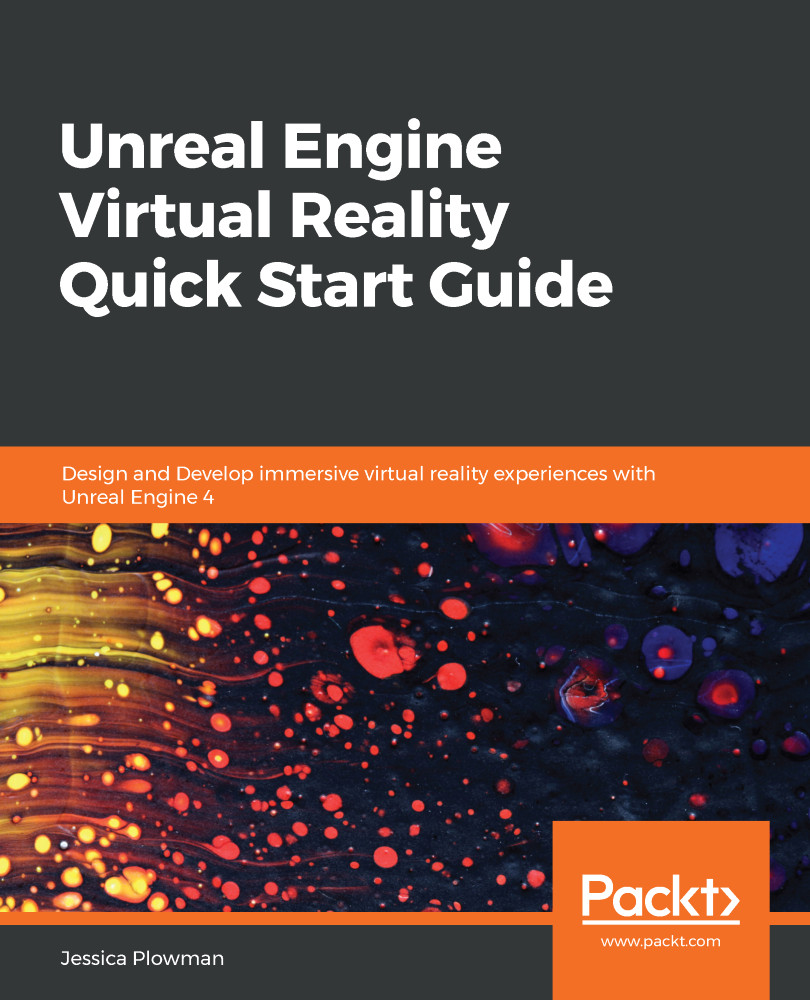So, we have gathered player data, reworked the design, and tested again. We might have been through this part of the design cycle several times already, but now our game is perfect and ready for release to the masses. So, it is time to cook and package a release version of the application. This process has several steps:
- Adjust our Project Settings.
- Launch the ProjectLauncher.
- Set up a Custom Launch Profile.
- Test the game build.
Our journey to release starts by adjusting some Packaging settings in our Project Settings:
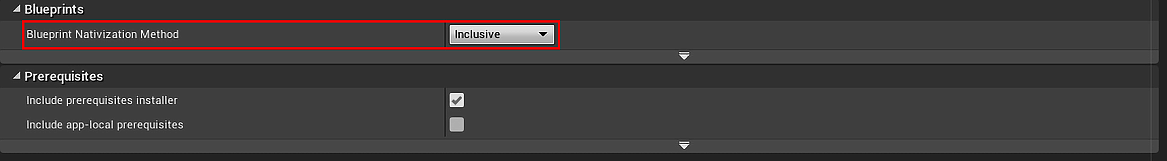
Project Settings, showing the Blueprint Nativization option
Let's turn on Blueprint Nativization. This option converts our existing blueprints into C++ code, which will give us a bump in performance:
- Find the Blueprint Nativization option in the Packaging section of the Project Settings menu.
- Click the dropdown menu and choose...