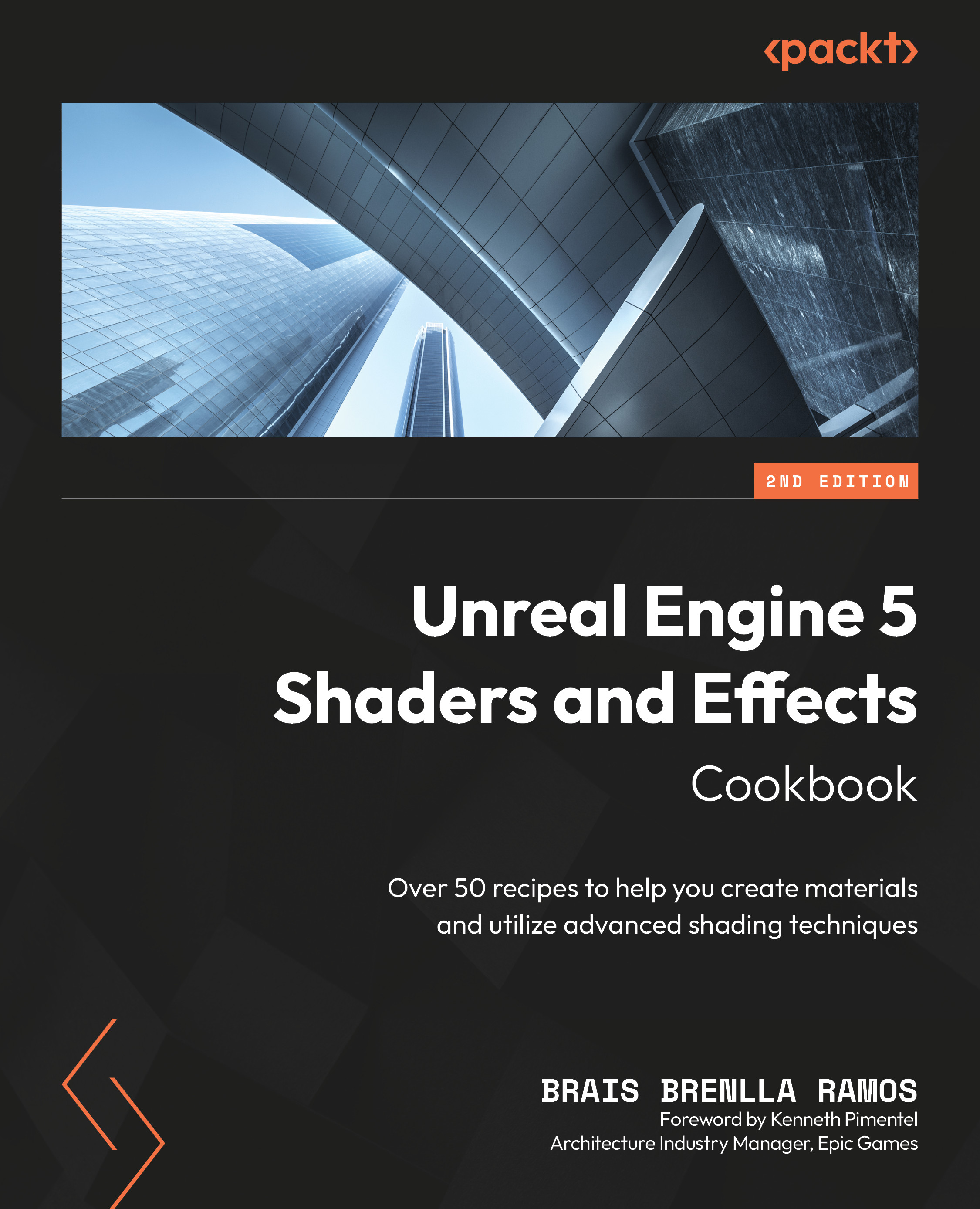Adding detail with Detail Texturing
The way we create materials for a 3D model often changes based on the size of the object itself: the techniques we use to render small meshes aren’t usually the same ones as the methods employed on big surfaces. In reality, size is not what really matters: more often than not, the difference lies in the distance at which the camera is positioned with regard to a given model. Big surfaces tend to be viewed at drastically different distances: for instance, we can stand right in front of a building or be 10 meters away from it. This circumstance creates the need to set up materials that look good both when viewed up close and when we are far away from them.
In this recipe, we will explore a handy material function that allows us to seamlessly add detail to our materials so that they look great upon close inspection: the Detail Texturing function. Let’s take a look at how to work with it.
Getting ready
The material we are going...